Improving The Security Infrastructure with Azure Security Center
Introduction
Azure Security Center is a service offered by Azure that provides us unified visibility across our hybrid cloud workloads, mechanisms to prevent threats and detect and respond to these threats. This service can be availed free of charge by the clients using Azure. It monitors the security state across compute, networking, storage and data, and applications. It provides an entire system of security management that improves the security posture of our data centers in Azure. It also allows you to monitor the security performance across IaaS and PaaS resources on-premises.

Why Azure Security?
Cloud computing has become a revolutionary platform for businesses of all levels these days. In a globalized world, users require secure access to applications from any corner of the globe. Using Cloud can precisely provide what your business needs without having to worry about support, upgrades, and maintenance. It not only reduces the cost of buying hardware, software, a bunch of services, round the clock electricity, and the IT experts for managing the infrastructure, but it also spares you from running on-site data centers. Cloud Computing platforms provide on-demand services, and there is a provision of a tremendous amount of computing resources. Since it offers flexibility to your business and is a better approach to increase business revenue, traditional on-site computer facilities are struggling to keep up.
When we use a Cloud Computing Platform for hosting our applications, it becomes our shared responsibility with the Cloud Service provider to ensure its security.
Cloud Security
There are a ton of terrible components in the IT business that is reliably attempting to burst into our organization and cause harm to our business. Considering the way that the vast majority are utilizing Cloud computing to expand their business, guaranteeing its security is a crucial part. Whenever there is a security breach in any business established on Cloud, it must be addressed. This is the place where Cloud Security becomes possibly the most important factor.
Cloud Security is the utilization of the latest technologies, techniques, and programming to make sure about our application or information that is hosted on the cloud or the framework related to Cloud computing. Yet, consistently, there are new dangers on the lookout or workaround to issues. To manage these dangers, we need to refresh the techniques we use secure Cloud.
Why Azure Security Center?
Azure Security Center helps improve the Cloud Security posture of our organization because it addresses the three most critical security challenges:
- Swiftly varying workloads: The varying workloads are both a strength and a difficulty of the cloud. On the one hand, they empower the end clients to accomplish more, while on the other, it’s difficult to make sure that the steadily changing services developed and implemented by people abide by the security standards and follow security best practices.
- Frequently advanced attacks: Wheresoever you run your outstanding workloads, the attacks continue to get more sophisticated. You have to ensure the security of your public cloud workloads, which are, in effect, an Internet-facing workload that can leave you much more vulnerable if you don’t accompany security best practices.
- Insufficient Security skills: The quantity of security alerts and alerting systems far dominates the number of administrators with the essential knowledge and expertise to ensure that your environments are defended. Keeping in touch with the latest attacks is a constant challenge, making it difficult to remain in place while the world of security is a steadily evolving front.
In order to guide you in protecting yourself against these challenges, Security Center furnishes you with the tools to:
- Reinforce security posture: Security Center allows you to evaluate your environment and identify the status of your resources and check if they are secure.
- Defend against threats: Security Center allows you to analyze your workloads as it fosters threat prevention guidance and security alerts.
- Acquire faster security: Security Center allows everything to be done in cloud speed because it is natively blended, deployment of Security Center is simple, rendering you with auto-provisioning and protection with Azure services.
Improving the security posture
Azure Security Center empowers you to fortify the security posture of your organization that implies serving you recognize and implement the hardening tasks suggested as security best practices and execute them across your machines, data services, and applications. It also involves directing and upholding your security strategies and ensuring that your Azure virtual machines, non-Azure servers, and Azure PaaS services are compliant. Security Center furnishes you with the tools you require to have a cursory look at your workloads, with focused clarity on your network security domain.
You can strengthen the security posture of your organization or business by following the below measures:
-
- Managing an organization’s security policy and compliance:
It is very essential to know and ensure your workloads are secure, and it begins with having customized security strategies in place. Since each and every strategy in the Security Center is established on top of Azure Policy controls, you’ll receive the entire spectrum and flexibility of a world-class policy solution. In Security Center, you can arrange your policies to operate on management groups, across subscriptions, and even for an entire occupant.
-
- Consistent assessment of resources:
Security Center persistently encounters new assets that are being deployed over your workloads and evaluate if they are framed by security best practices; if not, they’re hailed, and you receive a categorized record of suggestions concerning everything you necessitate to fix in order to ensure the security of machines. This account of proposals is empowered and upheld by Azure Security Benchmark, which is the Microsoft-authored, Azure-specific collection of guidelines for security and compliance best practices dependent on general compliance frameworks.
-
- Use a network map to monitor the security status of your network:
The network map is quite possibly the most influential tool rendered by the Security Center for persistent monitoring of your network’s security state. It allows you to understand the topology of your workloads, so you can ensure the precise configuration of all nodes. You can notice the way your nodes are connected, as this encourages you to obstruct undesirable connections that potentially make it more apparent for an intruder to sneak along with your network.
-
- Optimize and upgrade security by configuring prescribed controls:
Recommendations are the spirit of Azure Security Center because they are custom-made to the particular security concerns encountered on your workloads. Security Center performs the security administrator job for you by locating vulnerabilities and furnishing you with explicit instructions on the way to get rid of them. This is how Security Center allows you to configure security policies and apply secure configuration norms across your resources.
In Azure, both the consumer and the Cloud service provider are responsible for the security of the application. Since Microsoft already looks after all the Data Center security side of things like the building security, the security within the host operating system, the security within the running software, but when it comes to the workloads, it becomes a shared responsibility between the consumer and Microsoft. These responsibilities increase when you move to IaaS.Azure Security Center furnishes you with the proper tools required to strengthen your network, secure your services, and ensure that you’re on top of your security posture.
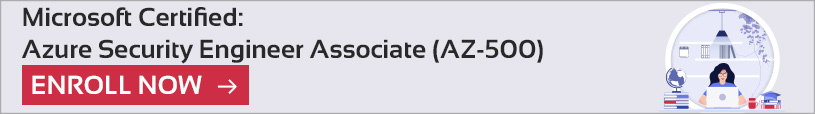


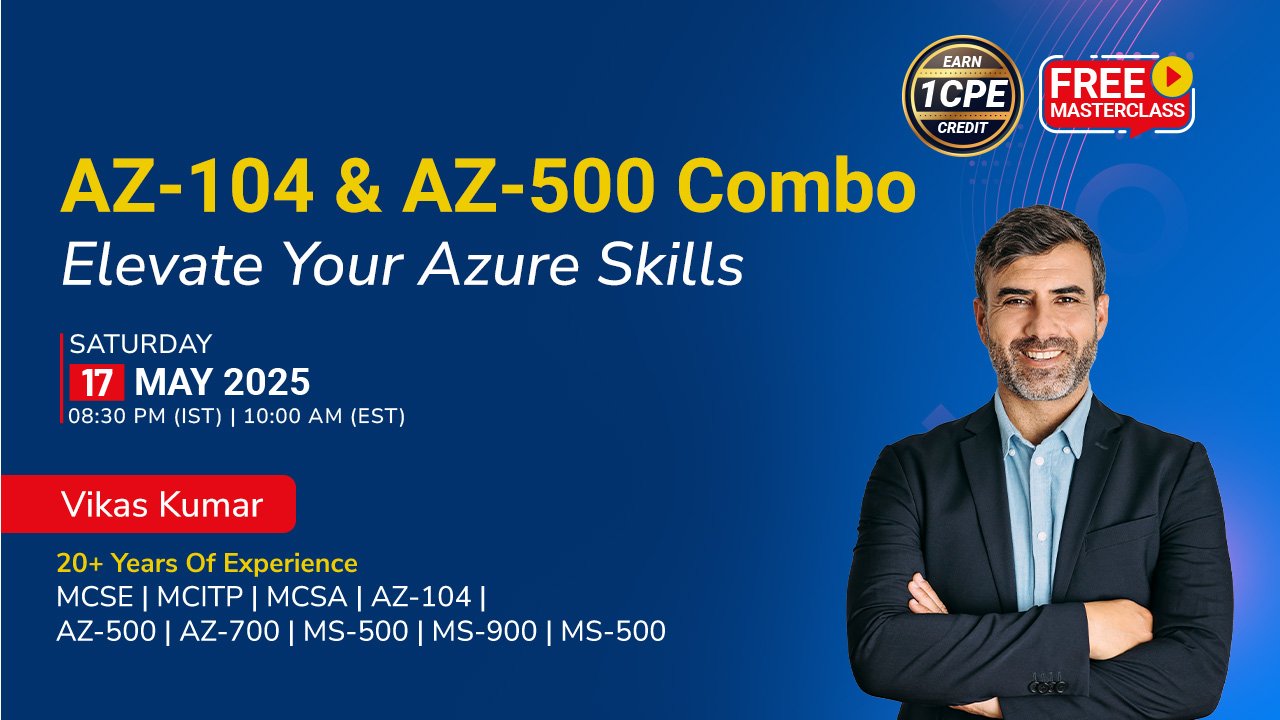



 1800-843-7890 (India)
1800-843-7890 (India)