Our Microsoft 365 Security Administration course is designed to provide you with the fundamental knowledge of various processes and methodologies applied to effectively secure and manage user access to an organization’s resources and digital assets. This course covers a wide range of topics like user password protection, user authentication, multi-factor authentication, enabling Azure Identity Protection, introduction to conditional access in Microsoft 365 environment, setting up and using Azure AD Connect, and much more!
Dive deep into threat protection technologies that help to protect your Microsoft 365 environment in this amazing Microsoft 365 Security Administration training program. Learn about threat vectors & Microsoft’s security solutions to mitigate threats. Learn about Secure score, Exchange online protection, Azure Advanced Threat Protection, Windows Defender Advanced Threat Protection, and threat management. You will also be able to crack the MS-500 certification exam after completing this course as all the exam fundamentals are covered effectively in this course.
 Read Reviews
Read Reviews





 5th Sep: Weekend
5th Sep: Weekend 



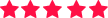
 The training was great. I liked the way the trainer cleared the concepts throughout the training. The trainer had exceptional knowledge of the subject.
The training was great. I liked the way the trainer cleared the concepts throughout the training. The trainer had exceptional knowledge of the subject.



 Certified & Experienced Instructors
Certified & Experienced Instructors Post Training Support
Post Training Support Customized Training
Customized Training Flexible Schedule
Flexible Schedule Access to Recorded Sessions
Access to Recorded Sessions 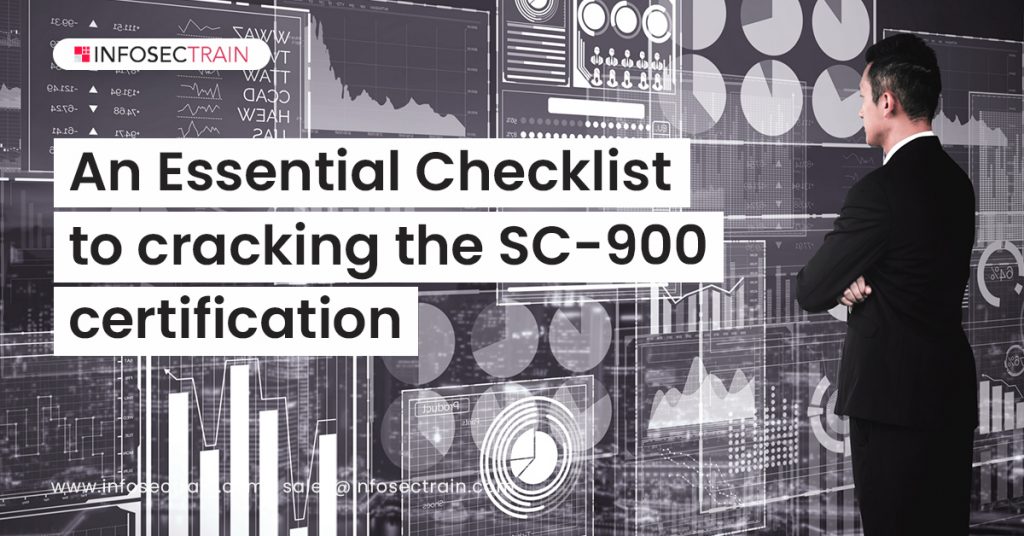


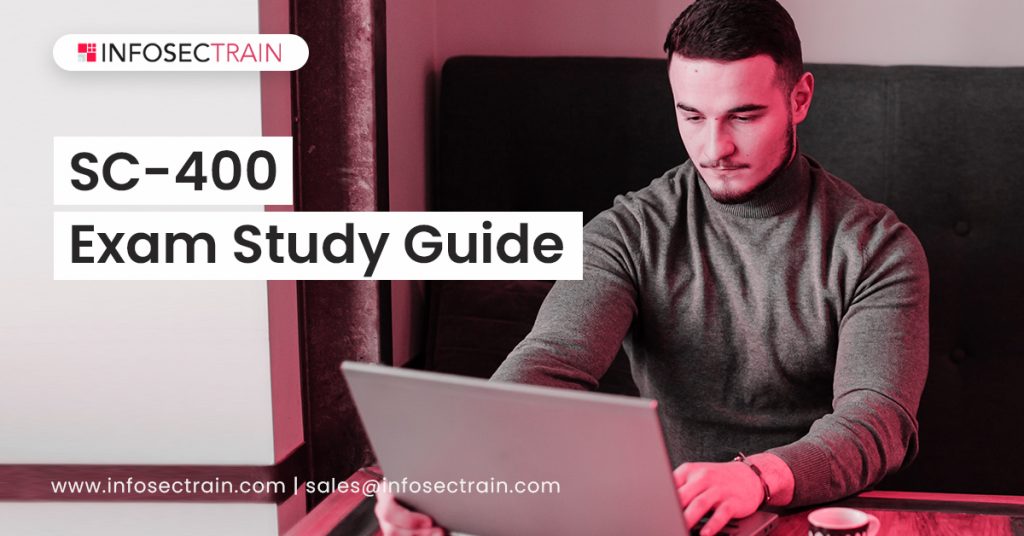
 1800-843-7890 (India)
1800-843-7890 (India)