What is Azure API Management?
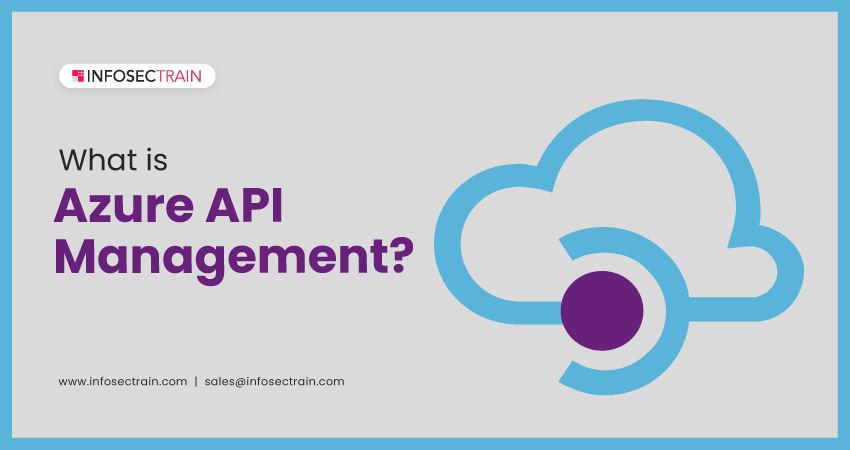
In recent years, advancements in the internet, social media, and mobile side have accelerated the use of APIs. APIs are the tools businesses use to link data and services with consumers, workers, and business partners. When the number of APIs rises, new issues emerge. They include things like security, performance, management, documentation, etc. Here in this article, we will go over Azure API management.
Table of Contents
What is Azure API Management?
Why do we require Azure API Management?
Components of Azure API Management
Azure API Management Tools
What is Azure API Management?
Azure API management is a cloud-based service provided by Microsoft Azure that allows organizations to easily create, manage, and publish web APIs to external and internal consumers. With Azure API management, developers can create and publish APIs, control access and usage, and gain insights into how APIs are used. With Azure API management, organizations can easily create and manage APIs, streamline the API development process, and enable developers to quickly and securely consume their APIs. Azure API management provides several features to help organizations manage their APIs, including:
- API gateway: Acts as a front-end for APIs and provides security, authentication, and rate limiting.
- Developer portal: A customizable, self-service portal where developers can discover and consume APIs, view API documentation, and test API calls.
- Analytics: Provides real-time analytics and reports on API usage, such as usage patterns and performance.
- Security: Enables organizations to secure their APIs with features like OAuth 2.0 authentication, API key management, and IP whitelisting.
- Monetization: Allows organizations to monetize their APIs by setting up subscription plans, usage-based pricing, and more.
Why do we require Azure API Management?
There are various reasons why an organization might require Azure API management:
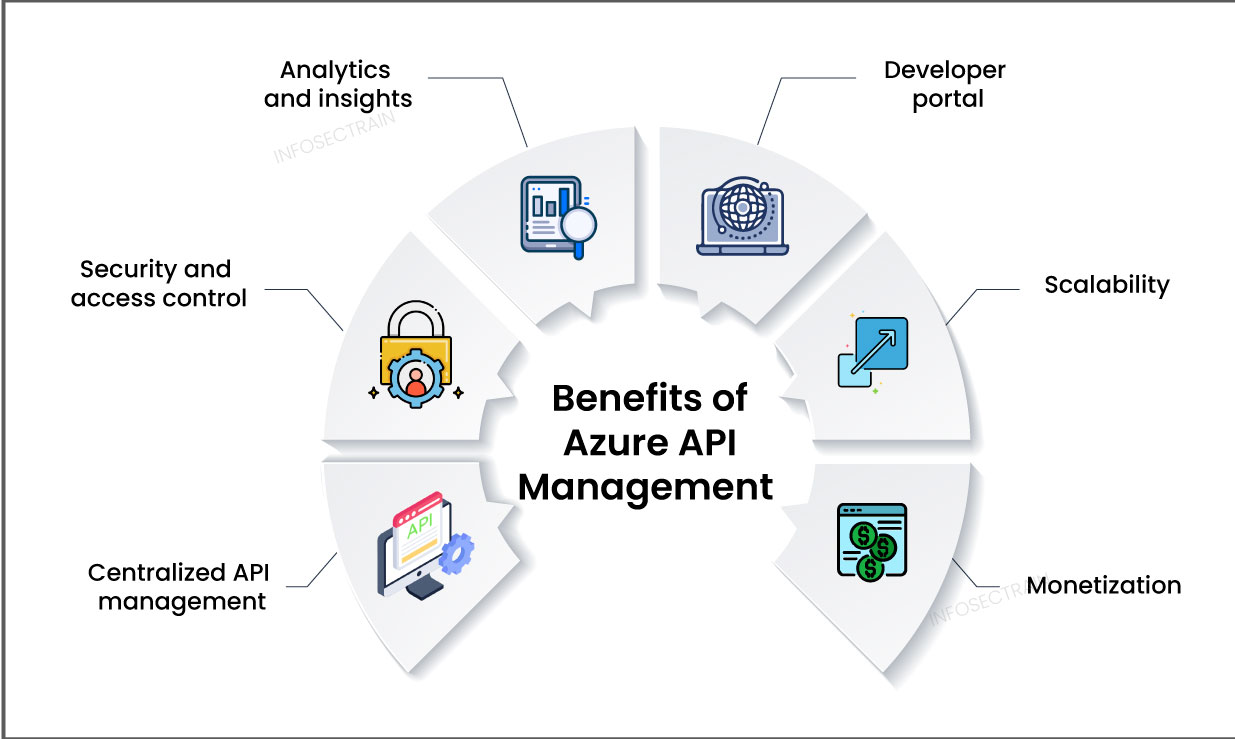
- Centralized API management: With Azure API management, organizations can centrally manage their APIs in one place. This makes it easier to develop, deploy, and manage APIs across different teams and departments.
- Security and access control: Azure API management provides OAuth 2.0 authentication, API key management, and IP whitelisting to help organizations secure their APIs and control their access.
- Analytics and insights: Azure API management provides real-time analytics and reports on API usage, which can help organizations understand how their APIs are being used, identify usage patterns, and optimize their API performance.
- Developer portal: Azure API management provides a customizable, self-service developer portal where developers can discover and consume APIs, view API documentation, and test API calls. This can help organizations improve the developer experience and increase the adoption of their APIs.
- Scalability: Azure API management can scale up or down to handle changes in traffic and usage. Organizations can quickly and easily adjust their API capacity to meet changing business needs.
- Monetization: Azure API management allows organizations to monetize their APIs by setting up subscription plans, usage-based pricing, and more. This can help organizations generate revenue from their APIs and create new business models.
Components of Azure API Management
Azure API management consists of several components that work together to enable the management of APIs. By combining these components, Azure API management enables organizations to easily manage, secure, and analyze their APIs while providing a streamlined experience for developers who want to consume them. The main components of Azure API management are:
- API gateway: The API gateway is the main entry point for requests to the APIs. It handles request routing, security, and rate limiting of API management.
- Developer portal: The developer portal is a customizable, self-service portal where developers can discover and consume APIs, view API documentation, and test API calls. The developer portal can be branded and customized to fit the organization’s needs.
- Backend services: The backend services or APIs are exposed through Azure API management. These can be hosted in Azure or external to Azure.
- API management service: The API management Service is the core service of Azure API Management. It provides the administration and management capabilities for the other components.
- Security: Azure API management provides various security features, such as OAuth 2.0 authentication, API key management, and IP whitelisting, to help secure APIs and control access.
- Analytics: Azure API management provides real-time analytics and reports on API usage, which can help organizations understand how their APIs are being used, identify usage patterns, and optimize their API performance.
- Developer tools: Azure API management provides a range of developer tools, such as Visual Studio Code extensions and API testing tools, to help developers build and test APIs.
Azure API Management Tools
Azure API management provides various tools to help organizations manage their APIs. Some of the essential Azure API management tools include:
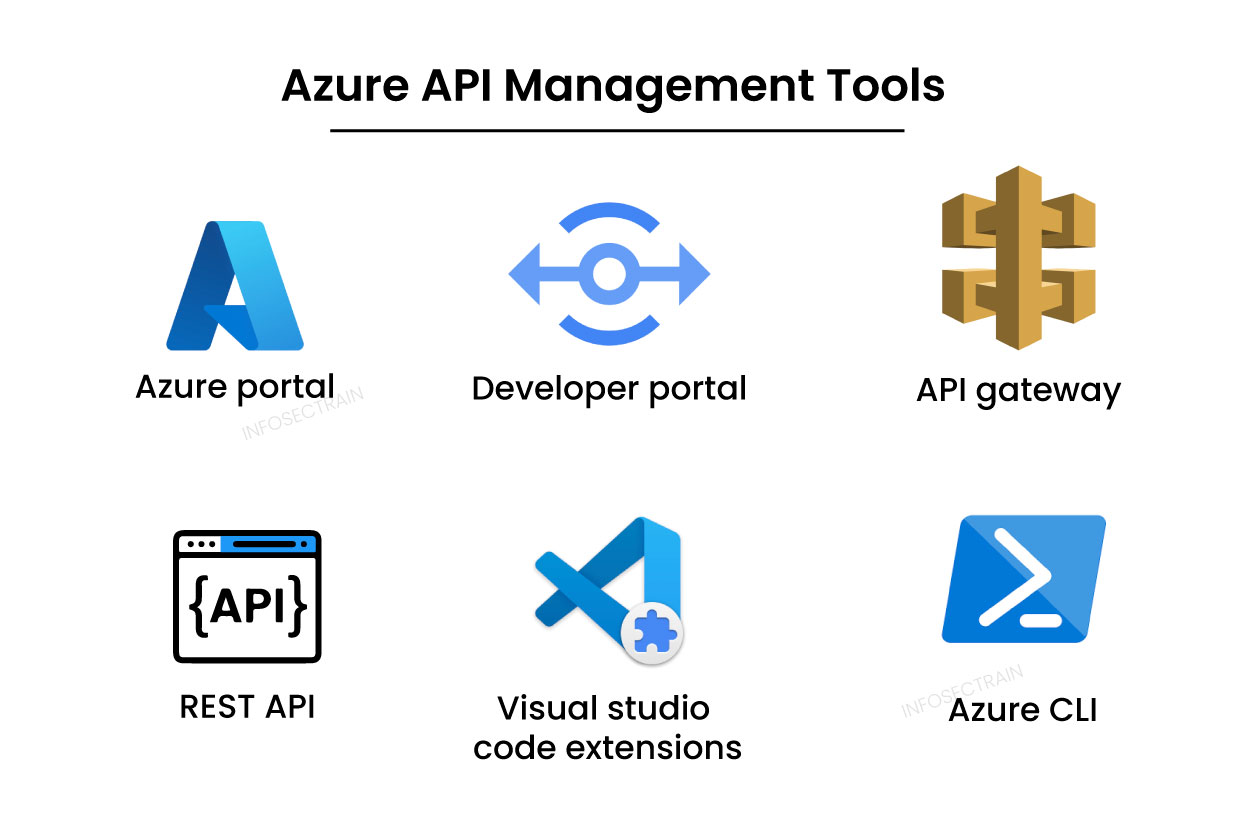
- Azure portal: The Azure Portal is a web-based interface that provides a central location for managing Azure resources, including Azure API Management. Administrators can create and manage API Management instances, configure APIs, and view analytics and reports through the Azure Portal.
- Developer portal: The Developer Portal is a customizable, self-service portal that allows developers to discover, learn about, and test APIs. Developers can also view API documentation, monitor API usage, and manage API keys through the Developer Portal.
- API gateway: The API Gateway is the component of Azure API Management that handles request routing, security, rate limiting, and other aspects of API management. Administrators can configure the API Gateway through the Azure Portal to define API policies, access control, and routing rules.
- REST API: Azure API Management provides a REST API that allows administrators to manage their API Management instances programmatically. The REST API can automate everyday management tasks, such as creating and configuring APIs.
- Visual studio code extensions: Azure API Management provides a Visual Studio Code extension that allows developers to manage API Management instances and APIs directly from the Visual Studio Code editor. This simplifies the development and testing of APIs.
- Azure CLI: The Azure Command-Line Interface (CLI) provides a command-line tool for managing Azure resources, including Azure API Management. The Azure CLI can perform management tasks from a command-line interface, such as creating and configuring APIs.
Azure with InfosecTrain
Azure has grown enormously in recent years and will continue to grow in the future decades. Hence, Azure certifications will be advantageous for anyone seeking a career in the leading cloud platform. While preparing for any certification course, it is suggested that you attend a training course that will help you learn the in-depth information required for the role you want to obtain with the help of a professional.
InfosecTrain is a significant provider of IT and security training and consulting services. We provide a variety of Microsoft Azure certification training courses to help you learn core knowledge and grow in the cloud computing business. Learn from our trained industry experts how to maximize the rewards of a rewarding profession.


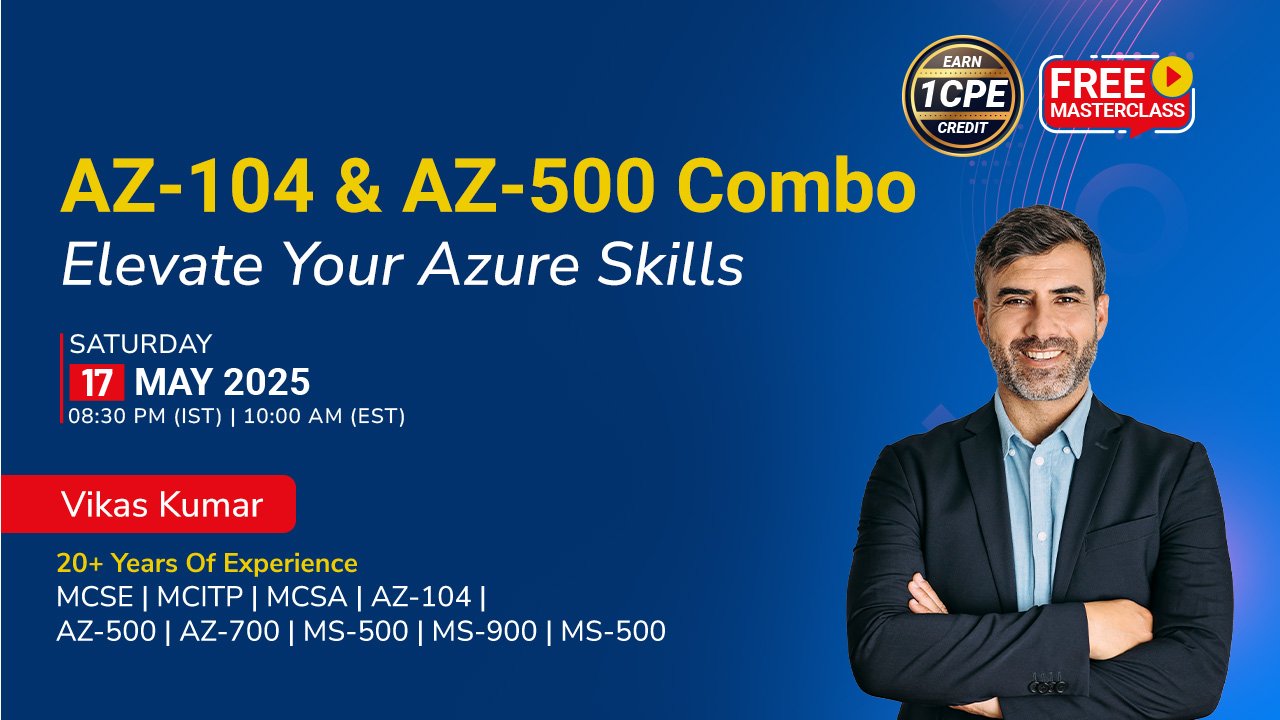



 1800-843-7890 (India)
1800-843-7890 (India)