Types of Malware
Malware has become a significant threat to organizations and industries in today’s digital landscape. The evolving nature of malware, coupled with the increasing sophistication of cybercriminals, poses significant risks to the security and operations of businesses. Malware comes in various forms, and hackers always develop more sophisticated, difficult-to-detect versions.

What is Malware?
Malware is a type of malicious software intentionally designed to cause harm or exploit any computer system, mobile device, or network without the knowledge or consent of the user. You can stumble upon malware in different places, including email attachments, downloaded files, malicious websites, and infected removable media. This malicious software comes in multiple forms and can be used to disrupt operations, gain unauthorized access to a system or network, or steal sensitive information. Its impact can range from minor inconveniences to significant data loss or financial costs, making it a serious threat to computer security.
Types of Malware
There are different types of malware, however, the following ones are the most widespread:
1. Trojan: Trojan horse is malicious software that disguises itself as legitimate software, tricking users into downloading it and then can perform malicious actions.
2. Rootkits: Rootkit malware is designed to gain administrative-level access and control to a computer system or network and conceal its presence from users and security software. It can be embedded in the firmware of a system.
3. Worms: Worm is self-replicating malware that spreads across networks and systems by exploiting software and operating system vulnerabilities without user interaction.
4. Viruses: Viruses are malicious software that replicates and spreads from one system to another by attaching itself to legitimate files or programs. It can infect IT systems, causing harm to data and systems and potentially disrupting operations.
5. Spyware: Spyware malware secretly spies on the user’s activities, such as internet browsing history, login credentials, and personal information, and sends this data to a third party without user’s knowledge or consent.
6. Adware: Adware malware displays unwanted advertisements or pop-ups on a user’s system or mobile device and gathers marketing data by tracking users’ online activities.
7. Ransomware: Ransomware encrypts a user’s files and demands ransom payment, usually in the form of cryptocurrency, in exchange for a decryption key or access to the system.
Related blog: A Guide to Protect Yourself From Ransomware Attacks
8. Scareware: Scareware malware uses scare tactics to trick customers into believing their system is infected with viruses or other types of malware, prompting them to purchase fake security software.
9. Fileless Malware: Fileless malware operates entirely in computer memory without leaving traces on the hard drive, making it difficult to detect and remove. It is not necessary to download and execute a file.
10. Mobile Malware: Mobile malware targets mobile devices, such as smartphones and tablets, to steal personal data, track user activity, or take control of the device.
11. Keylogger: Keylogger malware captures and records every keystroke on a computer or mobile device, allowing attackers to steal confidential information, like passwords and credit card details, without the user’s knowledge or consent.
12. Backdoor: Backdoor malware provides unauthorized access to a computer system, allowing attackers to bypass routine authentication procedures and take control of the system remotely.
13. Malvertising: Malvertising malware is distributed through online advertisements, often by injecting malicious code into legitimate ad networks to redirect users to infected websites or download malicious software.
14. Logic Bomb: Logic bomb malware is triggered by a specific event or condition, such as a certain date or time, and can cause damage to a computer system by deleting files or disrupting normal operations. They might be challenging to detect since they are often hidden within legitimate software.
Related blogs:
How can InfosecTrain help?
Learn malware threats in detail with hands-on lab exercises from InfosecTrain‘s Certified Ethical Hacker (CEH) certification training course. The course helps learners acquire skills and knowledge to effectively detect and identify malware, enabling them to mitigate threats and enhance cybersecurity defenses.
TRAINING CALENDAR of Upcoming Batches For CEH v13
| Start Date | End Date | Start - End Time | Batch Type | Training Mode | Batch Status | |
|---|---|---|---|---|---|---|
| 16-Aug-2025 | 28-Sep-2025 | 19:00 - 23:00 IST | Weekend | Online | [ Open ] |



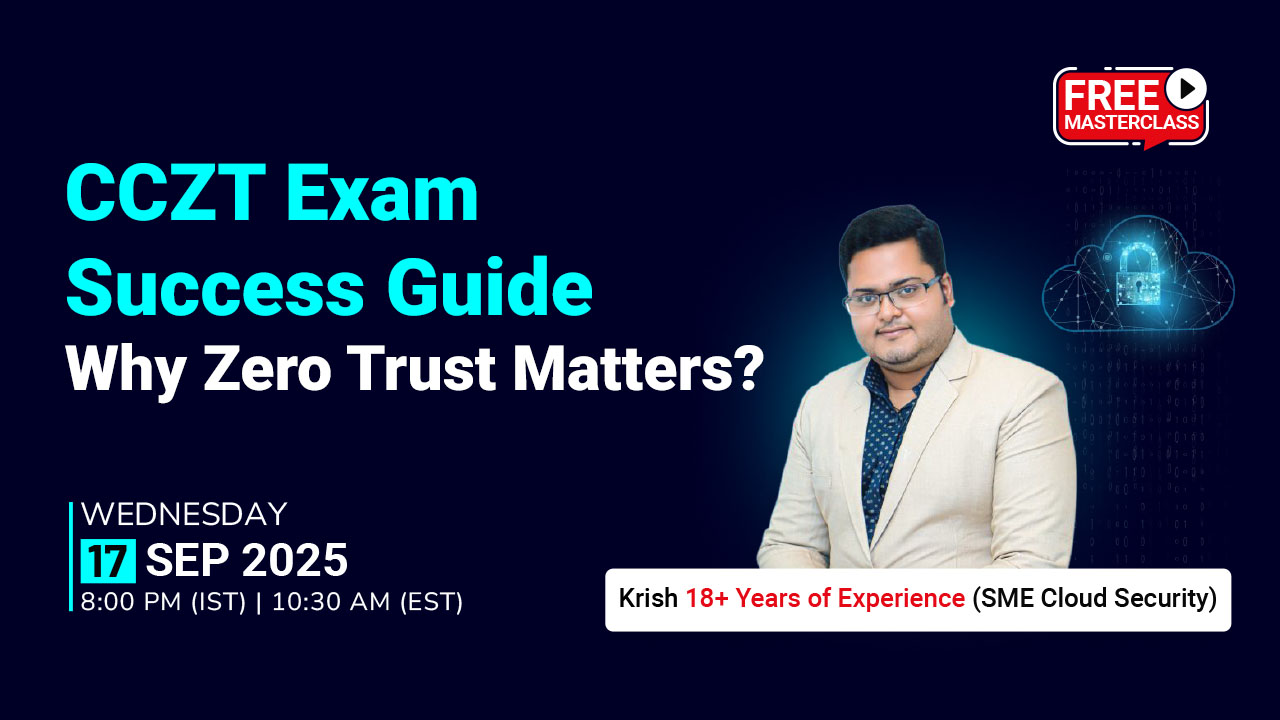
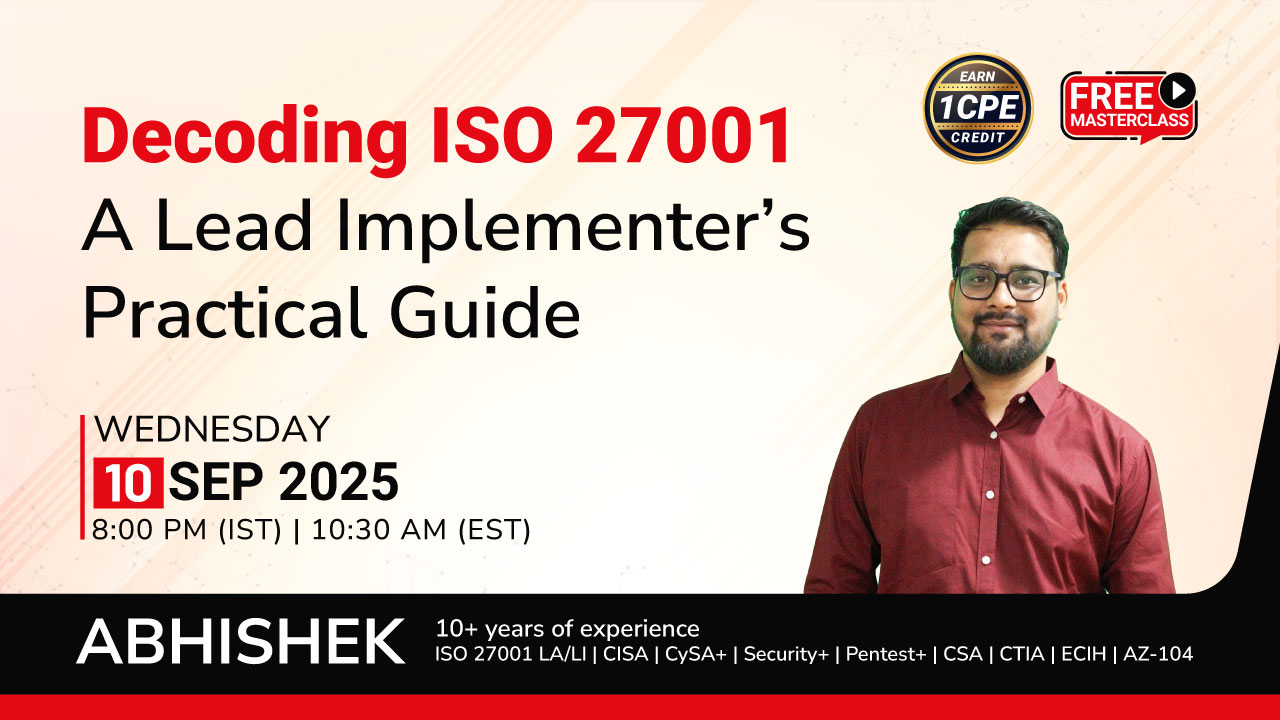


 1800-843-7890 (India)
1800-843-7890 (India)