What is Blue-Green Deployment?
Every day, the tech landscape witnesses the introduction of numerous web-based applications and software solutions, each tailored to address specific needs or augment existing functionalities. Within this dynamic landscape, software deployment becomes pivotal in maintaining relevance, security, and efficiency for these applications. However, implementing updates or new versions can present challenges, including the risk of downtime and potential flaws that may impact user experience. This is where the blue-green deployment strategy emerges as a valuable solution for organizations striving to deploy frequent updates without compromising quality or user satisfaction.

What is Blue-Green Deployment?
Blue-green deployment is a software release strategy that aims to mitigate potential risks and downtime while implementing new updates or versions of an application. Essentially, it involves maintaining two identical environments – one currently active, which is used as production, referred to as “blue,” and the other, the test, known as “green.” During regular intervals, the blue environment supports existing operations with the latest software version, while the green environment undergoes testing and debugging for the new update. Only one environment is active at any given time, handling all production traffic.
How Does Blue-Green Deployment Work?
The blue-green deployment process typically follows these key steps:
- New Version Deployment: The process starts by deploying the new version or updates of the software or application into the inactive green environment. This deployment involves installing, configuring, and thoroughly testing the latest version to ensure its proper functionality.
- Redirect User Traffic: Following a successful deployment and thorough testing in the green environment, the traffic is now being redirected from the active blue environment to the updated green environment. This switch is managed using load balancers or routing configurations to seamlessly direct user traffic to the newly updated version.
- Monitor: Once the traffic switch occurs, it is important to closely observe the updated version performance and behavior in the new active environment. It involves monitoring metrics, logs, user interactions, and system performance to detect any anomalies or issues that may occur after the deployment.
- Deploy or Rollback: If monitoring uncovers any unexpected issues or errors in the updated version, the deployment team has the flexibility to make decisions:If Successful: If everything goes according to plan and no issues are found, the deployment is deemed successful.
If Issues Arise: If issues or unexpected behaviors are detected in the new environment, the team can decide to:
- Deploy Fixes or Updates: In the case of minor issues, they may deploy quick fixes or patches to resolve the identified issues in the green environment while still serving live traffic.
- Rollback: In cases where the issues are critical or cannot be fixed swiftly, a rollback to the previous version (blue) can be initiated. This reverts the active environment to the known stable version, ensuring continuity of service.
What are the Benefits of Blue-Green Deployment?
Blue-green deployment benefits include:
- Risk Mitigation: Thoroughly testing updates in a mirrored environment helps to minimize the risks of deploying flawed or unstable versions to users, enhancing overall system reliability.
- Zero Downtime: By maintaining two identical environments and seamlessly switching traffic, blue-green deployment ensures zero downtime during updates, maintaining uninterrupted service for users.
- Quick Rollback: If any unforeseen issues arise with the updated version, a quick rollback to the previous blue environment is possible, mitigating potential negative impacts on users and operations.
- Scalability and Load Balancing: The configuration with two parallel environments enables improved scalability and load balancing. It streamlines the distribution of traffic across different environments, simplifying the management of increased user loads or scale resources as needed.
- Consistent User Experience: Users will hardly notice any disruption or downtime as the transition between environments is smoothly managed behind the background.
Feel free to reach out to our other blogs related to DevSecOps:
- Why choose the DevSecOps Engineer course from InfosecTrain?
- Why Choose DevSecOps Practical Course with InfosecTrain?
- CI/CD Pipeline Security in DevSecOps
- Top DevSecOps Interview Questions
- DevSecOps Interview Questions
How can InfosecTrain Help?
At InfosecTrain, we provide Certified DevSecOps Engineer (E|CDE) certification training, which equips individuals with comprehensive knowledge and practical skills to integrate security practices seamlessly into the DevOps workflow. The course covers in-depth insights into blue-green deployment alongside other crucial topics. In a comprehensive curriculum, learners acquire practical skills to ensure secure software development, covering threat modeling, cloud security, and continuous integration/delivery.



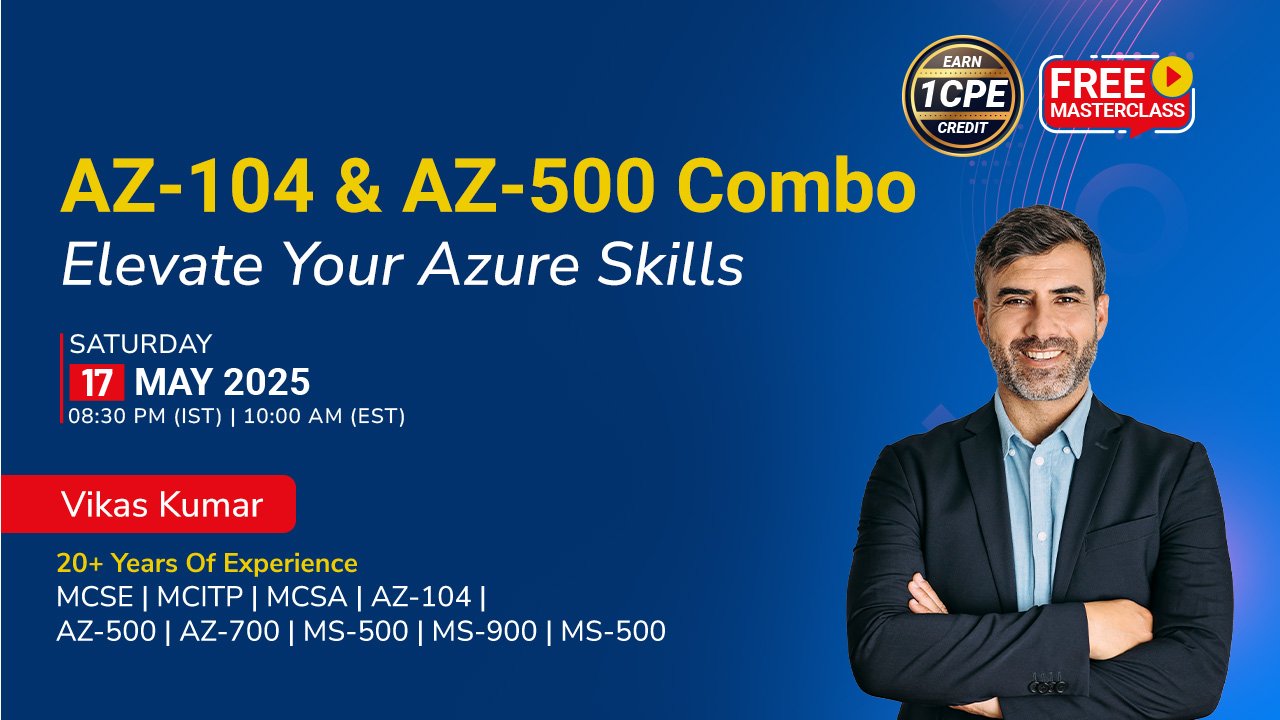



 1800-843-7890 (India)
1800-843-7890 (India)