How to Stop Phishing with Security Awareness?

Table of Contents
What is Phishing?
Common Phishing Attacks
How to Stop Phishing Attacks
What is Phishing?
Phishing is a strategy employed by cybercriminals to pose as reliable entities, aiming to acquire sensitive data from diverse targets. It is a method of sending deceptive messaging which originates from a seemingly reliable source. It is mainly performed via email, media platforms, or fake websites. Phishing messages deceive users into attempting to install a malicious file, simply clicking on a harmful link, or revealing sensitive information such as login credentials. Phishing is a form of social engineering, a set of techniques scammers use to exploit human thinking. Falsification, confusion, and spreading lies are all social engineering techniques that can be used in phishing attacks.
Common Phishing Attacks
1. Email Phishing:
Email phishing is the most severe cyber threat organizations face. It is a dishonest and harmful practice in which malicious hackers try to collect sensitive information from users via electronic media. These attacks are generally noticeable because the language in the email frequently contains spelling or grammatical mistakes. A few emails are hard to recognize as phishing emails, especially when the vocabulary and grammar are deliberately designed.
2. Spear Phishing:
Spear phishing is a targeted attack wherein a hacker crafts a personalized message to manipulate a trusted individual into revealing sensitive information, such as login credentials or financial data. IT officials and Human Resource professionals are frequently targeted because of their level of authority inside the organization.
Fraudsters who perform this act will already have the personal details of the person:
- One’s given name.
- Job description.
- Employment location.
- Email address and details regarding their area of work.
3. Smishing:
Smishing is a phishing scam that employs social engineering to obtain personal information about a person through text messaging. A smishing scam can be simple, difficult to detect, and highly damaging. A successful smishing attack may disclose your login details, photographs, and other personal documents to a cybercriminal, and it can also install malware on your phone. A smishing attack generally aims to collect the following private information for data theft:
- Names & Addresses
- Usernames & Passwords
- Credit card information
- Banking information
4. Vishing:
Vishing attacks, a type of phishing attack, seek to deceive victims into disclosing sensitive personal or professional information. This attack is carried out via a voice call. Vishers trick users into revealing sensitive information using fake mobile numbers, voice-altering applications, texts, and social engineering. Vishing depends on convincing victims that responding to the caller is the right thing to do. Vishing scammers are notorious for impersonating government agencies, tax departments, the police, and financial institutions to steal personal information, such as Social Security numbers, credit card numbers, and bank account numbers.
5. Whaling:
A whaling attack is an approach used by malicious hackers to deceive a senior player in an organization. The primary goal of attackers is to try and convince a person to transfer large sums of money or reveal sensitive information for malicious reasons. Whaling does not require additional technical expertise but can yield massive profits. As a result, it constitutes one of the most severe threats to businesses. The most targeted organizations are financial institutions and payment services.
How to Stop Phishing Attacks
1. Security Awareness Education: Large and medium-sized organizations usually require security awareness education. When it comes to phishing prevention measures, understanding them thoroughly is crucial, as incomplete knowledge may lead to confusion. Human psychology drives phishing attacks. All staff members, including executive management and the board members, should start receiving security awareness training. Computer-generated phishing advertisements can be beneficial in improving workforce awareness, but keep in mind that the main objective is to keep educating users instead of criticizing them. These training sessions motivate employees to read emails carefully before responding. They advise users what to do if they are questioned about the authenticity of a source.
2. Multi-factor Authentication: Organizations need to take steps to prevent phishing scams. Multi-factor authentication is the most suitable approach for preventing phishing attempts because it provides an additional layer of security and authentication when communicating with authorized applications or software. The most widely known MFA systems protect against phishing attacks by creating a new one-time password for each login attempt. Multi-factor authentication enhances security by requiring multiple forms of verification. It’s like having more than one lock on your door. One common method is generating a unique, one-time password for each login attempt. This means that even if one layer is compromised, the additional factors add a crucial defense against phishing attacks.
3. Change Passwords Regularly: Your devices contain sensitive and valuable data; maintaining data safety is a primary concern. Users should develop the habit of twisting their passwords routinely to protect a hacker from obtaining unrestricted access. Even though your accounts might have been affected without your awareness, adding a layer of protection through password spinning could help prevent continuous attacks and keep malicious activities out.
4. Ensure your Web Browser is Regularly Updated: Keep your browser up to date to protect yourself from phishing attacks. It may be tempting to postpone or ignore huge updates, but avoiding them is essential. Security updates and alerts are released for a reason: to fix vulnerabilities that attackers can exploit. Failure to update your browser may be vulnerable to phishing scams that take full advantage of security flaws that could have been easily prevented.
5. Set up Firewalls: Firewalls protect your computer system or network from cybercriminals by separating potentially dangerous or unnecessary traffic on the web. Firewalls could also prevent malicious malware from accessing a system or network via the internet. Firewalls effectively prevent external attacks because they are a barrier between your device and an attacker. When used in parallel, desktop and network firewalls concurrently enhance security and lower the risk of attackers attempting to enter your environment.
About InfosecTrain
InfosecTrain is one of the leading training providers with affordable pricing. So, if you want to get a clear understanding of the various Cybersecurity courses, join us for an unforgettable journey with our experienced professionals. Our courses are offered in live instructor-led and self-paced modes, making it simple to begin and complete your educational journey. Join InfosecTrain to gain knowledge that will change your life.
TRAINING CALENDAR of Upcoming Batches For Security+ SY0-701
| Start Date | End Date | Start - End Time | Batch Type | Training Mode | Batch Status | |
|---|---|---|---|---|---|---|
| 12-Apr-2025 | 25-May-2025 | 19:00 - 23:00 IST | Weekend | Online | [ Open ] | |
| 25-May-2025 | 05-Jul-2025 | 19:00 - 23:00 IST | Weekend | Online | [ Open ] | |
| 21-Jun-2025 | 27-Jul-2025 | 19:00 - 23:00 IST | Weekend | Online | [ Open ] |



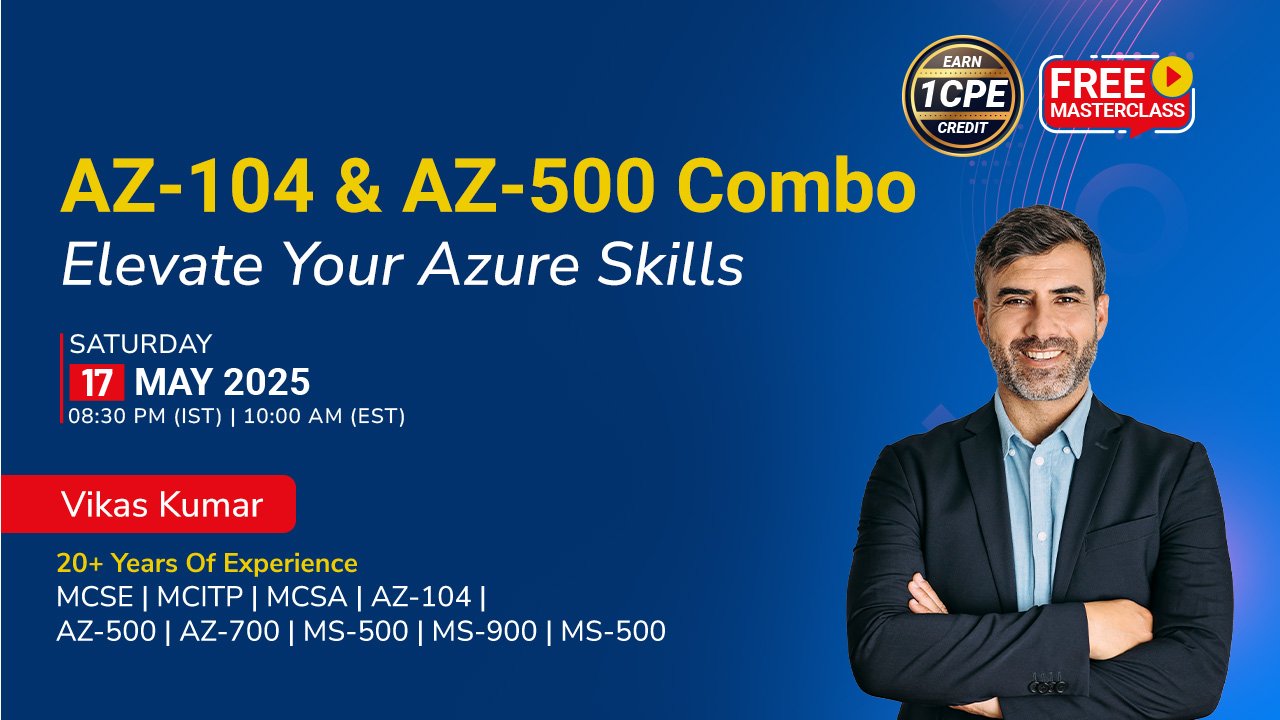


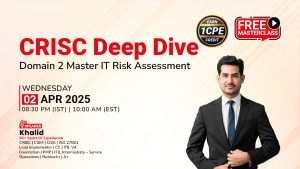
 1800-843-7890 (India)
1800-843-7890 (India)