How Does the Internet Work?
Have you ever wondered how you are able to video chat with a friend halfway across the world as if they were sitting right next to you? Or how you can instantly send messages, access information, and stream your favorite songs and videos with just a few clicks? All these amazing capabilities are made possible by the Internet, a vast network that connects millions of devices globally, enabling instant communication and information sharing.

A Brief History of the Internet
The Internet was first established in the 1960s, during the Cold War. The U.S. Department of Defense developed it as a means to ensure communication in case of a nuclear attack. This led to the invention of ARPANET, the predecessor to the modern Internet. Over the decades, this technology evolved, incorporating various networks and protocols to become the Internet we know today. By the 1990s, the Internet had grown from a tool for academics and researchers to a global phenomenon, connecting people, businesses, and cultures in unprecedented ways.
What is the Internet?
The Internet is a network of connected systems and devices that communicate using standardized protocols to exchange vast amounts of data and information at lightning speed. It allows users to access multiple resources and services, including emails, websites, social media platforms, online shopping, streaming media, and more. The Internet connects millions of private, public, business, and government networks of local to global scope. It enables communication, collaboration, and access to information worldwide, revolutionizing how people interact, learn, work, and conduct business.
How the Internet Works?
Understanding how the Internet operates is more than a technical curiosity; it is essential for navigating today’s digital world. Whether it is for securing your data, optimizing business operations, or simply enhancing your online experience, knowing the inner workings of the Internet can help you make informed decisions and get the most out of this technology. There are various concepts that are fundamental to the way the Internet works:
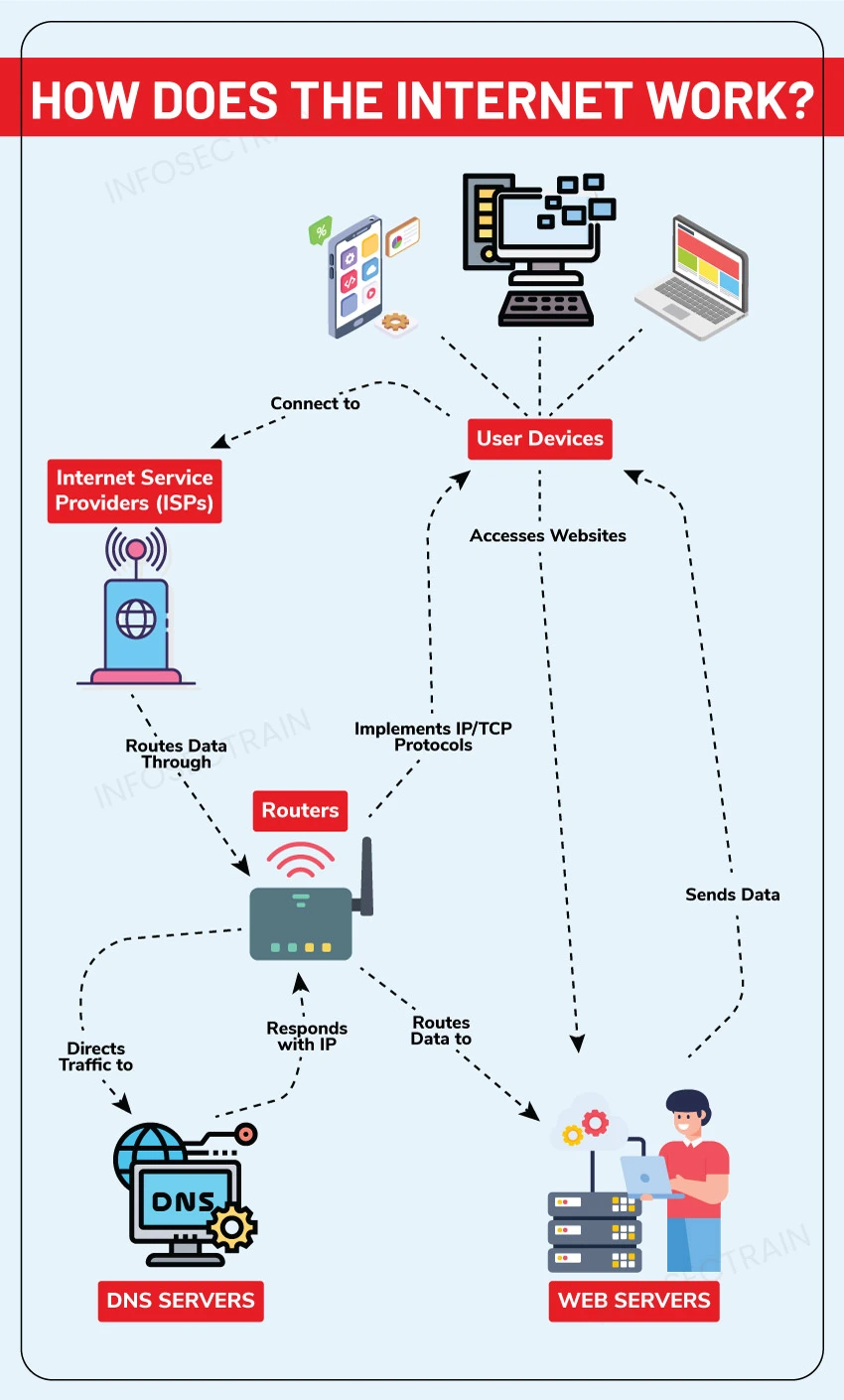
IP Address: An IP address is a unique string of numbers formatted as either IPv4 or IPv6, which identifies each device using the Internet Protocol to communicate over a network. It functions like a postal address, ensuring that data sent over the Internet reaches the right destination. Each device connected to the Internet has a distinct IP address, which can be static (permanent) or dynamic (changes each time you connect). You can use the online What is my IP tool to check your device’s IP address
Data Packets: Data packets are small pieces of data formatted for transmission over the Internet. When data, like an email, a web page, or a video, is sent or received online, it is divided into manageable segments known as packets. Each packet contains data and metadata, including information such as its source, destination (IP addresses), and the sequence in which it should be reassembled.
Domain Name System (DNS): DNS is like the Internet’s phonebook. It translates user-friendly domain names like www.example.com into IP addresses that devices use to identify each other on the network. Without DNS, you need to remember complex numerical IP addresses to access your favorite websites.
Internet Service Providers (ISP): ISP provides users and other companies with access to the Internet and related services like website building and virtual hosting. ISPs connect through networking protocols, forming a network of networks. They are responsible for transmitting your data to and from your device to the broader Internet, managing Internet traffic, and ensuring data reaches its intended destination through various routing methods.
Internet Communication Protocols
Protocols are like the rules of the path for the Internet. They guide how data should be sent, received, and interpreted. Two of the main protocols are IP and TCP.
- IP (Internet Protocol): IP is like the addressing system that determines how to get data packets from the starting point to the destination. Every device that is connected to the Internet has a distinct and unique IP address.
- TCP (Transmission Control Protocol): TCP is like a promise that your data packets will reach their destination in the correct order and without missing any pieces. If something goes wrong, TCP ensures the data is resent.
There are some other standard Internet protocols used for different purposes:
- Simple Mail Transfer Protocol (SMTP): SMTP is utilized for sending and relaying emails between email clients and servers. SMTP communicates senders’ emails to recipients by forwarding them between servers until they reach their destination.
- File Transfer Protocol (FTP): FTP facilitates the transfer of files between systems on a network, including uploading and downloading files from a server. FTP is less secure as it transfers data unencrypted. Secure variants like SFTP (Secure File Transfer Protocol) or FTPS (FTP Secure) are recommended for encrypted transfers.
- Hypertext Transfer Protocol (HTTP): HTTP is used to deliver web content like web pages, images, and files over the Internet. When a URL is accessed, HTTP is used to fetch the corresponding page from the server and send it to the client’s browser. The secure version, HTTPS (HTTP Secure), uses SSL/TLS to encrypt the data and is commonly used for secure transactions.
Network Devices
- Routers: Routers are the Internet’s traffic managers. When packets are sent from a device, routers determine the best route to reach their destination. They adjust to network conditions like traffic and outages to make sure data gets where it needs to go efficiently.
- Switches: Switches control data flow within a local network. Unlike routers, which connect different networks, switch direct data between devices on the same network. For example, in an office, a switch sends data between devices without sending it to the wider Internet.
Servers: Servers are like specialized libraries or storage facilities on the Internet. They store and manage data and resources. For example, when you watch a video on YouTube, you access data stored on a server. Servers are powerful systems designed to handle requests from other systems (clients) and deliver data back to them.
How Data Travels Across the Internet?
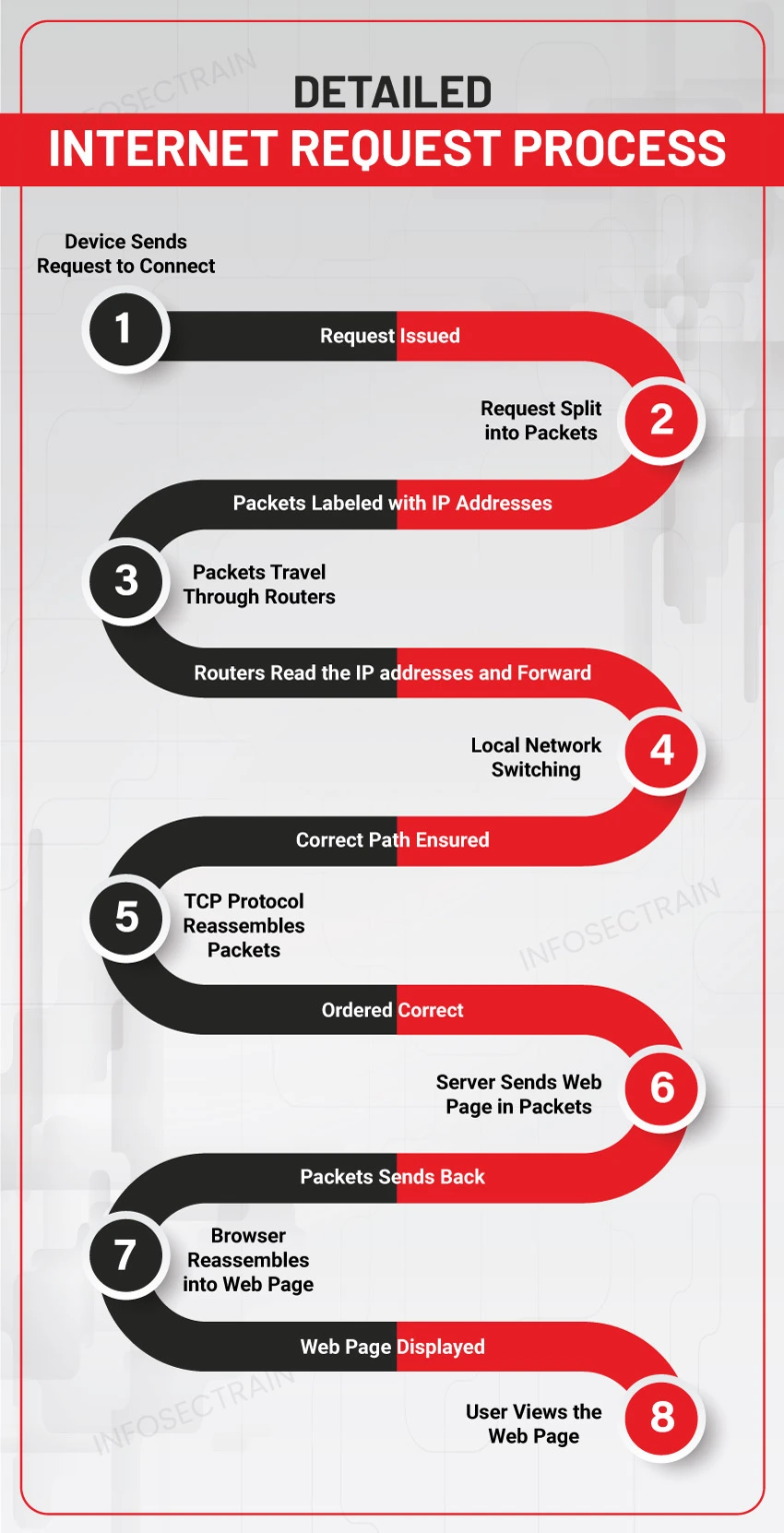
- When you type a website address into the browser, your system or device sends out a request to connect to that website’s server.
- This request is split into packets, each labeled with IP addresses of your device’s and the server’s.
- The packets travel through various routers, each router reading the destination IP address and forwarding the packets toward the server hosting the website.
- Along the way, direct packets on the right path are switched within local networks.
- Once all the packets arrive, the server’s TCP protocol ensures they are reassembled in the correct order.
- The server sends the web page you requested back to your system in packets. Then, your browser puts together these packets to create the web page you see.
CompTIA Network+ Training with InfosecTrain
The CompTIA Network+ certification is widely recognized in the IT industry and provides a solid foundation in networking concepts, practices, and tools.
At InfosecTrain, we provide the CompTIA Network+ certification training course. This course equips individuals with the necessary skills to manage, maintain, troubleshoot, and operate networks essential for today’s connected world. This is an excellent course if you are looking to start or advance a career in IT networking.



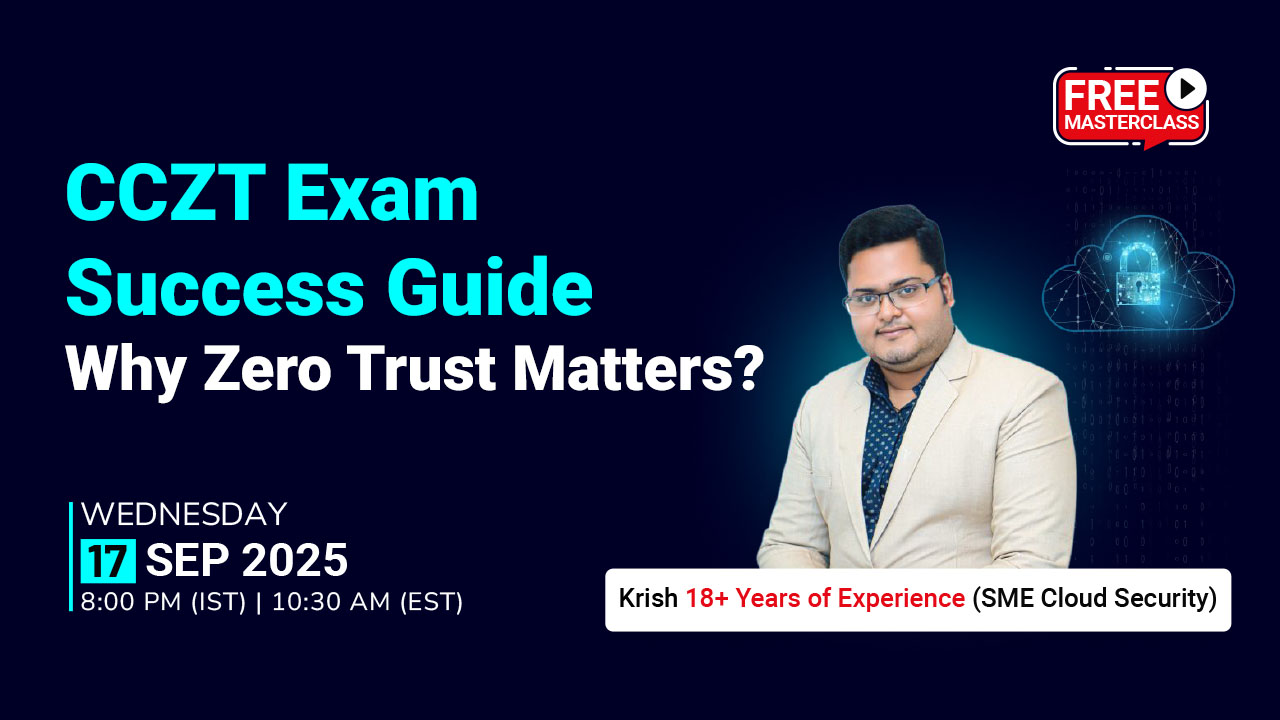
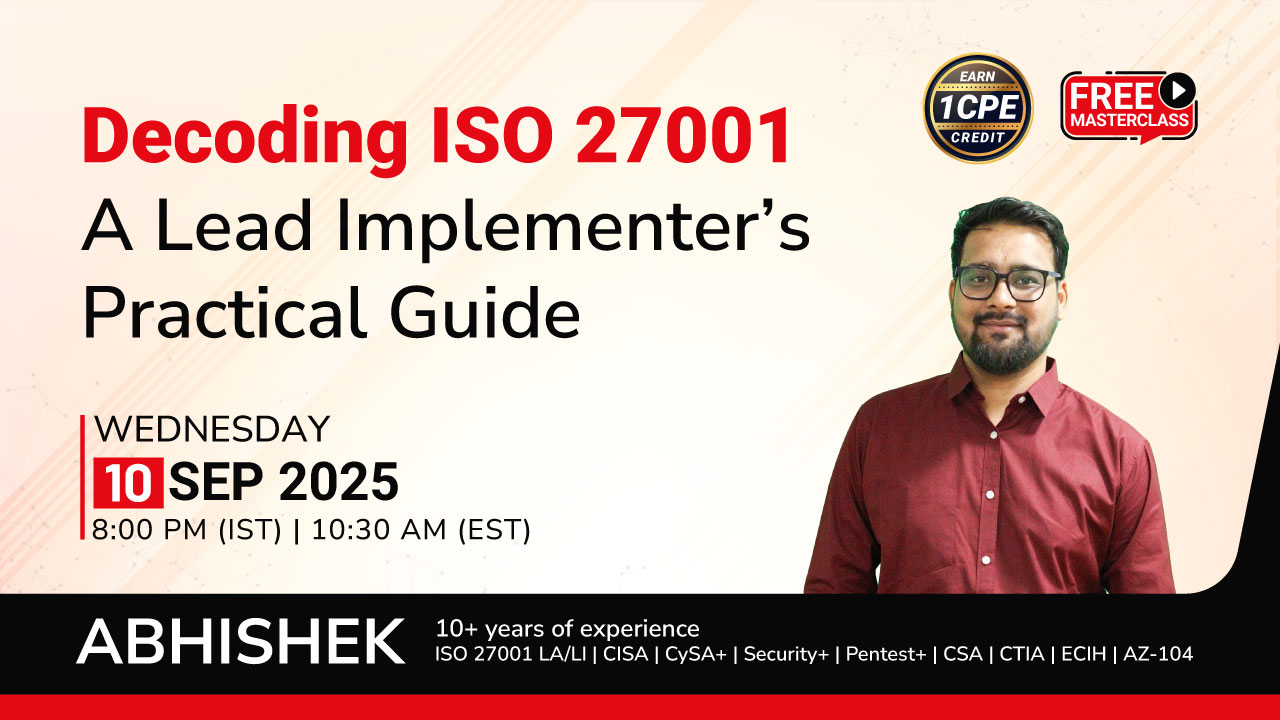


 1800-843-7890 (India)
1800-843-7890 (India)