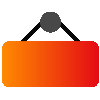 Get Placement Support & Resume Optimization
Get Placement Support & Resume Optimization
Program Highlights
The PL-400T00-A: Microsoft Power Platform Developer course offers comprehensive training on developing solutions using Microsoft Power Platform. Participants will gain practical skills in building Power Apps, automating workflows, and extending the platform using Dataverse, Power Automate, and other tools to address complex business needs.
40-Hour Instructor-Led Training
Comprehensive Curriculum
Hands-on Labs
Highly Interactive and Dynamic Sessions
Learn with Real-World Scenarios
Learn from Industry Experts
Career Guidance and Mentorship
Extended Post Training Support
Access to Recorded Sessions
Learning Schedule
- upcoming classes
- corporate training
- 1 on 1 training
Looking for a customized training?
REQUEST A BATCHWhy Choose Our Corporate Training Solution
- Upskill your team on the latest tech
- Highly customized solutions
- Free Training Needs Analysis
- Skill-specific training delivery
- Secure your organizations inside-out
Why Choose 1-on-1 Training
- Get personalized attention
- Customized content
- Learn at your dedicated hour
- Instant clarification of doubt
- Guaranteed to run
Can't Find a Suitable Schedule? Talk to Our Training Advisor
The PL-400T00-A: Microsoft Power Platform Developer training course is designed to equip developers with the expertise needed to design, develop, secure, and troubleshoot Power Platform solutions. The course covers essential tools like Power Apps and Dataverse, providing hands-on experience in building model-driven apps, managing data, and automating business processes. It also includes advanced topics such as custom development techniques, system integrations, and performance optimization, ensuring a comprehensive understanding of the Power Platform ecosystem.
Module 1: How to Build Your First Model-driven App with Dataverse
- Introduction to Dataverse & model-driven apps
- Model-driven apps powered by Microsoft Dataverse
- Explore sample apps
Module 2: Get Started with Model-driven Apps in Power Apps
- Introducing model-driven apps
- Components of model-driven apps
- Design model-driven apps
- Exercise – Control security when sharing model-driven apps
- Incorporate business process flows
- Exercise – Create a model-driven app
Module 3: Manage Tables in Dataverse
- Identify tables and table types in Dataverse
- Create a custom table
- Enable attachments within a table
- Licensing requirements for each table type
- Lab – Create a new custom table and enable attachments
Module 4: Create and Manage Columns within a Table in Dataverse
- Define columns in Microsoft Dataverse
- Column types in Microsoft Dataverse
- Add a column to a table
- Primary column
- Restrictions that apply to columns in a table
- Create an auto numbering column
- Create an alternate key
Module 5: Working with Choices in Dataverse
- Define choice column
- Standard choices column
- Lab – Create a new choice or modify an existing choice
Module 6: Create a Relationship Between Tables in Dataverse
- Introduction to relating one or more tables
- Types of relationships available in Microsoft Dataverse
- Creating a one-to-many relationship between tables
- Creating a many-to-many relationship between tables
- Editing or deleting relationships
- Exercise – Create two tables and relate them by using a one-to-many relationship
Module 7: Define and Create Business Rules in Dataverse
- Introduction to defining business rules
- Define the business rule components
- Create a business rule
- Exercise – Create a business rule
Module 8: Create and Define Calculation or Rollup Columns in Dataverse
- Introduction to roll up columns
- Create a rollup column
- Introduction to calculated columns
- Create a calculation column
- Exercise – Create a rollup column
- Exercise – Create a calculated column
- Introduction to Power Fx formula columns
Module 9: Get Started with Security Roles in Dataverse
- Introduction to environment roles
- Understand environment roles
- Adding or disabling an environment user
- Understand user security roles and security role defaults
- Exercise – Create a custom role
- Check the roles that a user belongs to
- Configure Dataverse teams for security
- Configure Dataverse group teams for security
Module 10: Get Started with Power Apps Canvas Apps
- Introduction to Power Apps
- Start Power Apps
- Exercise – Create your first app in Power Apps
- Power Apps data sources
- Exercise – Create an app from Excel using Copilot
- Use Power Apps with Power Automate and Power BI
- Designing a Power Apps app
Module 11: Customize a Canvas App in Power Apps
- Improve your app by making basic customizations
- Explore controls and screens in canvas apps
- Exercise – Introduction to formulas in canvas apps
- Exercise – Create basic screen navigation for a canvas app
Module 12: Manage Apps in Power Apps
- Introduction
- Exercise – Manage app versions in Power Apps
- Exercise – Share apps in Power Apps
- Exercise – Understand environments in Power Apps
- Power Apps review
Module 13: Navigation in a Canvas App in Power Apps
- Understanding navigation
- The Navigate and Back functions
- More ways to use the Navigate function
- Exercise – App navigation practice
Module 14: How to Build the User Interface in a Canvas App in Power Apps
- Understand the basics of building the UI through themes, icons, control customization, and images.
- Use personalization in a canvas app
- Build for phones or tablets
- Exercise – Create and adjust UI for a new canvas app
Module 15: Use and Understand Controls in a Canvas App in Power Apps
- Introduction to controls & its core properties
- Entering and displaying data with text controls
- Additional controls for enhancing your app’s usability
- Lab – Create a canvas app with unique controls
- Exercise – Upload file to SharePoint document library
Module 16: Document and Test your Power Apps Application
- Create test plans
- User interface testing
- Performance optimization
- Diagnostics and analytics
- Documentation and the customer
Module 17: Use Imperative Development Techniques for Canvas Apps in Power Apps
- Imperative vs. declarative development
- Three types of variables in Power Apps
- Additional variable concepts
- Exercise – Using the variables and collections
Module 18: Create Formulas that Use Tables, Records, and Collections in a Canvas App in Power Apps
- Formulas for processing multiple records
- Mathematical operations on tables
- Combine and separate records
- The ForAll function
- Lab – Using the ForAll function in a gallery
Module 19: Perform Custom Updates in a Power Apps Canvas App
- Sometimes you need something more than forms
- Use the Patch function to create and edit records
- Delete records from data sources and collections
- Use the Patch function to update a Gallery
Module 20: Complete Testing and Performance Checks in a Power Apps Canvas App
- The significance of considering performance
- Improve performance with data sources
- Methods for testing and troubleshooting your app
- Exercise – Use the Concurrent function to test performance
Module 21: Work with Relational Data in a Power Apps Canvas App
- What is relational data?
- How to work with relationships in Power Apps
- Exercise – Work with relational data
- Microsoft Dataverse for apps makes relationships even easier
Module 22: Work with Data Source Limits (delegation limits) in a Power Apps Canvas App
- Delegation overview
- Functions, predicates, and data sources combine to determine delegation
- Delegation warnings, limits, and non-delegable functions
Module 23: Connect to Other Data in a Power Apps Canvas App
- Overview of the different data sources
- Work with action data
- Power Automate is a companion to Power Apps
Module 24: Use Custom Connectors in a Power Apps Canvas App
- Overview of custom connectors
- Overview of the custom connector lifecycle
- Build a custom connector for existing API
Module 25: Get Started with Power Automate
- Introducing Power Automate
- Create your first flow
- Exercise – Create recurring flows, Monitor incoming emails, Share flows
- Troubleshoot flows
Module 26: Build Approval Flows with Power Automate
- Provide solutions to real-world scenarios
- Exercise – Build an approval request
- Exercise – Create a business process flow
- Exercise – Create a business process flow that has conditions
Module 27: Introduction to Expressions in Power Automate
- Introduction to expressions
- Types of functions
- Exercise – Creating a manual flow and using expressions
Module 28: Introduction to Microsoft Power Platform Developer Resources
- Introduction to Microsoft Power Platform for Developers
- Overview of Dataverse and the Common Data Model
- Extending Power Platform with Azure
- Power Platform environments
- Exercise – Prepare development environment
Module 29: Use Developer Tools to Extend Power Platform
- Introduction to developer Power Platform tooling
- Exercise – Use the Power Apps CLI
- Deploy apps with Package Deployer
- Exercise – Install and use developer tools
Module 30: Introduction to Extending Power Platform
- Introduction
- User experience extensibility
- Dataverse extensibility
- Exercise – Create a custom API
- Determine when to configure or when to code
Module 31: Introduction to Dataverse for Developers
- Introduction to developing with Microsoft Dataverse
- Microsoft Dataverse extensibility model
- Event framework
Module 32: Extend Plug-ins in Power Platform
- Introduction
- Plug-ins usage scenarios
- Plug-in execution context
- Exercise – Write your first plug-in
Module 33: Perform Common Actions with Client Script in Power Platform
- Introduction to client-side scripting
- Upload scripts
- Event handlers
- Context objects
- Client scripting common tasks
- Exercise – Use client script to hide a form section
Module 34: Automate Business Process Flows with Client Script
- Introduction to conducting global operations with the client API Xrm object
- Client scripting best practices
- Debugging client script
- Exercise – Use table data from client script
Module 35: Get Started with Power Apps Component Framework
- Introduction to Power Apps component framework
- Power Apps component framework architecture
- Power Apps component tooling
- Component manifest
- Demo of the Power Apps code component
Module 36: Build a Power Apps Component
- Introduction to creating a code component
- Create a code component solution package
- Test and debug code components
Module 37: Use Advanced Features with Power Apps Component Framework
- Introduction to using React within a Power Apps component
- Use the formatting API in a Power Apps component
- Use the Microsoft Dataverse web API in a Power Apps component
- Write a pop-up Power Apps component
- Introduction to using React within a Power Apps component
Module 38: Access Dataverse in Power Pages Websites
- Introduction
- Use lists to display multiple Dataverse records
- Use forms to interact with Dataverse data
- Exercise – Use the list and form components
Module 39: Extend Power Pages Websites
- Introduction
- Power Pages website life cycle management
- Advanced CSS
- Advanced client-side development
- Exercise – Add advanced client-side functionality
Module 40: Build Custom Power Pages Web Templates
- Introduction
- Create web templates
- Web templates as API
- Exercise – Create an extendable web template
Module 41: Work with Dataverse Web API
- Introduction to the Microsoft Dataverse Web API
- Insomnia
- Authenticate against Microsoft Dataverse using OAuth
- Use OData to query data
- Use FetchXML to query data
- Call Power Automate actions from the Web API
- Use the Web API to impersonate another user
- Track entity data changes with change tracking and the Web API
Module 42: Integrate Dataverse Azure Solutions
- Microsoft Dataverse Azure Solutions overview
- Expose Microsoft Dataverse data to Azure Service Bus
- Write a Service Bus Event Listener that consumes Microsoft Dataverse messages
- Publish Microsoft Dataverse events with webhooks
- Write an Azure Function that processes Microsoft Dataverse events
This course is ideal for:
- Experienced Web Developers
- IT Professionals
- Business Analysts
- Technical Consultants
- Solution Architects
- Technical Project Managers
Experience with:
- Microsoft Power Platform
- JavaScript, JSON, TypeScript, C#
- HTML, RESTful Web Services
- Visual Studio, Microsoft Azure
- Building and managing model-driven apps with Dataverse.
- Creating and managing tables and columns in Dataverse.
- Defining and creating business rules, calculations, and rollup columns.
- Implementing security roles in Dataverse.
- Creating and customizing canvas apps in Power Apps.
- Managing apps, navigation, and user interface in canvas apps.
- Documenting, testing, and optimizing performance in Power Apps.
- Integrating Power Apps with other data sources and custom connectors.
- Extending Power Platform with developer tools and Azure solutions.
How We Help You Succeed
Vision
Goal
Skill-Building
Mentoring
Direction
Support
Success

Career Transformation
Projected increase in roles related to Power Platform and low-code development
Organizations implementing Power Platform solutions report substantial improvements
of Organizations: Plan to hire Power Platform-certified professionals who recognize the critical role of low-code solutions in driving digital transformation.
of Organizations: Committed to training staff on Power Platform practices to enhance proficiency and effectiveness.
IT Sectors
Healthcare
Retail
Manufacturing
Finance


Words Have Power

The training was awesome. Helped me clear my concepts and also reduced my preparation time to 1/3rd. Thank you, trainer, for all your dedication to bring your gladiators to pace.

I loved the training. Coming for more soon. The trainer is easily reachable and helpful.. I loved the staggered payment option given.

I must say the admin team is excellent and punctual. The trainers are actually the nerve of the team and know how to engage with the students across all the topics.

Thoroughly enjoyed the course and the continuous support from the entire team..

It was a good experience. Looking forward to career growth with Infosectrain. Thank you

Really interesting courses are delivered by really knowledgeable instructors. Worth the fees
Success Speaks Volumes
Get a Sample Certificate

Frequently Asked Questions
What is the PL-400T00-A: Microsoft Power Platform Developer course?
The course validates your ability to design, develop, secure, and troubleshoot Power Platform solutions, leveraging tools like Power Apps and Dataverse.
Who should take the Microsoft Power Platform Developer Training course?
This course is ideal for:
- Experienced Web Developers
- IT Professionals
- Business Analysts
- Technical Consultants
- Solution Architects
- Technical Project Managers
What are the prerequisites for the PL-400T00-A course?
Experience with:
- Microsoft Power Platform
- JavaScript, JSON, TypeScript, C#
- HTML, RESTful Web Services
- Visual Studio, Microsoft Azure
What topics are covered in the Microsoft Power Platform Developer Training course?
The course covers various topics, including:
- Model-driven apps and Dataverse
- Tables, columns, choices, and relationships
- Business rules, rollup, and calculation columns
- Security roles and canvas apps in Power Apps
- Documentation, testing, and performance optimization
- Advanced development and integration with Azure
How long is the Microsoft Power Platform Developer Training course?
The Microsoft Power Platform Developer course is 40-Hour instructor-led training.
What are the benefits of obtaining the Microsoft Power Platform Developer course?
Benefits include enhanced career prospects, validation of skills, increased earning potential, and diverse job opportunities across industries.
Is there any support available during the Microsoft Power Platform Developer Training?
Yes, we offer extended post-training support, career guidance, and mentorship.
How do I register for the PL-400T00-A: Microsoft Power Platform Developer Training?
Enroll in the PL-400T00-A training course at InfosecTrain:
- Visit the InfosecTrain website, www.infosectrain.com, and navigate the PL-400T00-A training page.
- Fill out the registration form.
- You will get a confirmation email with further instructions.
- Book your free demo with Expert.
- You can also directly drop mail with your requirements at sales@infosectrain.com.



 1800-843-7890 (India)
1800-843-7890 (India) 