What is OWASP Zed Attack Proxy (ZAP)?
OWASP Zed Attack Proxy (ZAP) is a powerful open-source tool designed to enhance the security of web applications by identifying vulnerabilities and providing actionable insights for mitigation. Developed under the auspices of the Open Worldwide Application Security Project (OWASP), ZAP is a cornerstone tool for developers, testers, and security professionals, offering a comprehensive suite of features to ensure secure application delivery.

What is OWASP ZAP?
OWASP ZAP is a dynamic web application security testing tool widely used to discover security vulnerabilities in web applications. As a proxy-based solution, it sits between the user’s browser and the web application, allowing it to intercept, analyze, and manipulate HTTP/HTTPS traffic in real-time. ZAP helps organizations identify and remediate vulnerabilities in web applications by mimicking the behaviors of attackers to uncover potential security weaknesses.
Key Features of OWASP ZAP
OWASP ZAP offers various features that address different security testing requirements.
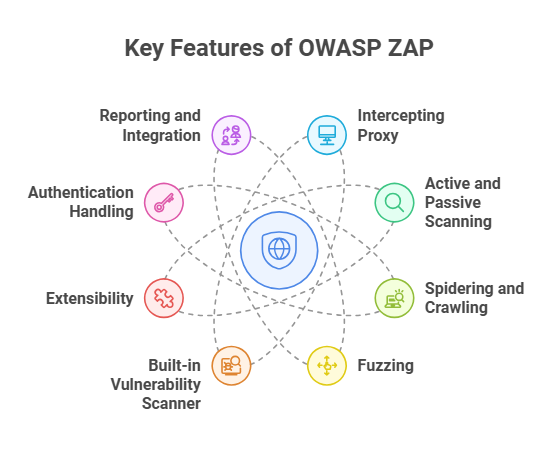
1. Intercepting Proxy
- ZAP functions as a man-in-the-middle proxy between the browser and the web application. It intercepts HTTP/HTTPS requests and responses, allowing testers to analyze and manipulate them.
2. ZAP Active and Passive Scanning
- Passive Scanning: Analyzes traffic passively as it flows through the proxy to identify security issues without altering requests or responses.
- Active Scanning: Sends crafted requests to the web application to probe for vulnerabilities, such as SQL injection, Cross-Site Scripting (XSS), and others.
3. Spidering and Crawling
- Automated crawling of web applications to discover all accessible endpoints and input fields.
- Supports traditional crawling and AJAX-based crawling for modern Single-Page Applications (SPAs).
4. Fuzzing
- Allows testers to inject unexpected or malformed input into application fields to identify potential vulnerabilities like buffer overflows or improper input handling.
5. Built-in Vulnerability Scanner
- Identifies vulnerabilities like insecure configurations, missing security headers, and common web application flaws.
6. Extensibility
- A plugin-based architecture supports customization. Numerous add-ons in the ZAP Marketplace allow users to extend functionality, such as adding support for different authentication mechanisms or specific vulnerability scanners.
7. Authentication Handling
- Supports testing applications requiring authentication. It can simulate various authentication schemes (e.g., Basic, OAuth, JWT) and manage user sessions.
8. Reporting and Integration
- Generates detailed vulnerability reports in various formats (HTML, XML, JSON).
- Can integrate with CI/CD pipelines and DevSecOps workflows via API support.
9. Scripting
- Supports custom scripts for automation, handling edge cases, or adding specific testing scenarios using languages like JavaScript or Groovy.
10. API Testing
- Supports testing REST and SOAP APIs, with the ability to import API definitions (e.g., OpenAPI, Swagger) to automate vulnerability scanning.
Benefits of OWASP Zed Attack Proxy (ZAP)
OWASP ZAP provides multiple benefits for organizations seeking to enhance their web application security posture. Below is a detailed list of the key benefits:

1. Comprehensive Vulnerability Detection: It is effective at identifying different types of web application vulnerabilities, such as:
- SQL Injection
- Cross-Site Scripting (XSS)
- Cross-Site Request Forgery (CSRF)
- Session Management Flaws
- Insecure Deserialization
- Insecure HTTP Headers
2. Ease of Use: Its easy-to-navigate Graphical User Interface (GUI) makes it accessible for beginners, while its advanced features cater to experienced Penetration Testers.
3. Integration with DevSecOps Pipelines:
- Automation: It is easily integrated with CI/CD tools like Jenkins, GitLab CI, or Azure DevOps.
- Shift-Left Security: It allows early detection of vulnerabilities during the development cycle, reducing remediation costs and effort.
4. Cost-Effective: It is entirely free to utilize, making it a perfect choice for organizations of every size, including startups and those with limited budgets.
5. Authentication Testing: It supports various authentication schemes, including Basic, OAuth, and JWT, enabling testing of authenticated sessions.
6. Cross-Platform Compatibility: It supports Windows, macOS, and Linux, offering flexibility across different operating systems.
7. Real-Time Traffic Interception: It enables security testers to intercept, modify, and replay HTTP/HTTPS traffic to analyze application behavior and find hidden vulnerabilities.
8. Real-World Testing Scenarios: It simulates real-world attacker behavior, helping identify vulnerabilities that might be missed in static code analysis or traditional testing.
Mitigating Web Application Vulnerabilities
ZAP not only helps identify vulnerabilities but also provides actionable recommendations to remediate them. Examples include:
- Missing HTTP Security Headers: ZAP flags headers like Content-Security-Policy or Strict-Transport-Security and suggests their implementation to mitigate attacks.
- Input Validation Flaws: ZAP identifies injection vulnerabilities and recommends proper input sanitization and parameterized queries.
- Insecure Authentication: ZAP detects weak or absent authentication mechanisms and recommends stronger alternatives like multi-factor authentication.
DevSecOps Training with InfosecTrain
OWASP ZAP is a user-friendly tool ideal for seasoned security experts and beginners. It plays a critical role in DevSecOps pipelines and penetration testing. To gain a deeper understanding of the OWASP ZAP tool and its practical applications, consider enrolling in InfosecTrain’s Practical DevSecOps Training course.
Our course is designed to equip individuals with the expertise to utilize ZAP to identify and mitigate web application vulnerabilities. By engaging in hands-on sessions, real-world scenarios, and expert guidance, you will learn how to integrate ZAP into DevSecOps processes, perform security assessments, and improve your organization’s overall security instance.

 1800-843-7890 (India)
1800-843-7890 (India)