CEH Module 14: Hacking Web Applications
Have you ever wondered how integral web applications are to our everyday online experiences? From online shopping and email to chats and social networking, web applications play a crucial role in our digital lives. But as our reliance on these applications grows, so do the risks associated with them. How vulnerable are these web applications to cyberattacks? What measures can be taken to protect them?
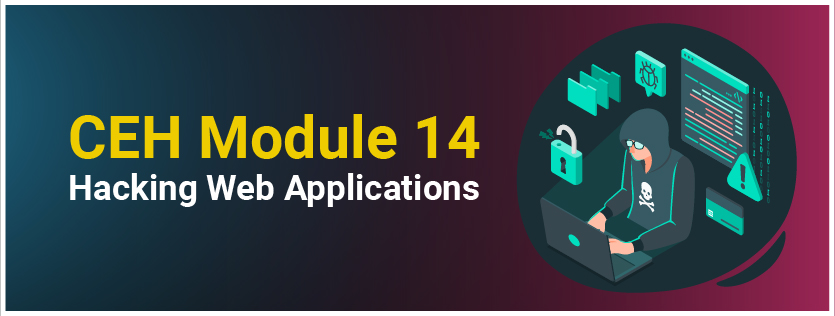
CEH Module 14: Hacking Web Applications dives into these questions, offering a comprehensive guide for Ethical Hackers to understand and secure web applications. This module equips you with the knowledge to identify and mitigate various web attack vectors, helping protect an organization’s valuable information resources. By understanding the general web application hacking methodology, you can anticipate and counteract the tactics most attackers use to exploit systems.
What are Web Applications?
Imagine using a program directly through your web browser that lets you shop online, check your emails, chat with friends, or even manage your bank account. These programs are called web applications, and they work as a bridge between you (the user) and the servers that host these applications. When you type a web address into your browser, you’re sending a request to a web server to access a particular web application.
Web applications enable you to request, submit, and retrieve data from a database over the Internet through an easy-to-use interface. This means you can input information using your keyboard, mouse, or touch interface, depending on the device you’re using. These applications are built using languages like JavaScript, HTML, and CSS, and they often work with databases using SQL to handle and access data.
How Does It Work?
Here’s how the process works:
1. Entering a URL: When you type a web address into your browser and press enter, the browser initiates a request to the server that hosts the web application, prompting it to retrieve and display the requested content.
2. Processing the Request: The web server then checks the type of file you’re requesting:
- Simple Web Pages: If the request is for a simple web page (like one ending in .htm or .html), the web server processes the request and sends the page back to your browser.
- Complex Web Pages: If the request is for a page that requires server-side processing (like one ending in .php, .asp, or .cfm), the web server transmits the request to the application server.
3. Web Application Server: The web application server takes over from here. It processes the request by accessing the database, either retrieving or updating information as needed.
4. Sending Back the Results: After processing the request, the web application server returns the data to the web server.
5. Displaying the Data: Finally, the web server sends the results to your browser, which displays the content you asked for.
What is Web Application Architecture?
Web application architecture refers to the framework and structure that defines how different components of a web application interact with each other. It defines the structure and arrangement of the application’s elements, such as the user interface, core business logic, and data storage. Here is an overview of the key elements involved in web application architecture:
Key Components of Web Application Architecture
User Interface (UI)
- Front-end: This is the part of the application that users interact with directly. It is usually built with HTML, CSS, and JavaScript frameworks like React, Angular, or Vue.js.
Business Logic
- Back-end: This handles the logic, database interactions, authentication, and server-side processing. Common back-end languages and frameworks include Node.js, Django, Ruby on Rails, and ASP.NET.
Database
- Data Storage: This is where the application’s data is stored and managed. Databases can be SQL-based (e.g., MySQL, PostgreSQL) or NoSQL-based (e.g., MongoDB, Cassandra).
Server
- Web Server: This server serves static content and handles client requests. Examples include Apache, Nginx, and Microsoft IIS.
- Application Server: Executes business logic and dynamic content. Examples include Node.js, Tomcat, and JBoss.
APIs
- Application Programming Interfaces: Enable various components of the application to interact with each other and integrate with third-party services. Common examples include RESTful APIs and GraphQL.
Security
- Authentication and Authorization: Ensures that users are who they say they are and have permission to access resources.
- Data Protection: Involves encryption, secure data storage, and secure communication protocols like HTTPS.
Types of Web Application Architecture
Monolithic Architecture
- All components and functionalities are packed into a single codebase. Easier to develop initially but can become challenging to manage as the application grows.
Microservices Architecture
- Divides the application into modular, self-contained services that interact through APIs. Each service handles a specific piece of functionality, making the system more scalable and easier to maintain.
Serverless Architecture
- Uses cloud services to handle the execution of code in response to events. It abstracts server management, allowing developers to focus on code without worrying about infrastructure.
Single-Page Application (SPA)
- Displays a single HTML page and updates content dynamically based on user interactions. SPAs use front-end frameworks like React, Angular, and Vue.js.
Understanding Web Services
Web services are software applications that run over the Internet, enabling different programs to communicate with each other. They use standard messaging protocols, such as SOAP (Simple Object Access Protocol) and REST (Representational State Transfer), to allow applications built on different platforms to exchange information seamlessly. Here’s a simple breakdown of how web services work and their components:
Key Components of Web Services
- Service Provider: This is the platform that offers the service. It deploys and publishes service descriptions that explain what the service does and how to use it.
- Service Requester: This is an application or client that needs to use the service. It finds the service descriptions, binds with the service provider, and invokes the service.
- Service Registry: This acts as a directory where service descriptions are stored. It allows service requesters to discover available services.
How Web Services Work?
- Publish: The service provider publishes descriptions of the web service in the service registry.
- Find: The service requester looks up the service registry to find the desired service description.
- Bind: The service requester binds with the service provider using the information in the service description to establish communication.
Different types of Web Services
SOAP Web Services:
- Uses XML for message format.
- Facilitates communication between the service provider and requester.
- Enables data exchange across different platforms and languages.
RESTful Web Services:
- Uses standard HTTP methods (GET, POST, PUT, DELETE) to perform operations.
- Focuses on system performance and scalability.
- More straightforward and lightweight compared to SOAP.
Master CEH with InfosecTrain
Web applications are essential to modern digital interactions, but they also present significant security challenges. Understanding web application architecture, vulnerabilities, and hacking techniques is crucial for Ethical Hackers aiming to strengthen cybersecurity defenses. CEH Module 14: Hacking Web Applications equips professionals with hands-on skills to identify and mitigate security risks effectively. By mastering web application security, you can proactively defend against cyber threats and enhance organizational resilience.
Level up your ethical hacking skills with InfosecTrain’s CEH Training! Gain in-depth knowledge, hands-on experience, and industry-recognized certification to become a cybersecurity expert. Enroll today and stay ahead of hackers!
TRAINING CALENDAR of Upcoming Batches For CEH v13
| Start Date | End Date | Start - End Time | Batch Type | Training Mode | Batch Status | |
|---|---|---|---|---|---|---|
| 11-May-2025 | 28-Jun-2025 | 09:00 - 13:00 IST | Weekend | Online | [ Close ] | |
| 31-May-2025 | 06-Jul-2025 | 19:00 - 23:00 IST | Weekend | Online | [ Open ] | |
| 07-Jun-2025 | 13-Jul-2025 | 09:00 - 13:00 IST | Weekend | Online | [ Open ] | |
| 21-Jun-2025 | 27-Jul-2025 | 19:00 - 23:00 IST | Weekend | Online | [ Open ] | |
| 06-Jul-2025 | 16-Aug-2025 | 09:00 - 23:00 IST | Weekend | Online | [ Open ] |


 1800-843-7890 (India)
1800-843-7890 (India)