A Beginner’s Guide to Cyber Hygiene
Have you ever considered the fact that these days, our online presence extends far beyond a simple email address. Social media accounts, online banking, Netflix, Spotify, Amazon, shopping and e-commerce websites, cloud storage – the list goes on. However, with this convenience comes a crucial responsibility: safeguarding our valuable data from cyber threats. This is where the concept of cyber hygiene steps in. Just like maintaining good physical hygiene keeps us healthy, cyber hygiene is a set of practices designed to protect our devices and information from online attacks.
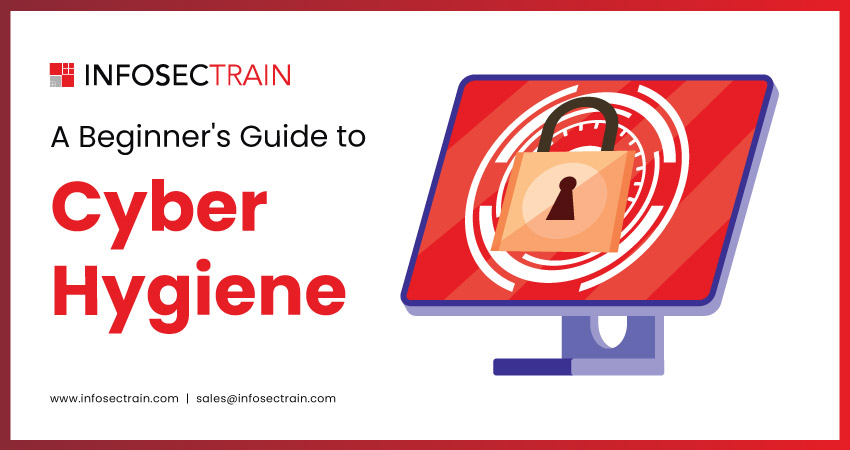
This article lists some fundamental cyber hygiene habits you can incorporate into your routine to fortify your digital life:
Building a Password Powerhouse
Strong passwords are essential for controlling access to your online accounts. Here’s how to make them strong and secure:
- Length is king: Move beyond the standard 8-character password. Aim for at least 12-15 characters for increased security.
- Diversity is key: Don’t settle for a monotonous string of letters. Fortify your passwords by using a variety of uppercase and lowercase letters, numbers, and symbols. This complexity makes them harder to guess by hackers.
- Uniqueness is crucial: Resist the temptation to reuse the same password across multiple accounts. A single data breach on one platform could compromise your entire online identity if you’re using the same login credentials everywhere. Consider using a password manager. Password managers offer a helping hand by creating strong, one-of-a-kind passwords for all your accounts, while also keeping them safely stored for convenient access.
Keeping Your System Up-to-Date
Outdated software is a haven for vulnerabilities waiting to be exploited by malicious actors. Here’s how to stay patched and protected:
- Enable automatic updates: Most software offers automatic updates for both the program itself and the operating system. Take advantage of this feature and enable automatic updates whenever possible.
- Manual check-ins: Don’t rely solely on automatic updates. Schedule regular checks (monthly is ideal) for updates that may have slipped through the cracks. This proactive approach ensures your system runs on the latest and most secure software versions.
Defending Against Phishing & Deceptive Emails
Be on the lookout for cleverly disguised phishing emails! These emails aim to deceive you and trick you into giving away sensitive data or clicking on malicious links that could compromise your security. Here’s how to identify and avoid them:
- Suspicious sender: Be wary of emails from unknown addresses or those with misspellings in the sender’s name or domain. Legitimate companies will use proper email addresses that clearly identify them.
- Sense of urgency: Phishing emails often create a sense of urgency or panic to pressure you into acting without thinking. They might claim your account is compromised or that you must take immediate action to avoid negative consequences.
- Grammatical gremlins: Phishing emails are often riddled with typos or grammatical errors. A legitimate company is unlikely to send out poorly written emails.
- Suspicious links: Don’t blindly click on links within emails. Before clicking a link, position your mouse cursor over it. This will reveal the actual web address the link leads to, allowing you to verify it matches the displayed text. Discrepancies can be a red flag.
- Never share: Never share personal information or account credentials via email. Legitimate companies won’t ask for this information through email. If you’re unsure about the sender’s legitimacy, contact the company directly through a verified phone number or website.
Exercising Caution with Free Software and Downloads
Free downloads can be tempting, especially for software or applications that might cost a significant amount otherwise. However, they can also be hiding malware in disguise. Here’s how to download safely:
- Stick to trusted sources: Only use official websites or reputable app stores when downloading software and applications. Avoid downloading from untrusted third-party websites, as they might distribute malicious software.
- Read reviews: Before downloading anything new, take a few minutes to check user reviews. User experiences offer a window into the software’s effectiveness and potential security vulnerabilities.
- Beware of freebies: If something seems too good to be true, it probably is. Free software often comes bundled with unwanted programs (adware, spyware) that can track your activity or bombard you with advertisements. Be cautious of what you agree to during the installation process.
Protecting Data Loss via Regular Backups
Hard drive failures and data breaches are unfortunate realities of the digital world. Here’s how to ensure your valuable data is safe:
- Regular backups: Safeguard your critical data by creating regular backups. Schedule these backups to automatically copy your important files to an external hard drive or a secure cloud storage service. Don’t wait for a disaster to strike before creating a backup plan.
The 3-2-1 Rule: A Backup Strategy for Complete Peace of Mind
For ultimate data security, consider implementing the 3-2-1 backup rule. Here’s a breakdown:
- Three copies: Having multiple copies of your data significantly reduces the risk of data loss. If one copy gets corrupted or compromised, you have backups to rely on.
- Two different media types: Don’t store all your backups on the same device. For instance, you could have one copy on your computer’s hard drive, another on an external hard drive, and a third copy uploaded to a cloud storage service. This ensures that in case one storage device fails, you still have your data safe on another.
- One copy stored offsite: Don’t put all your eggs in one basket! Enhance your data protection by keeping a duplicate copy stored offsite. In case of a physical disaster like a fire or flood that damages your local devices, the offsite copy remains secure. Cloud storage is a popular option for offsite backups, as it offers remote access and automatic syncing capabilities.
Conclusion
By consistently following these essential cyber hygiene practices, you’ll significantly reduce your chances of cyberattacks. Remember, cybersecurity is a constant journey. Stay up-to-date on the latest threats and evolving scams to keep your defenses strong. Don’t hesitate to update your security practices as needed. A little vigilance goes a long way in safeguarding your digital life and protecting your valuable data.
For those seeking to take their cyber hygiene a step further, InfosecTrain offers a comprehensive range of cybersecurity training courses. From learning about secure coding practices to mastering penetration testing techniques, InfosecTrain can equip you with the essential skills to stay ahead of cyber threats.
TRAINING CALENDAR of Upcoming Batches For APT with KALI Linux
| Start Date | End Date | Start - End Time | Batch Type | Training Mode | Batch Status | |
|---|---|---|---|---|---|---|
| 24-May-2025 | 29-Jun-2025 | 09:00 - 13:00 IST | Weekend | Online | [ Open ] | |
| 26-Jul-2025 | 31-Aug-2025 | 09:00 - 13:00 IST | Weekend | Online | [ Open ] |







 1800-843-7890 (India)
1800-843-7890 (India)