Analyzing Indicators of Malicious Activity
Embarking on the journey of cybersecurity expertise, the CompTIA Security+ certification is an in-depth program that teaches you how to protect digital environments. A key part of this course is Domain 2 Section 4, “Analyze Indicators of Malicious Activity,” where you learn to detect signs of harmful activities in digital environments. A deep understanding of this section holds immense importance for those studying for the CompTIA Security+ certification. In this blog, we uncover the nuances of identifying and interpreting signs of malicious activity, providing a critical foundation for combating cyber threats effectively.

2.4: Analyze Indicators of Malicious Activity
This section guides those new to cybersecurity, highlighting the various cyber attacks and how to detect the signs of these threats. As the world of cyber threats keeps changing, it is essential to know these details. Let us delve deeper into each category with examples to illustrate these concepts.
1. Malware Attacks
Malware, or malicious software, encompasses various forms of harmful software designed to damage, disrupt, or gain unauthorized access to computer systems. Some common malware attack types include:
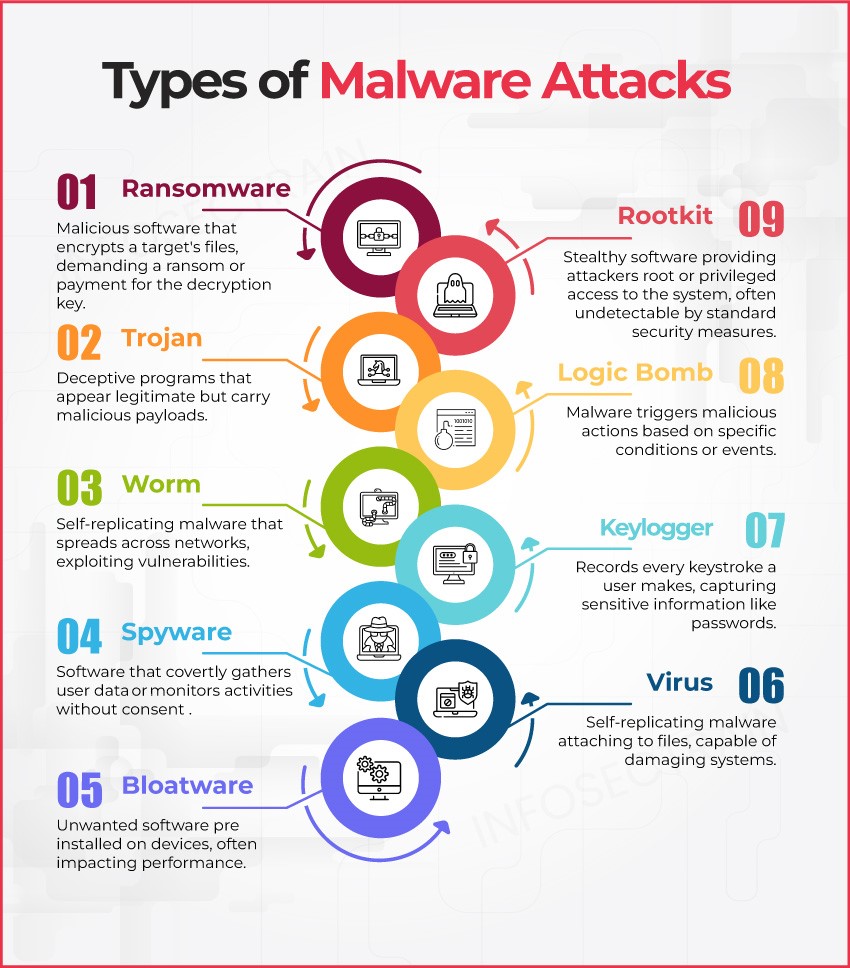
2. Physical Attacks
Physical attacks involve direct interaction with computer hardware or infrastructure:
- RFID Cloning: Illegally duplicating data from a Radio Frequency Identification (RFID) chip to gain unauthorized access.
Example: Cloning an access card to gain entry into a secure building.
- Environmental: Causing harm to systems through environmental factors.
Example: Overheating server rooms to damage equipment and disrupt operations.
3. Network Attacks
These attacks target network infrastructures:
- DDoS (Distributed Denial-of-Service): This attack floods a target system, such as a website or server, with overwhelming traffic from different sources. It disrupts its normal operation, making it inaccessible to legitimate users.
Example: A bank’s online services are targeted by a DDoS attack, making it impossible for customers to access their accounts, perform transactions, or use online banking services, eroding customer trust and potentially causing financial damage.
- DNS Attacks: These attacks focus on the DNS (Domain Name System), which converts human-readable domain names into IP addresses. Attackers may redirect traffic from a legitimate website to a malicious one.
Example: An attacker could compromise a DNS server and change the DNS entry for a popular website. Users trying to access this site are unknowingly redirected to a fraudulent site that looks identical, where their sensitive information can be stolen.
- Wireless Attacks: These attacks exploit vulnerabilities in wireless networks. Attackers might intercept data, eavesdrop on communications, or gain unauthorized access.
Example: An attacker could use tools to capture data packets transmitted over an unsecured Wi-Fi network in a coffee shop. They might obtain sensitive information like passwords or credit card numbers from these packets.
- On-Path Attacks (Man-in-the-Middle Attacks): These attacks involve secretly intercepting and potentially modifying the communication between two parties, leading to data theft or manipulation without the knowledge of any of the parties.
Example: An attacker might intercept communication between a user and a banking website. When the user transmits login details, the attacker captures this information and then forwards it to the bank, gaining access to the user’s account.
- Credential Replay: This attack involves capturing a user’s login details, like username and password, to gain unauthorized system access.
Example: An attacker might use a keylogger malware to capture a user’s login credentials. Later, they use these credentials to log into the user’s email or bank account without authorization.
- Malicious Code: This involves malicious software (malware) that is introduced into a network to damage, disrupt, or steal data from a computer system.
Example: An email attachment containing a Trojan horse might seem legitimate, but once opened, it can install harmful software that gives an attacker remote access to the victim’s system.
4. Application Attacks
Application attacks focus on exploiting vulnerabilities in target-specific software applications:
- Injection: This attack involves inserting and executing harmful code into an application to manipulate its behavior.
Example: SQL injection involves inserting SQL commands into a web form’s input fields to gain unauthorized database access.
- Buffer Overflow: This attack overloads a program’s memory buffer with data to overwrite adjacent memory locations, leading to crashes or arbitrary code execution.
Example: Sending data that exceeds a buffer’s capacity, causing crashes or unauthorized code execution.
- Replay: This attack reuses intercepted or captured data to gain unauthorized access or impersonate users.
Example: Capturing and resending network packets can be used to impersonate another user in a network environment.
- Privilege Escalation: This attack raises user privileges to access restricted areas to perform unauthorized actions.
Example: An example is exploiting a software vulnerability to elevate user permissions from regular to administrative level.
- Forgery: This attack involves manipulating or creating false data, credentials, or signatures without authorization.
Example: Email spoofing is a classic example, where the attacker sends emails from a forged address to deceive the recipient.
- Directory Traversal: This attack exploits system navigation to gain unauthorized access to directories or files.
Example: Manipulating a web server’s input to access files beyond the intended directory, potentially revealing sensitive information.
5. Cryptographic Attacks
Targeting the encryption systems:
- Downgrade: This attack involves forcing systems to use older or less secure encryption protocols susceptible to exploitation.
Example: An attacker can interfere with communication to force a downgrade from a secure HTTPS connection to an unencrypted HTTP connection.
- Birthday Attacks: This attack exploits the likelihood of two different inputs producing an identical hash value due to limitations in cryptographic algorithms.
Example: Exploiting the probability of two people sharing a birthday to expedite finding hash collisions.
6. Password Attacks
Attempts to uncover or bypass passwords:
- Spraying: This attack involves trying a few common passwords against numerous accounts to avoid triggering account lockouts. Example: An attacker trying variations of one commonly used password across various user accounts such as “password123”.
- Brute Force: This attack involves systematically guessing every possible combination until the correct password is found.
Example: An attacker uses automated software to try all alphanumeric combinations until the password is cracked.
Indicators of Malicious Activities
Recognizing signs of an attack can help in early detection and mitigation:

By understanding these specific attack types and their indicators, Cybersecurity Professionals can enhance their preparedness and response, safeguarding the security and integrity of their digital environments.
Master CompTIA Security+ with InfosecTrain
Join InfosecTrain’s CompTIA Security+ certification training course, as we offer an invaluable opportunity to delve deeper into this Domain. Our course is a guiding light, providing the expertise to navigate cybersecurity threats. Through comprehensive insights and practical knowledge, participants will learn to effectively interpret and respond to malicious activity indicators. Empower yourself with this training, ensuring you can safeguard digital environments against evolving cyber threats.
TRAINING CALENDAR of Upcoming Batches For Security+ SY0-701
| Start Date | End Date | Start - End Time | Batch Type | Training Mode | Batch Status | |
|---|---|---|---|---|---|---|
| 25-May-2025 | 05-Jul-2025 | 19:00 - 23:00 IST | Weekend | Online | [ Open ] | |
| 28-Jun-2025 | 03-Aug-2025 | 19:00 - 23:00 IST | Weekend | Online | [ Open ] | |
| 26-Jul-2025 | 31-Aug-2025 | 19:00 - 23:00 IST | Weekend | Online | [ Open ] |


 1800-843-7890 (India)
1800-843-7890 (India)