Azure Functions vs. Azure Logic Apps
In the fast-paced realm of cloud computing, Microsoft Azure stands out as a popular choice for enterprises and developers seeking to innovate and streamline their operations. Among its suite of robust services, Azure Functions and Azure Logic Apps emerge as critical services for automating workflows and responding to events in real time. Although these services have similar purposes, a deeper dive reveals distinct processes, use cases, integration capabilities, and more that cater to various business needs and requirements. This article explores the subtle differences and distinct benefits and drawbacks of Azure Functions and Logic Apps.
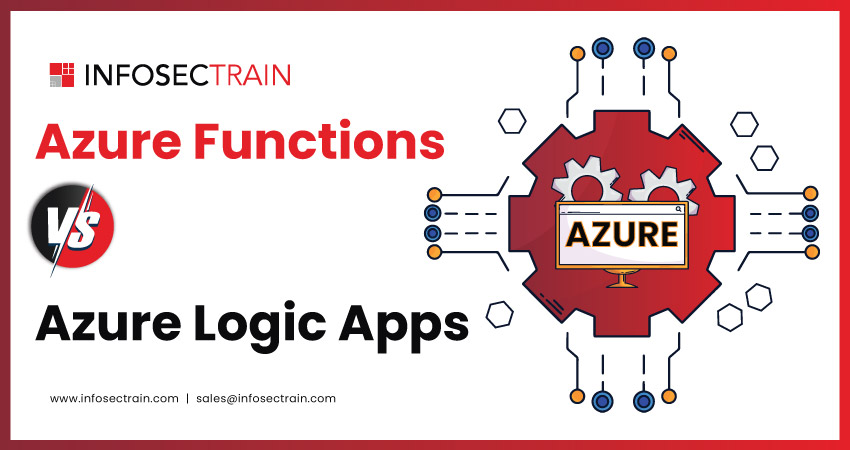
Table of Contents
What is Azure Functions?
Pros and Cons of Azure Functions
What is Azure Logic Apps?
Pros and Cons of Azure Logic Apps
Difference Between Azure Functions and Azure Logic Apps
Choosing Between Azure Functions and Logic Apps
What is Azure Functions?
Azure Functions is a serverless computing service enabling users to execute small pieces of code or functions in the cloud without explicitly provisioning or managing infrastructure. It facilitates the code execution in response to triggers from Azure services or external sources. It offers automatic scaling to meet demand and charging based on the compute resources utilized to execute the functions.
Pros and Cons of Azure Functions
Pros:
- Highly scalable and event-driven architecture, ideal for microservices
- Supports multiple programming languages, offering flexibility
- Cost-effective with a pay-per-execution pricing model
- Integrates seamlessly with other Azure services
Cons:
- Requires coding knowledge, which can be a barrier for non-developers
- Managing and monitoring can become complex with extensive use
- Cold start can cause latency for infrequently used functions
- Limited built-in state management, necessitating external solutions for complex scenarios
What is Azure Logic Apps?
Azure Logic Apps is a cloud-based platform designed to streamline the creation, deployment, and management of automated workflows. It enables seamless integration and interaction between various services, applications, and data across cloud environments and on-premises systems.
Pros and Cons of Azure Logic Apps
Pros:
- Provides a visual designer for easy workflow creation
- Offers extensive pre-built connectors for quick integration
- Enables rapid development with minimal coding
- Automates complex workflows across various services
Cons:
- Limited by the available connectors and logic
- Costly for high-volume transactions
- Less flexibility compared to code-based solutions
- Complexity increases with advanced integration scenarios
Difference Between Azure Functions and Azure Logic Apps
| Parameter | Azure Functions | Azure Logic Apps |
| Execution | Code-driven, event-triggered executions allow for detailed programming logic | Workflow-driven, with a focus on orchestrating and integrating diverse services through a visual designer |
| Development Focus | Requires writing code and supports multiple programming languages like C#, JavaScript, Python, etc. | Targets integrators and business users, emphasizing a no-code or low-code approach |
| Integration | Integrates with a wide range of services through bindings and triggers, such as HTTP requests, Azure Storage queues and blobs, Cosmos DB, Service Bus, Event Grid, and Timers for scheduled tasks | Offers extensive built-in connectors for easy integration with various services and applications like Office 365, Salesforce, Dropbox, Twitter, SharePoint, Dynamics 365, SQL Server, and many more |
| Pricing Model | Pay-per-execution, based on the number of executions, execution time, and required resources | Pricing is based on the number of executions and the connectors used in the workflows |
| Scalability | Automatically scales based on demand, managing the infrastructure seamlessly | Also scales automatically, handling high volumes of workflows and actions without manual intervention |
| State Management | Stateless by default but can handle stateful operations using Durable functions | Inherently stateful, managing and maintaining the state of complex workflows throughout their execution |
| Customization and Flexibility | High degree of customizability through code, allowing for complex logic implementations | Limited to the configurations and logic available within the connectors and the graphical interface |
| Deployment and Management | Deployed and managed through standard Azure DevOps practices, requiring knowledge of cloud infrastructure | Managed via the Azure portal with minimal need for traditional deployment processes, favoring a configuration-first approach |
| Use Cases | Ideal for microservices, event-driven data processing, handling web requests, and lightweight APIs | Ideal for automating business processes, ETL processes, and building enterprise workflows |
Choosing Between Azure Functions and Logic Apps
Choosing between Azure Functions and Azure Logic Apps depends on the project-specific requirements. Azure Functions could be a good choice if you need a simple way to handle events with low overhead using code. On the other hand, Azure Logic Apps is better suited if you prefer automating workflows and integrating different systems without writing code. However, the distinction is not always black and white. In many cases, using both services together can provide significant benefits, allowing developers and businesses to leverage the best of both services.
Feel free to explore other blogs:
You can learn more about Azure by watching our videos.
- Azure Cloud Fundamentals | What is Azure? | Key Azure Services
- Introduction To Azure Security | Network Security on Azure
Microsoft Azure with InfosecTrain
At InfosecTrain, we provide Microsoft Azure Combo online training courses designed to give participants a better insight into Azure’s fundamental services and capabilities. This comprehensive course delivers an in-depth exploration of Azure’s essential services and features, equipping participants with knowledge of Azure’s key aspects and functionalities for more effective cloud solution implementations. This combo course includes detailed instruction on Azure Functions and Azure Logic Apps, providing learners with a thorough view of creating, deploying, and maintaining serverless applications and workflows within the Azure platform.






 1800-843-7890 (India)
1800-843-7890 (India)