Best Practices for Managing Digital Footprints
Managing your digital footprint is essential for securing personal information and maintaining a positive online presence. Just as you secure your home by locking the doors at night, safeguarding digital activities is vital for individuals and organizations. Your online interactions and activities can significantly influence your privacy and professional reputation. For instance, a negative comment or post about a client or employer can lead to a loss of business or job opportunities. Similarly, personal information shared online can be used by cybercriminals for identity theft or other malicious activities. Whether you are new to the internet or an experienced user, effective digital presence management is essential for seizing opportunities and mitigating risks.
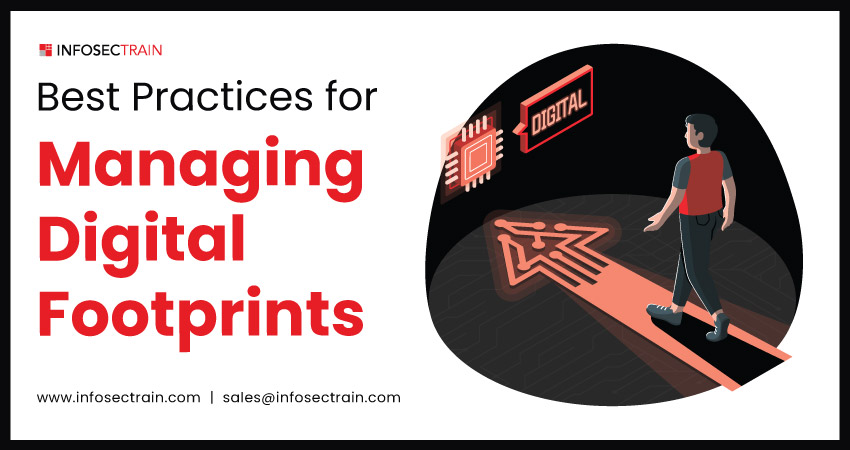
What is a Digital Footprint?
A digital footprint refers to the records and traces of activities you leave on the internet, including your social media activity, browser histories, forum posts, tagged photos, and email records to other people’s information about you. Whether you are applying for a job, dealing with clients, or just interacting with friends online, your digital footprint can influence perceptions and opportunities.

Tips to Manage Digital Footprints
Here are some key tips to help you navigate your online activities securely and wisely.

1. Understand Your Digital Footprint
- Monitor Your Digital Footprint: Search for your name or business on search engines and set up alerts using tools like Google Alerts, Hootsuite, or Mention to stay aware of what information is publicly available about you. This helps you take prompt action if necessary. You can also use digital footprinting tools to enhance your digital security within an interconnected world.
2. Enhance Login Security
- Strong, Unique Passwords: Utilize complex passwords that mix letters, numbers, and symbols, and ensure each account has a different password. Consider using a reputable password manager to monitor your passwords securely.
- Multi-Factor Authentication (MFA): Enable MFA on all your accounts to add a multi-layer of security. This method requires multiple types of identification before allowing access, reducing the risk of unauthorized access.
3. Protect Against Digital Identity Theft
- Monitor Financial Transactions: Set up alerts on your financial accounts to notify you of any unusual activities, helping you detect and address potential identity theft quickly.
- Secure Connections: Avoid utilizing public Wi-Fi for any important transactions. Use a secured Virtual Private Network (VPN) to protect data on public networks.
- Delete Unused Accounts: Periodically review and delete old online accounts that are no longer in use.
4. Manage Access and Updates
- Review App Permissions: Regularly check the permissions you have granted to applications on your devices. Restrict these permissions to only what is required for the app to function correctly.
- Update and Patch Software: Keep your operating system, applications, and devices updated. Software updates include patches for security vulnerabilities that could be exploited to gain access to your personal information.
- Utilize Anti-Virus Software: Protect your devices with up-to-date anti-virus This detects and eliminates threats before they compromise your information.
5. Securely Share Personal Information
- Think Before You Share: Consider the potential implications of sharing personal details online. Limit the information you provide on social media and other online platforms. When signing up for online services, only fill out the required fields.
- Verify Recipient Identity: Confirm the recipient’s identity before sending personal information and ensure you have the correct contact details, especially in professional scenarios.
- Use Trusted Platforms: Engage only with secure websites and platforms, identifiable by HTTPS in their URLs, which encrypt data transmissions.
6. Manage Your Social Media Presence
- Privacy Settings Are Your Friend: Regularly check and change the privacy settings on your social media and other digital platforms to manage who can see your posts, photos, and personal information.
- Be Careful of What You Post Online: Avoid sharing confidential information that could be exploited, like location details or security question answers.
7. Educate Yourself and Others
- Stay Informed: Knowledge is power. Stay informed about the recent security trends and threats. Educational websites and cybersecurity blogs can be excellent resources.
- Educate Yourself on Phishing Scams: Be aware of phishing tactics, where hackers impersonate legitimate sources to steal sensitive data. Before clicking on any links in messages or emails, verify the source, especially if they request personal information.
- Promote Awareness: In organizations, it is important to ensure that employees know about the risks associated with digital activities. By attending regular training sessions, individuals can develop the ability to identify phishing attempts and other prevalent cyber threats.
By following these best practices, you can ensure that your digital footprint accurately reflects your true self or your organization.
CEH Training Course with InfosecTrain
Are you new to cybersecurity and eager to understand the basics? Consider enrolling in InfosecTrain‘s Cyber Security Orientation Program (Foundation Level) training course. This course is tailored for beginners and offers a comprehensive introduction to the fundamental concepts of cybersecurity. If you are looking to enhance your cybersecurity expertise and learn advanced techniques for protecting your digital footprint, consider enrolling in a Certified Ethical Hacker (CEH) training course.
TRAINING CALENDAR of Upcoming Batches For CEH v13
| Start Date | End Date | Start - End Time | Batch Type | Training Mode | Batch Status | |
|---|---|---|---|---|---|---|
| 11-May-2025 | 28-Jun-2025 | 09:00 - 13:00 IST | Weekend | Online | [ Open ] | |
| 31-May-2025 | 06-Jul-2025 | 19:00 - 23:00 IST | Weekend | Online | [ Open ] | |
| 07-Jun-2025 | 13-Jul-2025 | 09:00 - 13:00 IST | Weekend | Online | [ Open ] | |
| 21-Jun-2025 | 27-Jul-2025 | 19:00 - 23:00 IST | Weekend | Online | [ Open ] |
We also provide corporate training tailored to your organization’s needs. Our customized training programs are ideal for companies looking to enhance their teams’ cybersecurity expertise and ensure they are up-to-date with current security practices and technologies. These sessions can be delivered on-site or online, offering flexibility to suit your scheduling needs.







 1800-843-7890 (India)
1800-843-7890 (India)