Brute Force Attack vs. Dictionary Attack
In the era of digitization, technology plays an increasingly integral role in our daily lives. Thus, it is crucial to ensure the security of our online accounts. Traditionally, passwords have been the first line of defense against unauthorized access to our sensitive information. However, cybercriminals are continuously developing new methods to crack these passwords and gain unauthorized access to our accounts. Among these methods, two commonly used techniques are brute force and dictionary attacks.
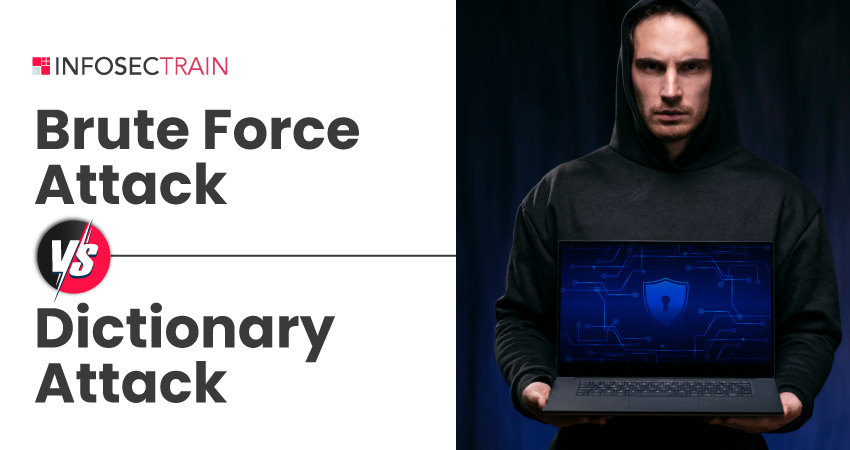
Table of Contents
What is a Brute Force Attack?
What is a Dictionary Attack?
Difference Between Brute Force Attack and Dictionary Attack
Tips to Protect Against Brute Force and Dictionary Attacks
What is a Brute Force Attack?
A brute force attack is an approach where an attacker breaches a password-protected account or system by systematically attempting every possible character combination. This method involves automated tools to guess the correct username and password, enabling unauthorized access to websites, accounts, or secured systems, making it a commonly used cyberattack technique.
What is a Dictionary Attack?
A dictionary Attack is a password-cracking method where an attacker leverages a predefined list of commonly used words, phrases, or character combinations, often from a dictionary or wordlist, to gain unauthorized access into a secured system or to decrypt confidential data. This technique relies on the likelihood that users often opt for easily guessable or weak passwords, rendering it an efficient and common attack technique.
Difference Between Brute Force Attack and Dictionary Attack
Here are the key differences between a brute force attack and a dictionary attack:
| Parameters | Brute Force Attack | Dictionary Attack |
| Method | Continuously attempting all possible character combinations, starting with the shortest and gradually moving to the longest | Attempting a predefined list of words, phrases, or character combinations |
| Efficiency | Very slow and resource-intensive, particularly for complex and lengthy passwords | More efficient than brute force, particularly when the password is in the dictionary |
| Resource Usage | Requires a significant amount of time, processing power, and bandwidth | Requires less computational resources compared to the brute force approach |
| Customization | No prior knowledge of the target’s password is required | May require some knowledge of the target’s preferences or commonly used passwords |
| Mitigation | Implementing robust password policies, enforcing password complexity requirements, account lockout mechanisms, and rate limiting can effectively mitigate the risk of brute force attacks | Using intricate, unique passwords and consistently updating them can effectively counteract dictionary attacks |
| Targeted Use | Suitable for cases where the password is unknown or when the attacker lacks any prior knowledge about the target’s preferences | More effective when the attacker has some knowledge of the target’s preferences or habits and can generate a custom dictionary based on that |
| Success Rate | Higher success rate, especially against short or weak passwords, but can take a long time for complicated passwords | Success rate depends on the dictionary’s quality and the password’s complexity. Strong, distinctive passwords have a lower success rate |
| Examples | Trying all possible combinations of characters (e.g., aaaaa, aaaab, aaaac, etc.) or 4-digit PIN codes (0000 to 9999) | Trying a list of common passwords, phrases, or variations (e.g., “password,” “123456,” ”qwerty,” “admin”) |
Tips to Protect Against Brute Force and Dictionary Attacks
- Implement strong password policies
- Enforce account lockout mechanisms after a set number of failed login attempts
- Use rate limiting to restrict login attempts a user can make within a specific period, preventing attackers from repeatedly trying different passwords until they find the correct one
- Encourage users to create complex, unique passwords
- Monitor and log login attempts for suspicious activity
- Employ Multi-Factor Authentication (MFA) for an extra layer of security
- Add CAPTCHAs to deter automated attacks
- Update software and systems regularly to patch vulnerabilities
- Employ intrusion detection systems to detect and respond to unusual login patterns
- Educate users about the significance of cybersecurity and avoiding common passwords
- Consider using password managers to generate and keep strong, unique passwords
Related Articles:
- Common Cyber Attacks and Ways to Prevent Them
- Why are Ransomware Attacks Increasing?
- How to Protect Against Sniffing Attacks?
- Types of DDoS Attacks?
- How to Defend Yourself from Port Scanning Attacks?
- How do Phishing and Spoofing Attacks Impact Businesses?
How can InfosecTrain Help?
InfosecTrain is a leading global company specializing in advanced IT security training. We offer an extensive Certified Ethical Hacker (CEH) certification training program that equips participants with the knowledge and skills to understand various cyber attack techniques, including brute force and dictionary attacks, along with effective countermeasures to mitigate these threats. This comprehensive course delves into multiple facets of cybersecurity, shedding light on attacker methodologies, the potential consequences of such attacks, and the critical significance of proactive defense strategies. Our training course incorporates hands-on exercises featuring real-life simulated scenarios, enabling you to develop the proficiency to discover and defend against emerging cyber threats.
TRAINING CALENDAR of Upcoming Batches For CEH v13
| Start Date | End Date | Start - End Time | Batch Type | Training Mode | Batch Status | |
|---|---|---|---|---|---|---|
| 11-May-2025 | 28-Jun-2025 | 09:00 - 13:00 IST | Weekend | Online | [ Close ] | |
| 31-May-2025 | 06-Jul-2025 | 19:00 - 23:00 IST | Weekend | Online | [ Open ] | |
| 07-Jun-2025 | 13-Jul-2025 | 09:00 - 13:00 IST | Weekend | Online | [ Open ] | |
| 21-Jun-2025 | 27-Jul-2025 | 19:00 - 23:00 IST | Weekend | Online | [ Open ] | |
| 06-Jul-2025 | 16-Aug-2025 | 09:00 - 23:00 IST | Weekend | Online | [ Open ] |







 1800-843-7890 (India)
1800-843-7890 (India)