Common Cyber Attacks and Ways to Prevent Them
As we rely more on the internet, online attacks become more common. Attackers and other malicious hackers use many ways to cause trouble, steal data, commit fraud, or damage individuals and businesses. Information and cybersecurity awareness are two of the most powerful weapons available to combat social engineering attacks, such as phishing, ransomware, malware, and other scams.

Here in this article, let us go through a few of the most common cyber attacks and ways to prevent them.
What is a cyber attack?
A typical cyber attack entails using one or more computers to attempt to steal data or obtain unauthorized access to networks and systems. A cyber attack is frequently the initial step an attacker takes to gain unauthorized access to personal or business computers or networks before committing a data breach or other malicious activities. The primary objective of a cyber attack is to disable the targeted system and bring it down for several hours or to gain access to the computer’s data and penetrate other networks and systems that are connected to it.
Kaspersky has published a new report indicating that more cyberattacks against small businesses have increased thus far in 2022. Comparing January to April 2022 to the same period in 2021, researchers discovered a rise in Trojan-PSW detections, web attacks, and Remote Desktop Protocol (RDP) threats.
Most common cyber attacks
It is essential to comprehend these cyber attacks and how they operate. Once the primary mode of operation is understood, cyber-attacks are much easier to detect. Therefore, it is essential to comprehend these attacks and how they operate. Here are the most common cyber attacks.
- Baiting : Baiting is a method of social engineering attack in which malicious actors make false promises to customers to entice them to expose personal details or install malware on their system. Baiting includes downloading free movies, games, music streaming, and updated phones, which prey on people’s greed or curiosity. This is baiting, and baiting also targets users in physical form via a malware-infected flash drive.
- Pretexting : Pretexting is another kind of social engineering attack that entails constructing possible scenarios likely to entice victims to reveal sensitive information. This kind of attack is frequently used to gain financial and political gain. For example, an online survey may initially seem harmless but may ask for your banking information.
- Phishing : The most common type of social engineering attack, “phishing,” typically employs email as its primary transmission medium. In a phishing attack, scammers send many emails or texts simultaneously, hoping to get even a few responses. They can pretend to be your internet service provider and ask you to “confirm” your password. They can also pretend to be a charity that needs help (e.g., “Click here to feed hungry children! “).
- Scareware : This one packs a punch and is legitimately scary, as its name implies. Scareware refers to social engineering attacks that use fear to compel victims into doing something against their sense of right and wrong. Typically, victims of these false flags are directed to download and run a specific piece of software to avoid or minimize the supposed threat. Phrases like “Your computer may be infected with harmful spyware programs” are commonly used in scareware threats.
- Spear phishing : In contrast to traditional phishing, vishing, and smishing techniques, spear phishers target specific individuals. The entire procedure requires significant time to correctly estimate the target’s behavioral tendencies, personal attributes, and general contacts.
- Tailgating : Tailgating is a relatively simple plan that involves going through any security checks without permission by following someone else. A trained professional would wait for someone else to use their credentials to open the door to a restricted building and follow closely behind them. This shows that social engineering is not just about using technology; the whole thing can also be done in person.
- Honeytrap : A honeytrap attack is meant to catch people looking for love on social media or online dating sites. The criminal makes friends with the victim by making up a fake character and online dating profile. Over time, the criminal exploits the connection and fools the victim into giving them money, divulging private information, or installing malware.
How to prevent common cyber attacks ?
Individual users should keep the following tips in mind when receiving information from an unfamiliar, unconventional, or mysterious source.
Tips for individual users:
| Do | Do not |
| Check the validity of the source | Click on a link or download files from someone you do not know or who seems suspicious |
| Update and repair your operating system and apps regularly | Reveal your personal details like login credentials and credit card details |
| Install a pop-up defender and spam filter, buy security software, and only go to URLs that start with HTTPS | Plug a USB or other unknown device into your computer |
| Implement multi-factor authentication, utilize a password manager, and sign in through your account or the official website | Give someone else access to your accounts or devices |
Tips for organizational users :
- Educate your employees on cybersecurity best practices
- Ensure the operating system and other software are updated with current security patches
- Constantly scan the environment for malicious activity
- Include threat intelligence in your security strategy
Cybersecurity with InfosecTrain
There is much more to learn about cyber attacks and cybersecurity, and it is best to find out as much as possible. InfosecTrain has several courses that will enhance your cybersecurity knowledge and improve your cybersecurity skills. Even if you already work in the cybersecurity field, learning more is always a good idea. After all, the more you know about security, the better you can do your job, making you more marketable if you want to change careers in the future or excel in your current role; check out InfosecTrain’s cybersecurity courses to learn more about cybersecurity.


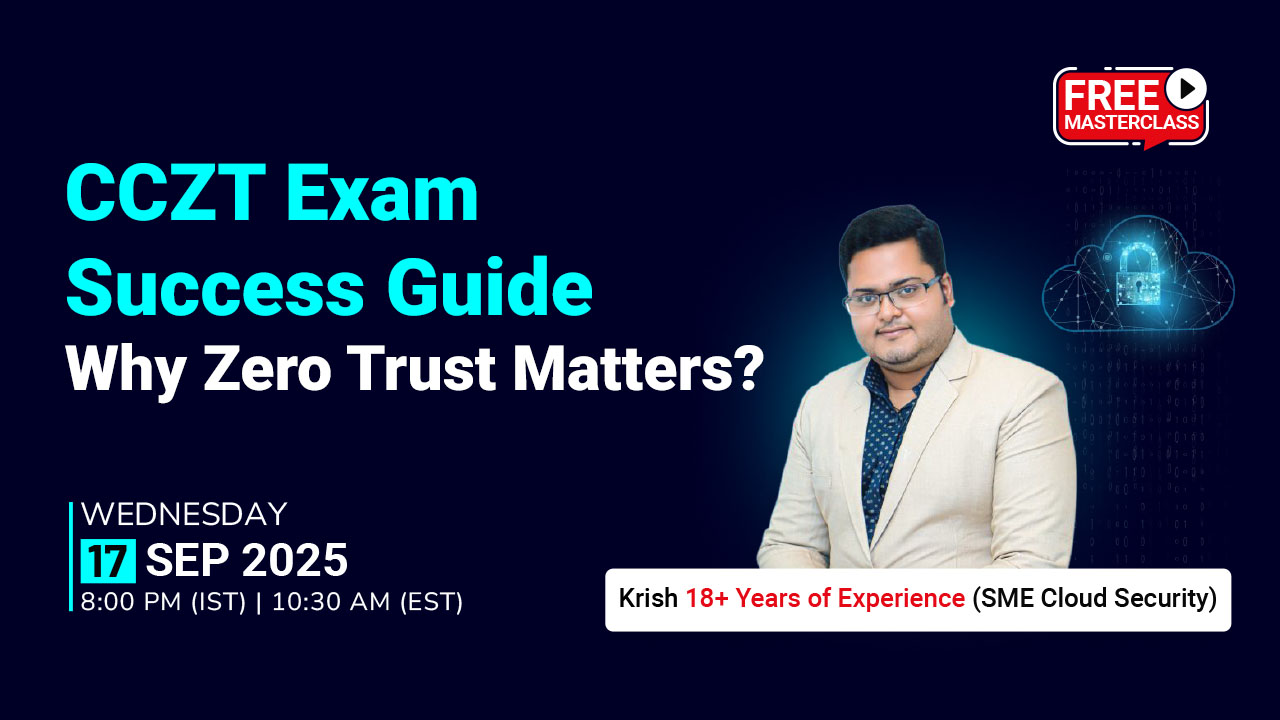
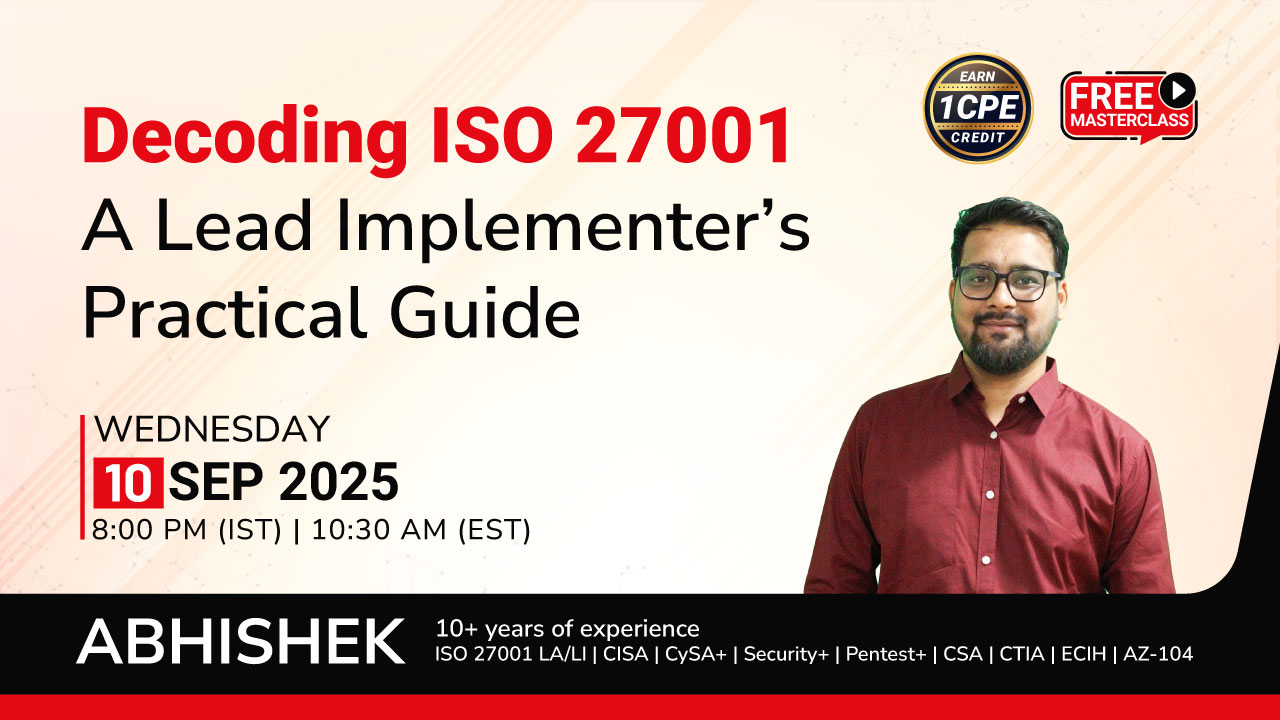


 1800-843-7890 (India)
1800-843-7890 (India)