Computer Worms: Understanding Fundamental Concept
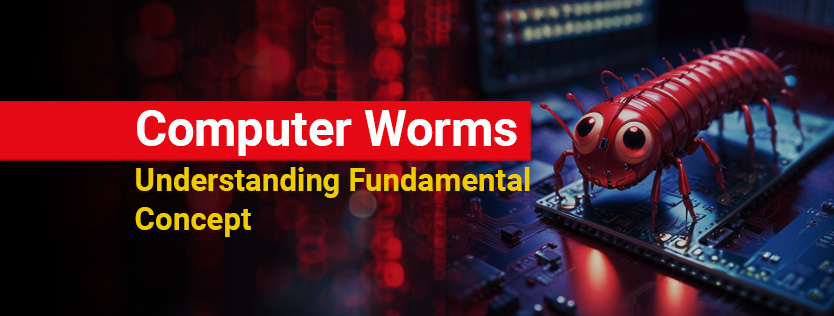
What is a Worm?
Computer worms are autonomous malware programs capable of replicating themselves and independently spreading across network connections. These programs are meticulously designed by attackers to consume available computing resources, ultimately causing network servers, web servers, and individual computers to become overwhelmed and non-responsive. Some worms even have malicious payloads to damage the systems they infect.
WORM (Write Once, Read Many) is technically a subset of viruses but is different in their behavior. They do not require a host file to replicate; instead, they operate as standalone software that infects the operating system itself. Historically, as the internet gained prominence, attackers utilized worms to exploit vulnerabilities in Windows OS by spreading them through emails, IRC channels, and other network functions.
Attackers often use worms to install backdoors on infected computers. These compromised systems, known as “zombies,” can be remotely controlled and organized into networks called botnets. Attackers then use these botnets to launch coordinated cyber-attacks, ranging from distributed denial-of-service (DDoS) attacks to unauthorized data access. Some of the common worm’s names include:
- Monero
- Bondat
- Beapy
Virus vs. Worm: Key Differences
Computer worms and viruses are both types of malicious software (malware) that can cause damage to computers and networks, but they have distinct characteristics and behaviors. Here are the key differences between the two:
1. Infection Mechanism:
- Virus: A virus infects a system by embedding itself into a file or executable program. It needs a host file to spread and typically alters or deletes the content of files or changes their location within the system.
- Worm: Unlike a virus, a worm exploits vulnerabilities in operating systems or applications to infect systems. It does not require a host file to propagate and can independently replicate and spread across networks.
2. System Impact:
- Virus: Viruses can significantly alter how a computer operates, often without the user’s knowledge or consent. They can spread to other computers when the infected file is replicated and shared.
- Worm: Worms primarily consume network bandwidth and system resources, such as CPU and memory, potentially overloading servers and slowing down or halting system operations.
3. Propagation:
- Virus: A virus spreads through the duplication of infected files, which must be executed to trigger the virus. The rate of spread is generally uniform and dependent on how often the infected files are shared and executed.
- Worm: Worms spread more rapidly than viruses because they can replicate autonomously and disseminate across networks via channels like IRC, email, and other network applications without user intervention.
4. Removal Difficulty:
- Virus: Viruses are notoriously difficult to remove because they integrate closely with host files and system operations, often requiring specialized tools and methods for effective removal.
- Worm: Generally, worms are easier to remove compared to viruses because they do not integrate into files but rather exploit network vulnerabilities. However, their ability to spread quickly can make initial containment challenging.
Worm Makers
Worm makers are tools for creating and tailoring computer worms to carry out harmful activities. Once created, these worms can independently spread across computer networks and cause widespread disruption. With options already set up in these worm-making tools, a person can customize a worm to perform specific malicious tasks it’s designed to do.
- Batch Worm Generator: This tool helps create worms using batch programming. It allows someone to assemble worms that can spread themselves quickly across computers.
- C++ Worm Generator: This tool creates worms using the C++ programming language. It enables the customization and creation of sophisticated worms capable of extensive network spread.Internet Worm Maker Thing: This is a free tool that lets people make worms capable of causing various disruptions, such as infecting files, displaying messages, and disabling antivirus software. It includes a feature that turns a batch-coded virus into an executable program, helping it avoid detection by security software.
CEH with InfosecTrain
Ethical hacking is a highly specialized and dynamic field that demands a strong grasp of cybersecurity principles. Enrolling in the Certified Ethical Hacker program at InfosecTrain allows learners to build and refine their skills in assessing vulnerabilities and securing network systems. This comprehensive training empowers participants with the skills and knowledge required to strengthen organizational security and protect critical systems effectively. Take the next step in your career by joining InfosecTrain’s CEH program and becoming a trusted expert in information protection.
TRAINING CALENDAR of Upcoming Batches For CEH v13
| Start Date | End Date | Start - End Time | Batch Type | Training Mode | Batch Status | |
|---|---|---|---|---|---|---|
| 21-Jun-2025 | 27-Jul-2025 | 19:00 - 23:00 IST | Weekend | Online | [ Open ] | |
| 06-Jul-2025 | 16-Aug-2025 | 09:00 - 13:00 IST | Weekend | Online | [ Open ] | |
| 16-Aug-2025 | 28-Sep-2025 | 19:00 - 23:00 IST | Weekend | Online | [ Open ] |


 1800-843-7890 (India)
1800-843-7890 (India)