Difference between IP Address and MAC Address
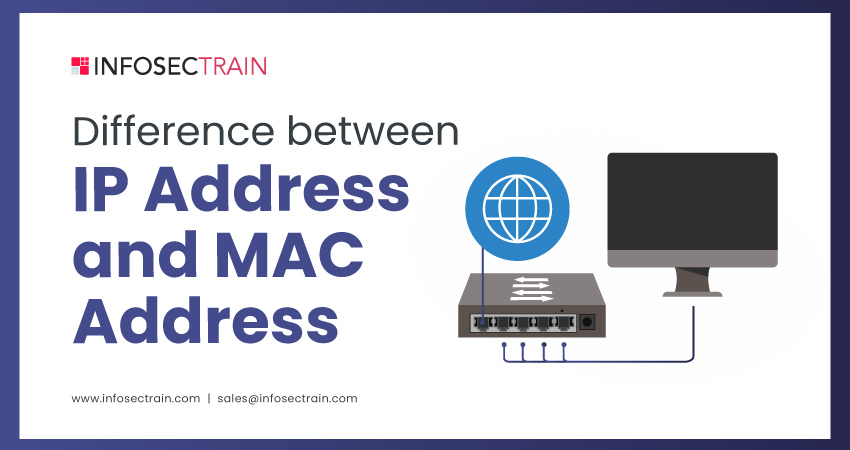
All network devices in a computer network can connect and communicate with the help of IP addresses and MAC addresses. However, the question of how one device uniquely identifies the other devices in the network always arises in our minds. It is possible only with the use of MAC and IP addresses. So here in this article, we will provide an overview of the IP and MAC addresses and how they differ from each other.
Table of Contents
What is an IP Address?
What is a MAC Address?
Difference Between IP Address and MAC Address
What is an IP Address?
An Internet Protocol address (IP address) is a unique combination of numbers and periods, such as 172.1.1.1. When a network device connects to the internet, this combination of digits serves as its identity. Whenever a client device sends a message to the server, it is routed through routers, hubs, and other network nodes. This identity is used to access data and information available on the web.
What is a MAC Address?
A Media Access Control (MAC) address is a one-of-a-kind identifier given to a Network Interface Controller/Card (NIC). A MAC address is assigned to each device on your network. A MAC address is a unique identifier for each machine connected to a local network. A MAC address typically comprises six sets of two digits/characters separated by colons (00:0a:95:9d:68:16).
Difference Between IP Address and MAC Address
Are you having trouble differentiating between an IP and a MAC address? You are not alone, and you have arrived at the right place. These two terms, MAC address, and IP address are commonly confused because they both refer to an address, have diverse applications, and are distinct in their ways. So let’s see the difference between IP address and MAC address.
1. Purpose
Use of an IP address: IP addresses are not only required for connecting to the internet, but they also serve other purposes.
- Identity of the host: This function of the IP address is accountable for implementing a unique identification on the internet to the network device that accesses it. This identity enables the process of accessing data from the internet and serves as an identifier for the hubs, routers, or switches it communicates.
- Location of the host: The other role of the IP address, as the name implies, is to give the system’s position on the network. This is useful because you may track the attacker using the system’s IP address in a hacking problem or spamming.
Use of a MAC address: MAC address allows users to securely locate senders and receivers in the network. A MAC address is a one-of-a-kind number that is used to track devices and prevent unwanted network access.
2. Address Type
The IP address is a logical or software address. In contrast, the MAC address is hardware, burnt-in, or physical address.
3. Address Provider
The IP address is provided by the Network Administrator, protocol DHCP (Dynamic Host Configuration Protocol ), and ISP (Internet Service Provider). In contrast, the MAC address is provided by the device manufacturer and is integrated into the Network Interface Card (NIC).
4. Address Length and Representation
There are two types of IP addresses: IPv4 and IPv6. IPv4 addresses are 32-bits long, while IPv6 addresses are 128-bits long. In contrast, the MAC address is a 48-bits address. In addition, the IP address is expressed in binary format with dots(.) between the numbers, but the MAC address is written in hexadecimal format with hyphens(-) or colons(:) between the numbers.
5. Network Classes
For addressing a connection, IP addresses use a variety of network classes, including A, B, C, D, and E. However, network classes are not implemented to assess a specific device’s MAC address.
6. Subnetting
The technique of separating a network into two or smaller networks is known as subnetting. The IP address utilizes subnetting, whereas the MAC address does not.
7. Flexibility
The IP address is adaptable; it changes whenever and wherever a device connects to another network. On the other hand, MAC addresses are not flexible and remain fixed for a device.
8. Layer of Implementation
The Network layer of the OSI or TCP/IP paradigm implements IP addresses or logical addressing. The MAC address is implemented in the Data-Link layer of the OSI or TCP/IP reference model.
| IP Address | MAC Address |
|
|
How can InfosecTrain help?
InfosecTrain is a globally recognized training provider for anyone wishing to better their cyber security and information technology careers. Our trainers have expertise in the domain and will impart it to you during the training. You can also enroll in our CompTIA Network+ certification training course to learn more.
We also offer a customized course on Network Security.








 1800-843-7890 (India)
1800-843-7890 (India)