Learn How to Hack Web Servers: CEH Module 13 Insights
Have you ever wondered how secure the websites you visit daily really are? Did you know that a single vulnerability in a web server can lead to a major security breach? With businesses increasingly reliant on their online presence, web server security has become more critical than ever.
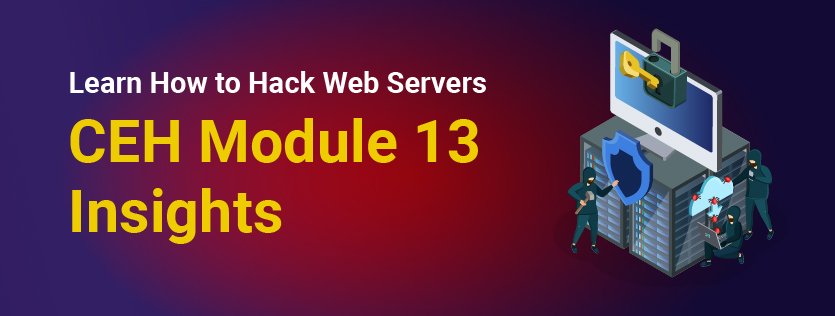
Recent studies have highlighted alarming trends in cyber threats. A report from Cybersecurity Ventures projects that global cybercrime costs could soar to $10.5 trillion per year by 2025, with attacks on web servers playing a major role. Additionally, research from Symantec indicates that nearly 43% of cyberattacks are directed at small businesses, many of which depend on web servers to sustain their online presence.
In CEH Module 13: Hacking Web Servers, we delve into the intricacies of web server security. This module is designed to provide you with a comprehensive understanding of the risks associated with web servers and the methods attackers use to exploit them.
Understanding Web Server
Before diving into web server hacking, let’s first understand what exactly a web server is. Imagine you’re at a library, and you want to read a book. You walk up to the librarian (the web server) and ask for a specific book (a web page). The librarian then finds the book on the shelf (data storage) and hands it to you. This process is similar to the operation of web servers on the Internet. A web server is a powerful computer system that stores, processes and delivers web pages to users worldwide. When you open a web browser (such as Chrome, Firefox, or Safari) and enter a website address, your browser sends a request to the web server for the web page.
How Does It Work?
1. Requesting Information: When you want to view a web page, your browser sends a message called an HTTP request to the web server. This is like asking the librarian to retrieve a book for you.
2. Processing the Request: The web server receives your request and starts looking for the information you need. This information could be stored in two places:
- Static Data Store: This is like a shelf with books that never change, containing things like images and text that are the same for everyone.
- Application Data Store: This is more dynamic, similar to a computer system that generates content based on what you need, like personalized information or interactive features.
3. Delivering the Information: Once the web server finds the requested data, it sends it back to your browser through an HTTP response. This is like the librarian handing you the book you asked for.
4. Handling Errors: If the web server can’t find the information you requested, it sends back an error message. This is like the librarian telling you that the book you asked for isn’t available.
Key Components of Web Server
Document Root: Main directory storing website files (HTML, images).
Example: www.infosectrain.com retrieves files from /admin/web/certroot
Server Root: Top-level directory containing the server’s critical files.
Subdirectories:
- -conf: Configuration files.
- -logs: Activity logs.
- -cgi-bin: Executable files.
Virtual Document Tree: Allows additional storage on different machines/disks.
Example: Server can access files on another disk if /admin/web/certroot is full.
Virtual Hosting: Technique to host multiple websites on one server.
Types:
- Name-based hosting: Identifies sites by domain name.
- IP-based hosting: Uses different IP addresses.
- Port-based hosting: Uses different ports for each site.
Web Proxy: A proxy server is an intermediary between the web client (user’s browser) and the web server.
14 Most Common Attacks on Websites
1. DNS Server Hijacking
What It Is: Attackers alter DNS settings to reroute traffic from a legitimate website to a malicious one.
How It Works:
- Compromises the DNS server.
- Changes DNS settings.
- Redirects user requests to a fake site.
Impact: Users think they are visiting a legitimate site instead of being taken to a malicious one.
2. DNS Amplification Attack
What It Is: Exploiting DNS servers to perform DDoS attacks.
How It Works:
- Attacker sends a request to DNS servers with a spoofed IP.
- DNS servers send large responses to the victim’s server, overwhelming it.
Impact: Disrupts the victim’s server, causing service outages.
3. Directory Traversal Attacks
What It Is: Accessing restricted directories on a web server.
How It Works:
- Using sequences like ../ to move up directories.
- Gaining access to sensitive files outside the web root.
Impact: Unauthorized access to system files and data.
4. Website Defacement
What It Is: Unauthorized changes to the appearance of a website.
How It Works:
- Hackers alter web pages.
- Insert provocative or offensive content.
Impact: Damages the website’s credibility and trustworthiness.
5. Web Server Misconfiguration
What It Is: Security weaknesses due to improper server settings.
Examples:
- Enormous error messages.
- Default passwords.
- Unnecessary services enabled.
Impact: Makes it easier for attackers to exploit vulnerabilities.
6. HTTP Response Splitting Attack
What It Is: Trick the server into splitting one response into two.
How It Works:
- Injecting headers into the input field.
- Redirecting users to a malicious website.
Impact: Users unknowingly visit harmful websites.
7. Web Cache Poisoning Attack
What It Is: Injecting malicious content into a web cache.
How It Works:
- Attacker swaps cached content for infected content.
- Users receive poisoned content instead of the legitimate one.
Impact: Spreading malicious content to users relying on the cache.
8. SSH Brute Force Attack
What It Is: Attackers use brute-force methods to gain unauthorized access to SSH tunnels.
How It Works:
- Attackers scan the SSH server for vulnerabilities.
- They use automated tools to guess login credentials.
- Once access is gained, they can transmit malware undetected.
Impact: Unauthorized access can lead to data breaches and malware distribution.
9. Web Server Password Cracking
What It Is: Exploiting weak passwords to gain access to web servers.
Common Targets: SMTP/FTP servers, web shares, SSH tunnels, and web form authentication.
Techniques:
- Guessing: Trying common passwords like “password” or “admin.”
- Dictionary Attack: Using a list of predefined passwords.
- Brute Force: Testing all possible combinations.
- Hybrid Attack: Combining dictionary and brute-force methods.
Impact: Once cracked, passwords can be used to launch further attacks.
10. DoS/DDoS Attacks
What It Is: Overwhelming a server with fake requests to make it unavailable.
How It Works: Attackers flood the server with requests, consuming its resources.
Impact: Service downtime, financial losses, and potential business disability.
11. Man-in-the-Middle (MITM) Attack
What It Is: Intercepting and altering communication between users and web servers.
How It Works: Attackers eavesdrop on the communication and can modify data in transit.
Impact: Sensitive information like login details can be stolen.
12. Phishing Attacks
What It Is: Tricking users into submitting login details to a fake website.
How It Works: Users are redirected to a malicious site that looks legitimate.
Impact: Credentials are stolen, leading to unauthorized access.
13. Web Application Attacks
What It Is: Exploiting vulnerabilities in web applications to compromise web servers.
Common Vulnerabilities: SQL injection, cross-site scripting (XSS), and CSRF.
Impact: Unauthorized access to data, defacement of websites, and data theft.
14. Directory Traversal Attacks
What It Is: Accessing restricted directories on a web server.
How It Works: Attackers use sequences like ../ to navigate directories and access sensitive files.
Impact: Exposure of sensitive system files and data.
How to Prevent These Server Attacks?
Keeping your web server secure is crucial to protect your data and maintain smooth operations. Here are some simple steps you can take to ensure your server stays up-to-date and secure:
- Scan for existing vulnerabilities and make sure to patch and update the server software on a regular basis.
- Before you apply any service pack, hotfix, or security patch, it’s important to read and peer review all relevant documentation.
- Don’t wait for a scheduled maintenance window to apply critical updates. Apply all updates as soon as they are needed to keep your system secure.
- Before deploying updates in production, test them in a non-production environment. This ensures that the updates won’t cause issues in your live environment.
- Ensure that service packs, hotfixes, and security patch levels are consistent on all domain controllers (DCs).
- Plan server outages for maintenance and make sure you have a complete set of backup tapes and emergency repair disks available.
- In case something goes wrong, have a back-out plan that allows you to revert your system and enterprise to its original state before the implementation.
- Schedule regular service-pack upgrades as part of your operations maintenance. Make sure you are never more than two service packs behind.
Master CEH with InfosecTrain
Ethical hacking is a sophisticated, multi-phase process that demands extensive knowledge and security certifications. Professionals can enhance their security assessment and network architecture skills by enrolling in ethical hacking courses, such as the Certified Ethical Hacker (CEH v13 AI) training offered by InfosecTrain. This comprehensive training equips individuals with the crucial skills and techniques necessary to conduct authorized hacking activities within organizations.
TRAINING CALENDAR of Upcoming Batches For CEH v13
| Start Date | End Date | Start - End Time | Batch Type | Training Mode | Batch Status | |
|---|---|---|---|---|---|---|
| 26-Apr-2025 | 01-Jun-2025 | 19:00 - 23:00 IST | Weekend | Online | [ Close ] | |
| 11-May-2025 | 28-Jun-2025 | 09:00 - 13:00 IST | Weekend | Online | [ Open ] | |
| 31-May-2025 | 06-Jul-2025 | 19:00 - 23:00 IST | Weekend | Online | [ Open ] | |
| 07-Jun-2025 | 13-Jul-2025 | 09:00 - 13:00 IST | Weekend | Online | [ Open ] | |
| 21-Jun-2025 | 27-Jul-2025 | 19:00 - 23:00 IST | Weekend | Online | [ Open ] |


 1800-843-7890 (India)
1800-843-7890 (India)