Physical Architecture of Network
In today’s tech-savvy world, networking is essential to every individual and industry’s daily activities. However, with more enterprises relying on technology, networking can become more complicated. So, you must utilize a well-defined network topology to view your IT networks comprehensively. With a well-managed network topology, a company can increase data transmission effectively and reduce operating and maintenance expenses. It helps Network Administrators detect flaws, resolve issues, and allocate network resources and components. Network topologies are classified into two categories: physical and logical topologies. The physical topology is the layout of the nodes, cables, and other network devices. In contrast, logical topology gives you an insightful view of how your network is set up and how data moves between devices and inside a network.
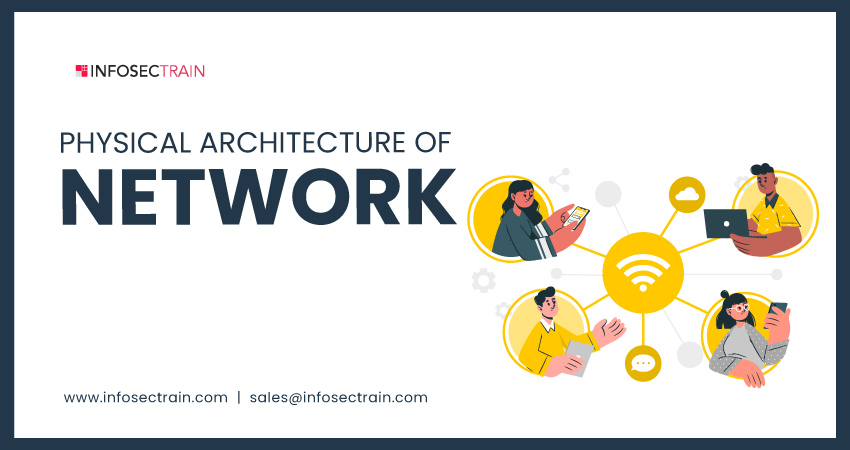
In this blog, we will discuss the physical architecture of the network and its types and advantages.
What is Physical Network Topology?
Physical network topology explains the physical connections between network devices such as systems, cables, wires, nodes, hubs, switches, and other devices that process and store our data.
Types of Physical Network Topologies
Let us discuss various physical network topologies in detail:
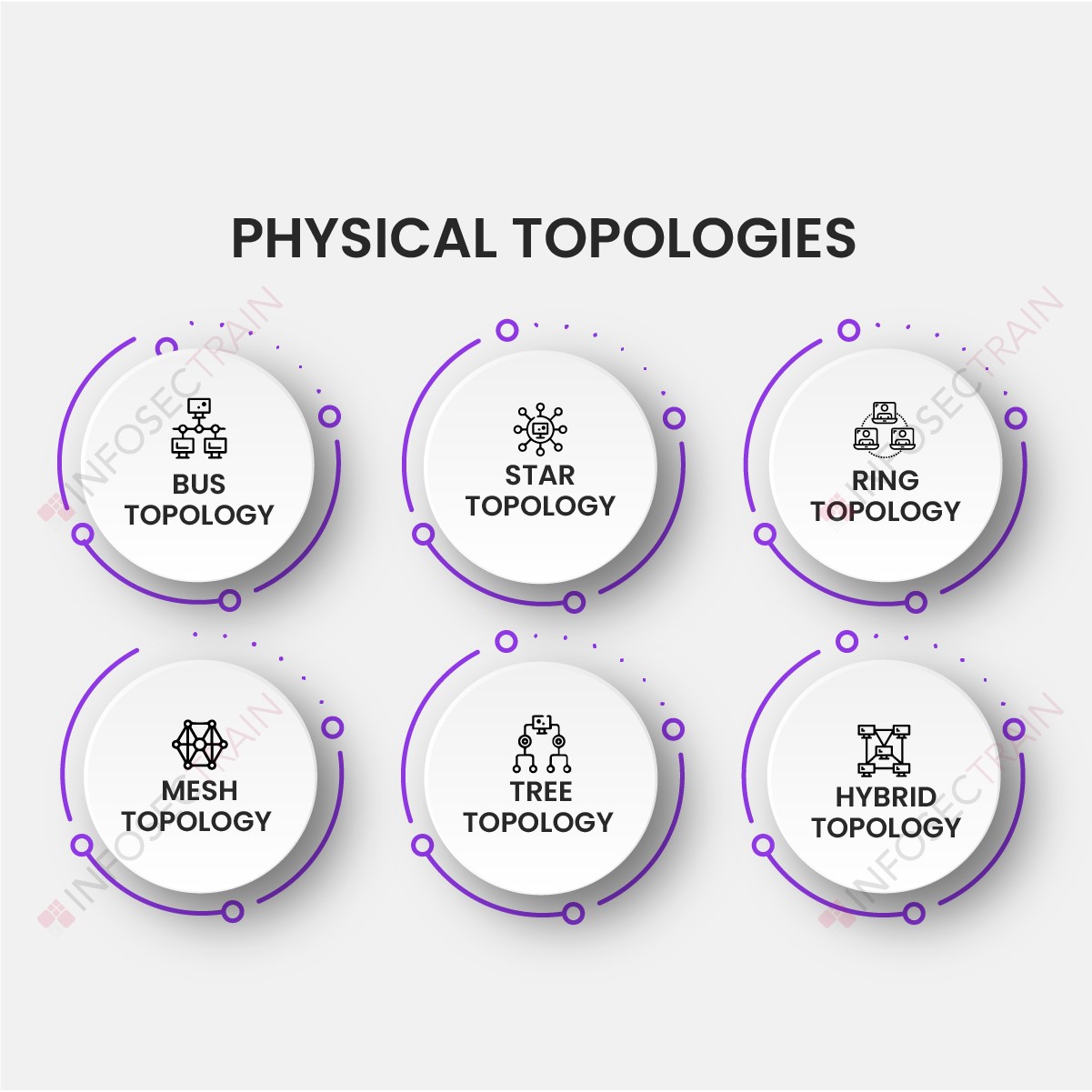
1. Bus Topology
Bus topology or linear bus topology, is a network configuration in which all nodes or devices are connected to a single central cable that acts as the network’s backbone. T connectors or taps are used to connect the nodes or devices to this central cable, and it sends data in a single direction from one end to the other. We can only connect a small network using this topology due to the limited cable available.
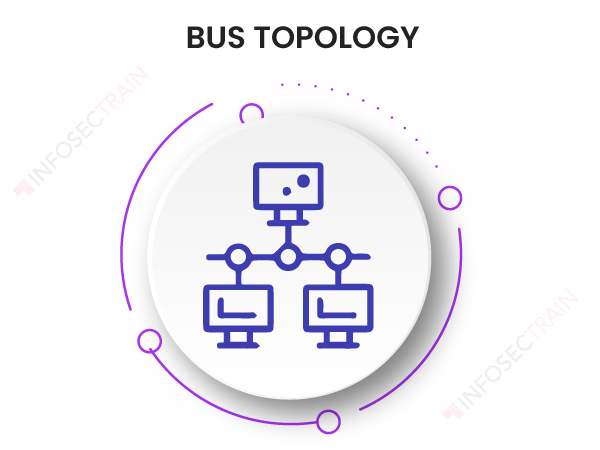
| Advantages | Disadvantage |
| It is inexpensive and straightforward to install. | It compromises the entire network if the backbone cable breaks. |
| It required less wire to link the nodes. | It is difficult to troubleshoot. |
| It simply adds new stations. | Its response time is slowed by sharing cables. |
2. Star Topology
In star topology, each node is linked to a central connection node called a central hub, switch, or router, using a point-to-point connection. In this topology, all the data pass through the central hub before sending them to their final destination. This topology monitors and controls all data transfer and connections between nodes using a central hub.
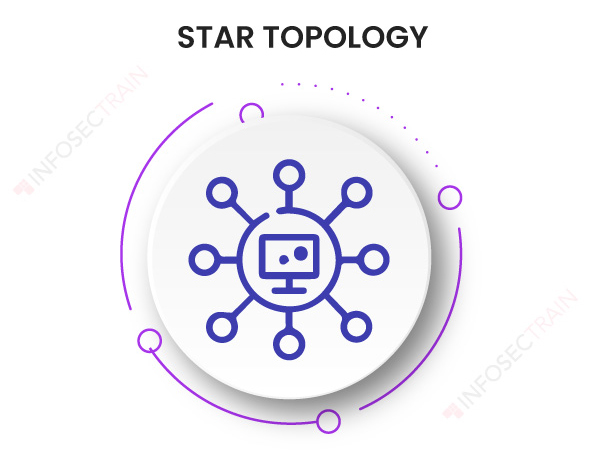
| Advantages | Disadvantage |
| The entire network does not go down if one node fails. | Its installation costs are expensive. |
| Its troubleshooting is simple. | If the central hub malfunctions, the entire network collapses. |
| Its setup and modification are simple. | It requires additional hardware such as cables, hubs, or switches, which increases costs. |
3. Ring Topology
In a ring topology, all the nodes are connected in a ring shape. Each node in a network is linked to precisely two adjacent neighboring nodes, and the final node in the network is linked to the first node. Tokens are used in this topology to transfer information from one node to another. Each data proceeds in the same direction in this topology through a ring.
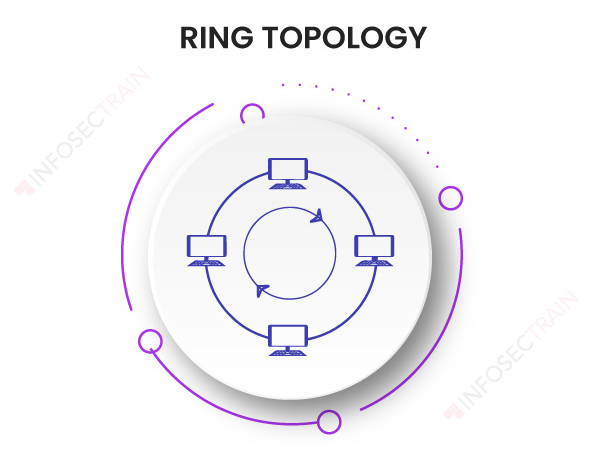
| Advantages | Disadvantage |
| It is easy to install and reconfigure. | It halts the entire network if a single node fails. |
| It has a unidirectional transmission. | Its troubleshooting is complex. |
| It has faster error detection and response. | The network activity can be affected by adding or removing nodes or devices. |
4. Mesh Topology
Mesh topology is a popular network topology that connects each node in the network with a point-to-point connection. Each node has a direct and non-hierarchical connection to every other node in this topology.
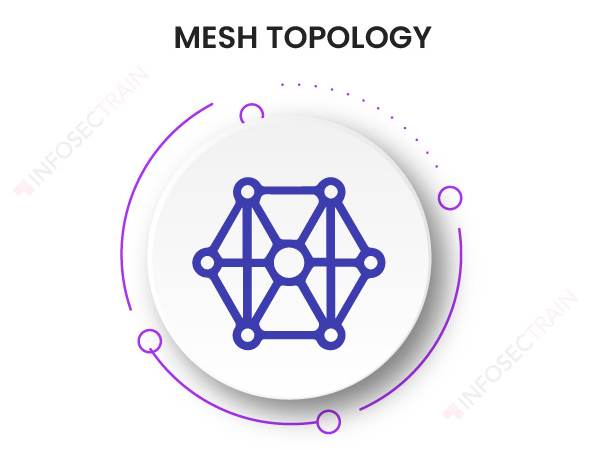
Types of Mesh Topology:
- Partial mesh topology: In this topology, most of the nodes are connected almost identically to the full topology. The primary difference is that few nodes are linked with only two or three.
- Full mesh topology: In this topology, each node is connected to each node directly.
| Advantages | Disadvantage |
| It provides privacy and security. | It is difficult to comprehend. |
| Any node failure won’t impact the entire network. | Configuration and installation are challenging. |
| Fault detection and prevention are simple. | Its maintenance cost is high. |
5. Tree Topology
Tree topology is also known as star-bus topology or hierarchical topology, in which all elements are arranged like tree branches. It is a combination of a star topology and a bus topology in which bus networks are used to interconnect star networks with one another. This topology is commonly utilized in enterprise networks to organize data on workstations and databases.
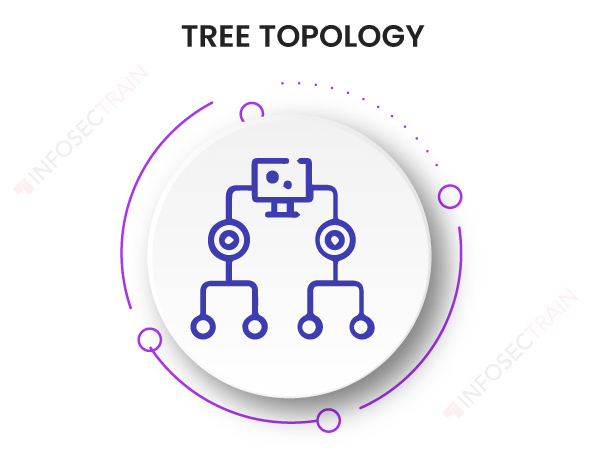
| Advantages | Disadvantage |
| It never impacts the other nodes if one node fails. | It is difficult to install. |
| The process of identifying errors is simple. | It becomes challenging to maintain when more nodes are added. |
| The defective terminals are quite simple to diagnose. | It is dependent on the root node or network server. If the root node fails, all subnodes or branches are disabled and lose network connectivity. |
6. Hybrid Topology
Hybrid topology is the interconnection of two or more topologies, such as bus, mesh, tree, and ring topology. This topology can be configured as per the enterprise’s installations and requirements.
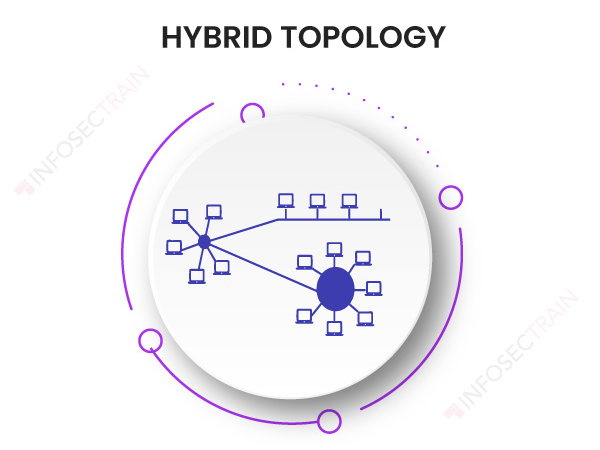
| Advantages | Disadvantage |
| It is easy to scale and expand. | It can be quite complex to design. |
| It provides the most straightforward method for error detection and troubleshooting. | It is the costliest topology. |
| It is a highly effective and flexible topology. | The process of installation is complex. |
Conclusion:
In today’s corporate world, the star topology is the most commonly used physical topology, in which each node is individually connected to a central hub. Before selecting a topology, evaluating several factors, including the required cable length, cable cost, the installation process, scalability, and many more, is essential.
CompTIA Network+ with InfosecTrain
Enroll in InfosecTrain‘s CompTIA Network+ certification training course to obtain the knowledge and abilities required to manage, maintain, troubleshoot, install, and configure simple IT networks. In this course, you will learn plenty of information about the most recent networking technologies, as well as an understanding of different networking protocols, VPN and VLAN features, DNS principles, and how to set up wireless networks. CompTIA Network+ is one of the most sought-after credentials by entry level IT professionals.







 1800-843-7890 (India)
1800-843-7890 (India)