Tips for Using Public Wi-Fi Securely
It is quite common these days to access public Wi-Fi, which is convenient in our highly connected world. It allows people to stay connected easily while on the move, no matter where they are. Wi-Fi hotspots are almost everywhere, whether you are enjoying a cappuccino at your favorite coffee shop, waiting for your flight at the airport, or checking your emails in a hotel lobby. However, even though free connectivity sounds tempting, it comes with a hidden threat. This threat can potentially expose you to significant security risks and allow hackers an opportunity to steal your sensitive information.

With hackers’ techniques becoming more advanced, the risks of using public Wi-Fi have grown to unprecedented levels. From identity theft to financial fraud, the impacts of a security breach can be devastating. That is why it is so important to understand the risks and take preventive measures to safeguard your digital presence.
Let us understand the potential risks of using public Wi-Fi and explore actionable tips on how to use public Wi-Fi safely.
Potential Risks: Using Public Wi-Fi
- Man-in-the-Middle (MitM) Attacks: Hackers can intercept communications between you and the intended server, potentially stealing login credentials, financial information, or other personal data.
- Unauthorized Access: Hackers may exploit vulnerabilities in public Wi-Fi networks to obtain unauthorized access to your devices.
- Data Breaches: Hackers often target public Wi-Fi networks to intercept sensitive data transmitted between devices and websites. Without proper encryption, your data, such as login credentials, financial details, and personal messages, can be intercepted and exploited.
- Malware Distribution: Hackers may use public Wi-Fi networks to distribute malware to unsuspecting users, posing a threat to the device’s security.
- Spoofed Networks: Hackers may create fake Wi-Fi hotspots with legitimate-sounding names like “AirportFreeWifi” or “StarbucksFreeWi-Fi” to trick users into connecting and disclosing sensitive information. Once connected, hackers can monitor users’ online activities, steal their data, or redirect them to malicious websites.
Examples
Imagine you are sipping your coffee and casually browsing through social media or checking your bank account on a public Wi-Fi network. Doesn’t it seem harmless? Unfortunately, without proper precautions, you could unknowingly expose yourself to cyber threats, hiding in the digital shadows.
Similarly, imagine yourself at an airport, where you connect to a network named “Free_Airport_WiFi” without any doubts, assuming it is provided by the airport. But, in reality, this network is actually set up by a hacker, which means they can intercept your data and compromise your device’s security.
Tips for Secure Public Wi-Fi Usage
Here are some common public Wi-Fi security tips:
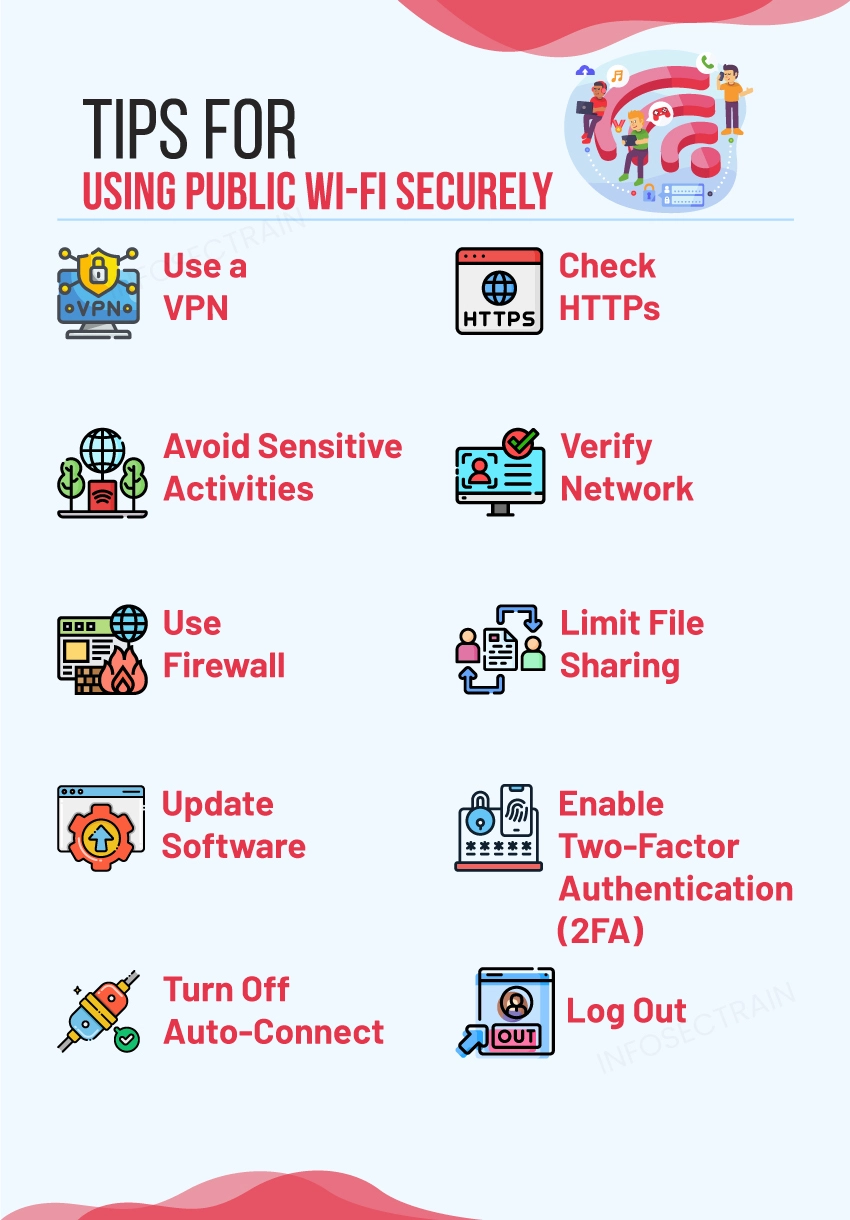
- Use VPN: Virtual Private Network (VPN) enhances the security of your public Wi-Fi usage. It encrypts your internet traffic, establishing a secure tunnel between your device and the internet. This helps to protect your data from interception and ensure your online activities remain private, even when connected to unsecured Wi-Fi networks.
- Check HTTPS Websites: Ensure that the websites you visit utilize HTTPS encryption. HTTPS encrypts the data that travels between your device and the website’s server, enhancing security by preventing hackers from intercepting and manipulating your data.
- Avoid Sensitive Activities: Avoid accessing sensitive accounts, such as online shopping or internet banking, while connected to public Wi-Fi hotspots. Before conducting such activities, wait until you are on a secure, trusted network. If needed, utilize mobile data or a personal hotspot for safe transactions.
- Verify Network Authenticity: Before using public Wi-Fi, verify its authenticity by confirming with the establishment’s staff or looking for an official indication. Avoid connecting to networks with common names like “Free Wi-Fi” or “Public Network,” as they may be illegitimate hotspots created by hackers.
- Use Firewall Protection: Turn on your device’s firewall to monitor and manage incoming as well as outgoing network traffic. This will provide an additional level of protection against potential cyber threats.
- Turn Off Sharing: Disable file sharing and AirDrop features on your device while connected to public Wi-Fi to avoid unauthorized access to your files and devices.
- Update Software Regularly: Keep your device’s operating system, antivirus software, antimalware, and applications updated to patch security vulnerabilities and protect against malware attacks.
- Enable Two-Factor Authentication (2FA): Enabling two-factor authentication activates an additional layer of protection for digital accounts. This ensures that even if your login information is compromised, hackers cannot access your accounts and data without the additional verification step.
- Turn Off Auto-Connect: Disable your device’s auto-connect to prevent it from automatically joining open Wi-Fi networks without your permission. Instead, manually choose trusted Wi-Fi networks to have more control over your connections, prioritizing security. This reduces the risk of unintentionally connecting to insecure or malicious networks.
- Log Out After Use: Always be sure to log out or disconnect from websites and apps when you are finished using them on public Wi-Fi networks. This precautionary step helps prevent unauthorized access to your accounts, as staying logged in could expose your personal information to anyone.
How Can InfosecTrain Help?
At InfosecTrain, we likely offer courses specifically tailored to cybersecurity fundamentals, such as Cyber Security Orientation Program (Foundation Level) online training and CompTIA Security+ certification training course. We provide practical scenarios and simulated exercises to deepen understanding and promote responsible online practices. Through our training, workshops, and consultation services, individuals and organizations can enhance their awareness and abilities to safeguard sensitive data from cyber threats, even on public networks.
TRAINING CALENDAR of Upcoming Batches For Security+ SY0-701
| Start Date | End Date | Start - End Time | Batch Type | Training Mode | Batch Status | |
|---|---|---|---|---|---|---|
| 03-May-2025 | 08-Jun-2025 | 19:00 - 23:00 IST | Weekend | Online | [ Open ] | |
| 25-May-2025 | 05-Jul-2025 | 19:00 - 23:00 IST | Weekend | Online | [ Open ] | |
| 28-Jun-2025 | 03-Aug-2025 | 19:00 - 23:00 IST | Weekend | Online | [ Open ] |







 1800-843-7890 (India)
1800-843-7890 (India)