Top 20 Azure Administrator Interview Questions
Microsoft Azure is the second most leading Cloud service provider on the prospect. More than 80% of the Fortune 500 organizations trust Microsoft Azure for their Cloud service responsibilities because of its reasonable IaaS solutions. Along these lines, there are various businesses that are recruiting Azure certified specialists for several inside job postings. One of the essentially phenomenal and most favored Azure occupation jobs is that of a Cloud Administrator. This is the reason why Azure Administrators are in such high demand in the market.
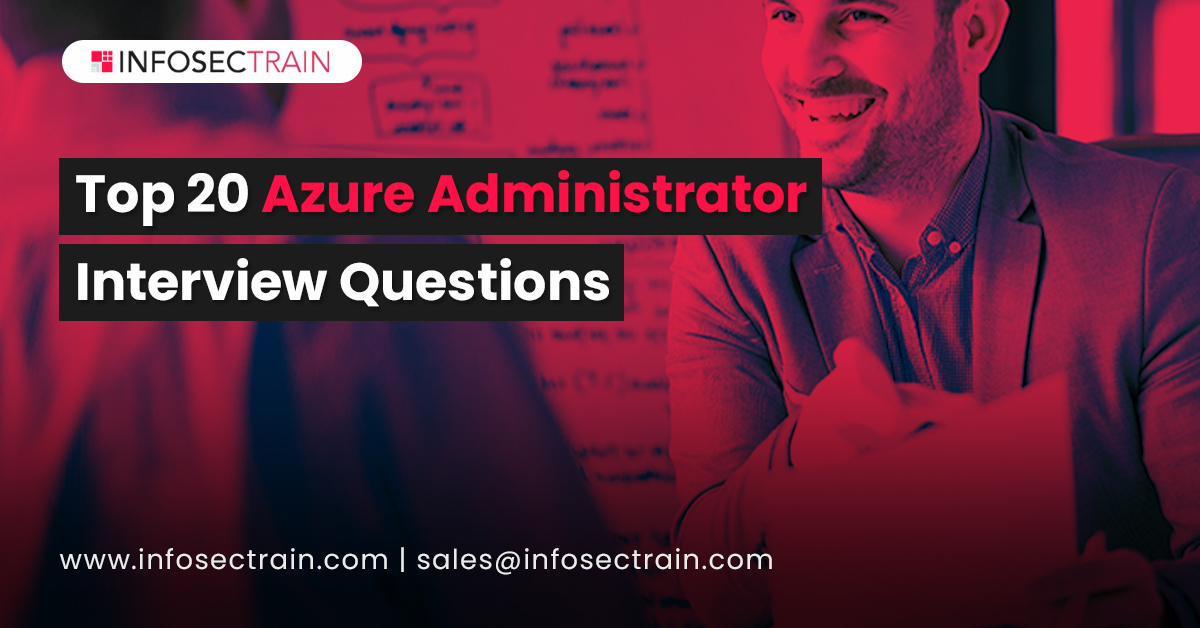
In case you are among the candidates that are attempting to land a decent role as an Azure Administrator, then you should set yourself up well to land your dream job. Here is a log of 20 Azure Administrator job interview questions that are posed to an aspiring Azure Administrator.
Question 1: How will you define Azure Administration?
Answer: An Azure Administrator is liable for executing, observing, and keeping up Microsoft Azure solutions and incorporates major services related to Compute, Storage, Network, and Security.
Question 2: What is Azure Active Directory? How is it related to subscriptions?
Answer: Azure Active Directory, commonly referred to as Azure AD, is a cloud-based identity and access management service that will assist in managing the Azure resources.
An Azure Active Directory has a one-to-many relationship with subscriptions. An Azure subscription can only trust a single Active Directory, but multiple subscriptions can be associated with a single Azure Active Directory instance.
Question 3: Define Azure Subscriptions.
Answer: An Azure subscription is a logical arrangement under which you can access Azure resources. It accommodates the information about all your resources like virtual machines (VMs), databases, and more. When you create an Azure resource like a VM, you distinguish it from the subscription it belongs to.
Azure subscription denotes:
- Billing entity and security boundary
- Container that holds users
- The monthly charge for Azure services
Question 4: Can an organization have more than one Azure Directory?
Answer: Yes, an organization is entitled to more than one Azure Directory.
Question 5: What are the roles and responsibilities of an Azure Administrator?
Answer: An Azure Administrator is responsible for executing, monitor and maintain Microsoft Azure solutions and provide significant services related to computing, network, security, and storage. Azure administrators are likewise expected to manage storage solutions for VM virtual hard disks, database files, user data, and application data.
Question 6: Who utilizes an Azure Active Directory?
Answer: Azure AD is mainly intended for:
- IT Admins: IT Admins use Azure AD in order to regulate access to apps and app resources, as per the business requirements. They also use Azure AD to automate client provisioning between your current Windows Server AD and your cloud applications, which includes Microsoft 365 as well. Along with this, Azure AD also provides powerful tools to automatically help ensure user identities and credentials and to meet your access governance demands.
- App Developers: An Application Developer uses Azure AD as a guidelines-based methodology for adding a single sign-on (SSO) to your application, permitting it to work with a client’s pre-existing credentials. It also gives APIs that can help you construct a customized application experience utilizing existing organizational data.
- Online subscribers of Microsoft 365, Office 365, Azure, or Dynamics CRM: Online subscribers are already using Azure AD because it is provided with the Microsoft 365, Office 365, Azure, and Dynamics CRM online subscription. You can use it to control access to your integrated cloud applications.
Question 7: Define Azure Virtual Machines.
Answer: Azure Virtual Machines are on-request computing resources or virtual machines that are offered by Microsoft Azure. We can normally utilize a VM as assistance when needed and shut down the system when not being used. These Virtual Machines are classified under the Infrastructure as a service (IaaS) bracket in Azure. With Azure Virtual Machines, we get more direction over the environment to modify the development environment or hosting.
Question 8: How will you define NSG and its creation?
Answer: The services offered by NSG help us allow or deny the explicit port to communicate with our services inside the subscription or outside of the subscription. It has rules that are:
- Inbound Rule: This rule determines the traffic approaching from the internet to VMs or particular services or VMs.
- Outboard Rules: This rule determines the traffic moving to the internet from your VMs or particular services or VMs.
In order to create the NSG and Associate to VMs, you need to follow the below steps:
- In All Services Search the NSG.
- Provide the Name, Location, and Resource Group
- Click on the NSG and create the NSG.
Question 9: Mention all the power states of a VM.
Answer: A Virtual Machine has various power states like:
- Starting: Designates that the virtual machine is being started.
- Running: Designates that the virtual machine is running.
- Stopping: Designates that the virtual machine is being stopped.
- Stopped: Designates that the virtual machine is stopped.
- Deallocating: Designates that the virtual machine is being deallocated.
- Deallocated: Designates that the virtual machine is completely removed from the hypervisor but still available in the control plane. It does not incur computing charges.
Question 10: Can we host VM in one region and connect to another region?
Answer: Yes, it is possible to host VM in one region and connect to another region by setting up the interconnectivity while creating the V-net (Virtual Network) to V-net (Virtual Network) connection between both the regions.
Question 11: What is the command to tag resources?
Answer: In order to tag the resources, you should use the below command:
Set-AzureRmResourceGroup -Name “Azure4you.com” -Tag @{Department=”IT”}
QUESTION 12: How will you differentiate the Premium Storage Account from the Standard Storage Account?
Premium Storage Accounts are upheld by Solid State Drive Disk, which is more reliable and provides flexibility and superior performance than the Hard Disk Drive (Magnetic Disk) that upholds Standard Storage Accounts and provides the maximum IOPS up to 500.
Question 13: How will you differentiate between the Managed Disk and the Unmanaged Disk?
Answer: Managed Disk: The creation and management of the storage account are done on the backend in a managed disk. It also helps you in dealing with the scalability of storage accounts and is backed by Standard/premium Tires.
Unmanaged Disk: Unmanaged disk is the disks that are created by you in the storage account and also managed by you. You can’t exceed the storage limit above 20K IOPS while adding many disks.
Question 14: Define Azure Site-to-Site VPN.
Answer: Azure Site-to-Site VPN will assist you in linking with On-Premises Network to Azure Virtual Network Over an IPsec/IKE (IKEV1/IKEV2) VPN burrow. This connection essentially demanded a VPN device with a public-facing IP Address allocated to it.
Question 15: Mention the tools used in the creation of Vnets.
Answer: The tools used in the creation of Vnets are:
- Azure Portal
- Powershell
- Azure CLI
Question 16: How will you configure the static public IP address VPN gateway?
Answer: Microsoft doesn’t uphold it, but when you build the VPN gateway, the dynamic IP address will automatically configure at that time, and that will change only when you will delete or recreate the VPN gateway.
Question 17: Mention the protocols supported by the Application gateway?
Answer: The Application gateway supports the HTTP, HTTPS, HTTP/2, and WebSocket protocols.
Question 18: Define Azure Backup and its benefits.
Answer: Azure Backup is a cloud-based solution that will enable you to create the backup of the Azure VM, PaaS SQL Database, File service, Web Applications, etc. Its benefits are:
- It provides a hybrid solution to take the backup.
- Azure storage accounts manage the storage, and it doesn’t need any local storage like on-premises.
- You can transfer an unlimited amount of data, and this data is stored in encrypted format in Azure storage accounts.
Question 19: What is the command to retrieve the state of any VM?
Answer: The command to retrieve the state of any VM is:
Get-AzureRmVM `
-ResourceGroupName myResourceGroup `
-Name myVM `
-Status | Select @{n=”Status”; e={$_.Statuses[1].Code}}
Question 20: How will you enable the Availability Set when you have a couple of VMs running in the Azure environment?
Answer: It’s not possible to enable the Availability Set in a running system. In order to do so, you need to recreate the VMs and add the Availability Set to them.
You can begin your preparation for the Azure Administrator job interview. To land up a propitious Azure Administrator job, you should be solid and steady before you can qualify for the interview. You can similarly focus on getting your hands on the Azure Administrator expert certification to collect your odds of finding a decent profession. In this series of events, you can check training and certification courses for the AZ-104 Microsoft Azure Administrator Training & Certification. Start the preparation now if you want to propel your profession as an Azure Administrator.
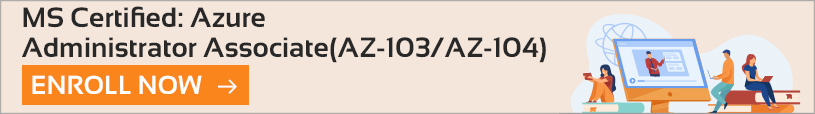






 1800-843-7890 (India)
1800-843-7890 (India)