What are Instances in AWS?
Amazon Elastic Compute Cloud (EC2) is a popular and significant service that Amazon Web Services (AWS) provides. Multiple companies, including industry titans Adobe Systems, 21st Century Fox, AirAsia, and Airbnb, have expressed interest in it. EC2 is a scalable and dependable cloud computing platform that enables users to rent virtual computers known as instances on-demand. EC2 has become a cornerstone of successful infrastructure plans due to its versatility in instance kinds, scalability possibilities, reliability features, security measures, and seamless connection with other AWS services. It helps enterprises optimize computer resources, improve performance, and focus on key objectives while using AWS’s entire array of cloud products.
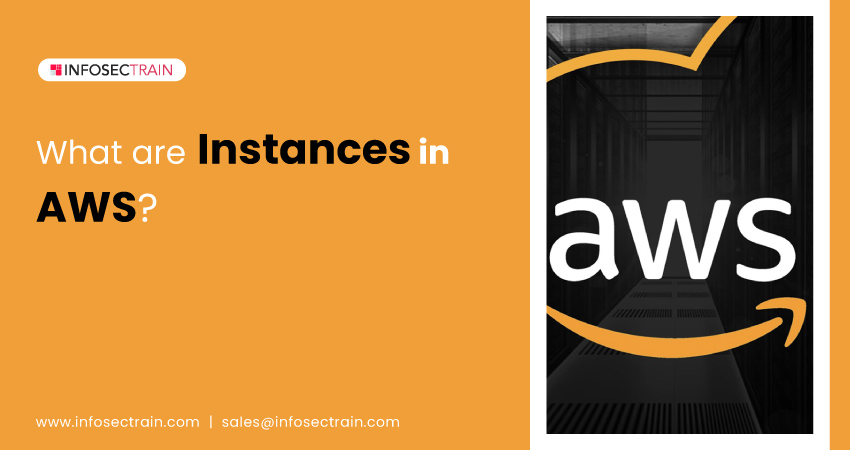
Table of Contents
What are Instances in AWS?
How do AWS Instances Work?
Features of AWS Instances
Types of Instances in AWS
What are Instances in AWS?
Amazon EC2 instances are virtual servers within Amazon’s Elastic Compute Cloud (EC2) service that are used to run applications on the AWS infrastructure. EC2 is an important component of AWS’s extensive and dynamic cloud computing platform. It allows corporate subscribers to run applications in a highly scalable computing environment. EC2 offers almost limitless virtual machine capacity, allowing enterprises to scale their computing resources as needed efficiently. To meet customer needs, Amazon provides a variety of instances with customizable CPU, memory, storage, and networking resources. These instances come in various sizes, allowing customers to handle unique workload requirements successfully.
Amazon Machine Images (AMIs) serve as templates for creating instances. The Operating System (OS) and other software components that define the user’s operational environment are pre-installed on AMIs. Users can select AMIs from AWS, the user community, or the AWS Marketplace. Users can also design their own AMIs and share them with others. This adaptability enables customers to customize their instances to meet their specific application and infrastructure requirements.
How do AWS Instances Work?
AWS instances use virtualization technologies to provide customers with virtual servers that are hosted on the AWS infrastructure. When a user launches an instance, AWS draws from its pool of available resources to provide the resources required, such as CPU, memory, storage, and networking. Users can specify the instance type, operating system, and other parameters.
Users can log in to the instance remotely and install their program once it has started running. Data privacy and security are guaranteed by the safe environment in which AWS instances run in isolation from other instances. Users are in complete control of their instances and can start, halt, and terminate them as necessary. AWS instances may be quickly scaled up or down to meet shifting demands. Users can add or remove instances to accommodate increasing or decreasing workloads, and AWS offers services like auto-scaling to automate this process based on established rules.
Features of AWS Instances
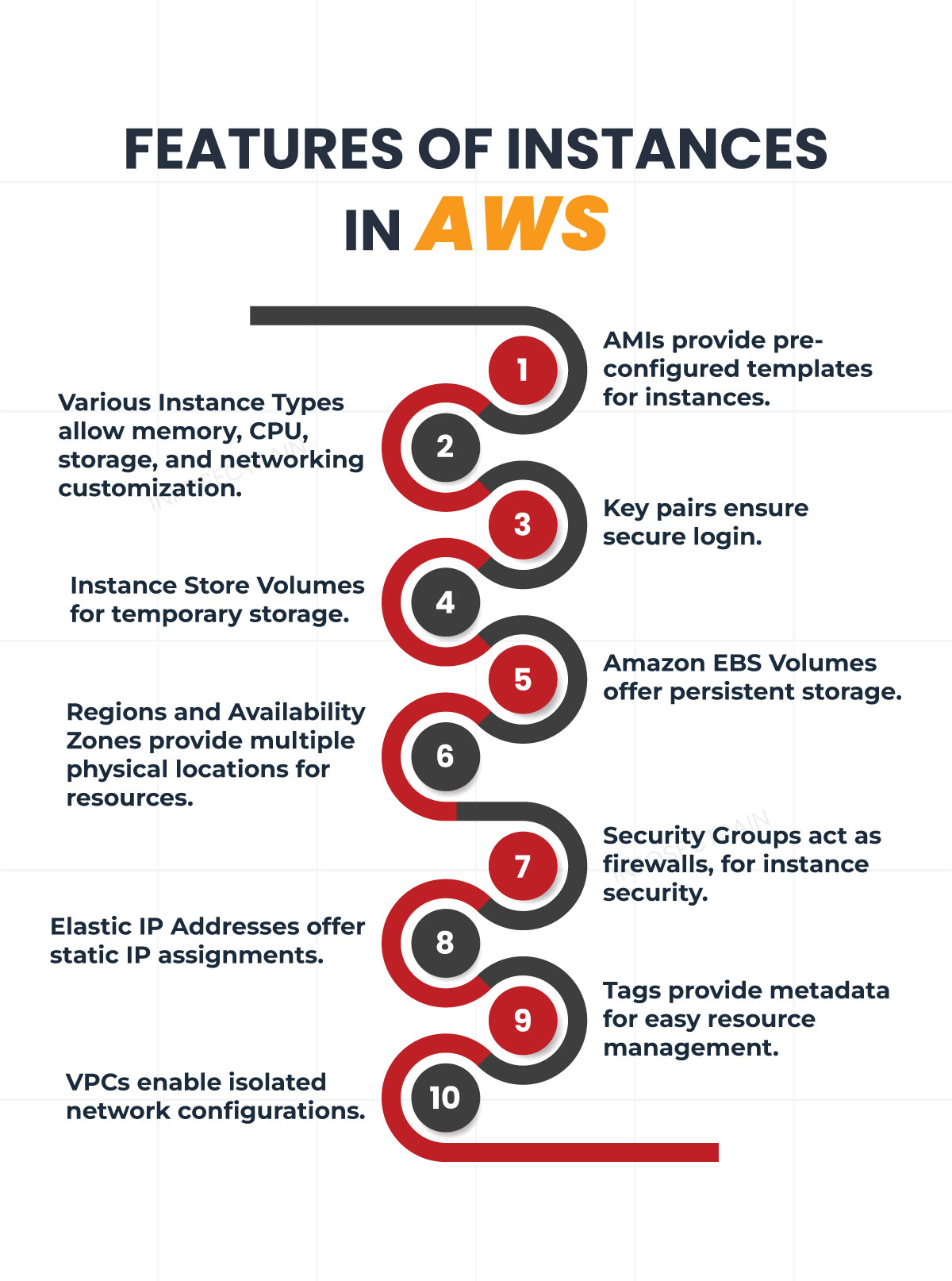
Types of Instances in AWS
To meet the needs of varied workloads, AWS provides a wide variety of instance types. The following are some of the notable instances offered through AWS:
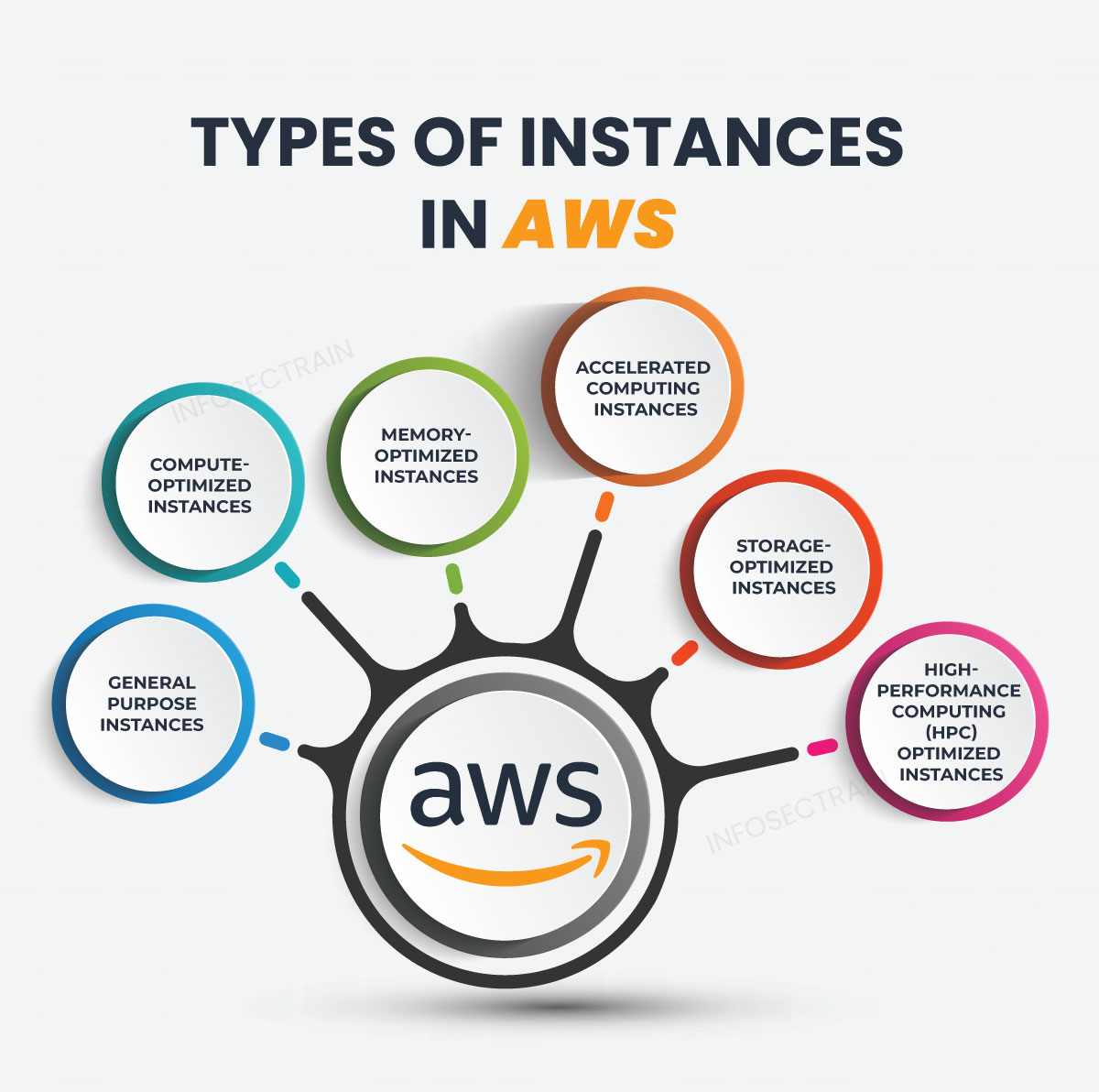
- General Purpose Instances: These instances strike a balance between compute, memory, and networking resources, making them suitable for various workloads. Amazon EC2 M7g instances, powered by Arm-based AWS Graviton3 processors, offer the best price-performance ratio for general-purpose applications. They feature the latest DDR5 memory, enhanced networking bandwidth, and EBS optimization.
- Compute Optimized Instances: Designed for compute-intensive tasks, these instances are ideal for high-performance requirements. Amazon EC2 C7g instances, also powered by AWS Graviton3 processors, deliver exceptional performance for applications like machine learning inference, gaming, and high-performance computing.
- Memory Optimized Instances: These instances are optimized for memory-intensive workloads that process large datasets. Amazon EC2 R7g instances, powered by Arm-based AWS Graviton3 processors, offer the latest DDR5 memory with higher bandwidth. They are perfect for applications such as real-time big data analytics and open-source databases.
- Accelerated Computing Instances: Leveraging hardware accelerators for specialized tasks, these instances excel in GPU-based computations. Amazon EC2 P4 instances, featuring 2nd Generation Intel Xeon Scalable processors and NVIDIA A100 Tensor Core GPUs, are tailored for high-performance machine learning training, computational fluid dynamics, and other GPU-intensive workloads.
- Storage Optimized Instances: Built for applications requiring fast access to large datasets on local storage, these instances deliver high IOPS and low-latency performance.
- High-Performance Computing (HPC) Optimized Instances: Purpose-built for HPC workloads, these instances provide excellent price performance for large-scale simulations and deep learning. Amazon EC2 Hpc7g instances, with up to 64 cores of Graviton3E processors and Elastic Fabric Adapter (EFA) for high network bandwidth, cater to computational fluid dynamics, weather forecasting, and molecular dynamics.
Check Other Blogs
Why AWS is a better choice?
What is AWS Elastic Beanstalk?
What is AWS S3 Glacier?
What is AWS CLI?
Cloud Computing with InfosecTrain
InfosecTrain provides extensive training programs on cloud computing to empower individuals with the essential skills to proficiently and securely work with cloud technologies. Our courses encompass various topics, including cloud architecture, deployment models, service models, security considerations, and industry best practices.
Our notable offerings include the AWS Certified Solutions Architect – Associate certification training course. This program provides in-depth knowledge and understanding of key components such as AWS EC2, AWS Instances, and Lambda. Participants can expect comprehensive coverage of these AWS services, gaining expertise in their configuration, management, and optimization.







 1800-843-7890 (India)
1800-843-7890 (India)