What is AWS CLI?

Table of Contents
What is AWS CLI?
How does AWS CLI Work?
Uses of AWS CLI in Cloud Computing
Best Practices for AWS CLI
What is AWS CLI?
AWS CLI, or Amazon Web Services Command Line Interface, is a powerful and versatile tool that enables users to interact with various AWS services from a command-line interface. It provides a convenient and efficient way to manage and automate AWS resources and services, making it an essential component for developers, system administrators, and DevOps professionals. AWS CLI offers a unified interface to interact with various AWS services, including Amazon S3 for storage, Amazon EC2 for virtual servers, Amazon RDS for managed databases, AWS Lambda for serverless computing, and many others. By leveraging the CLI, users can perform various operations, such as creating and managing resources, configuring permissions, deploying applications, and retrieving information about their AWS infrastructure.
How does AWS CLI Work?
AWS CLI is a command-line tool that interacts with the AWS Management Console and AWS APIs. Users install it on their local machine and configure it with their access credentials. When a command is executed, AWS CLI generates API requests based on the command and sends them to the appropriate AWS service endpoints. The service processes the requests, generates responses, and AWS CLI retrieves and presents the results to the user. This allows users to manage and automate AWS resources and services through a command-line interface, enhancing efficiency and control.
Uses of AWS CLI in Cloud Computing
The AWS Command Line Interface (CLI) plays a significant role in cloud computing by providing users with a powerful and flexible tool to interact with cloud services and resources. Here are some key uses of AWS CLI in cloud computing:
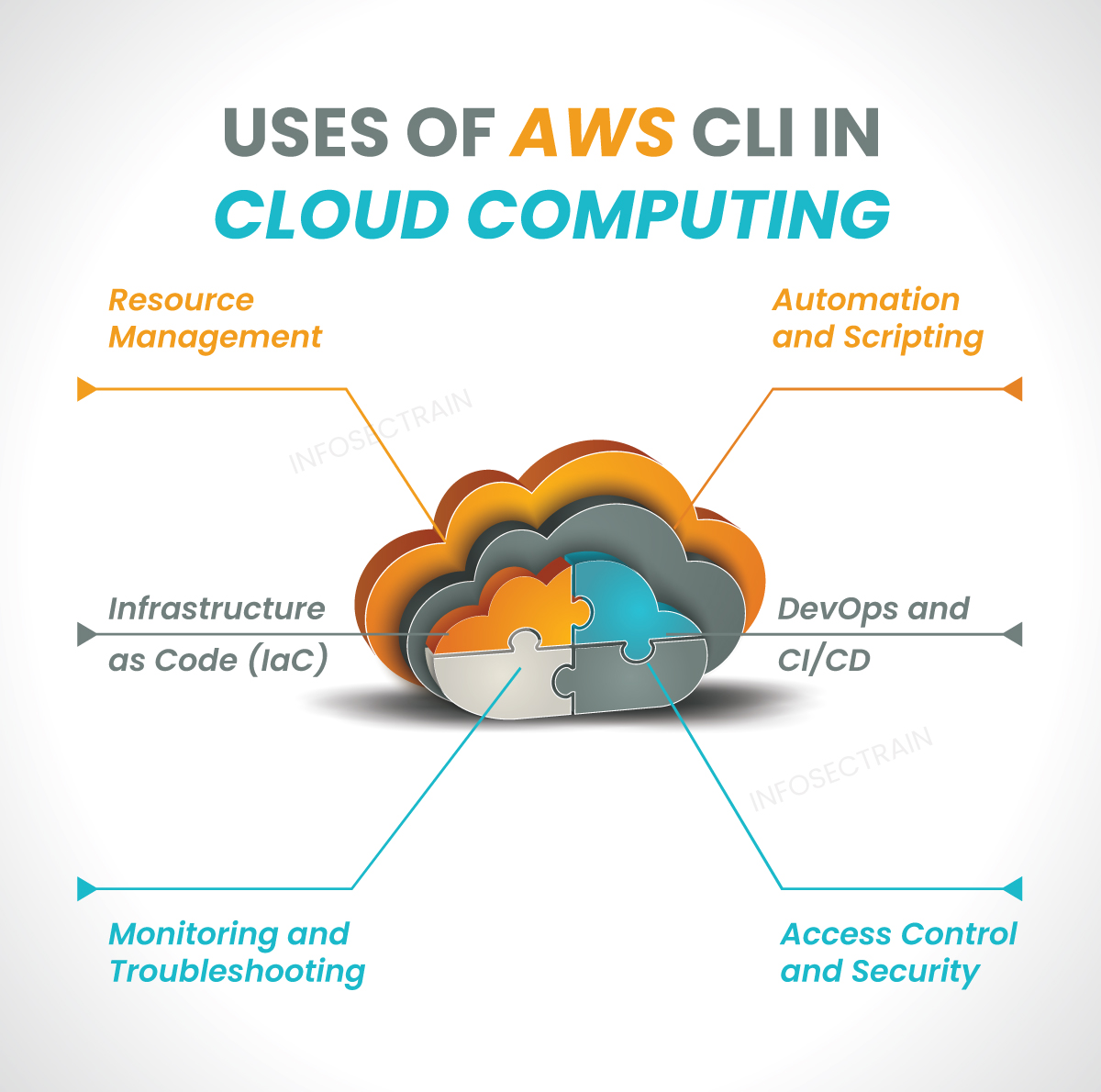
- Resource Management: CLI allows users to create, configure, and manage various cloud resources such as virtual machines, storage, databases, networking components, and more. Users can use CLI commands to provision and configure resources quickly and efficiently, enabling seamless resource management.
- Automation and Scripting: CLI enables automation and scripting capabilities, allowing users to create scripts or batch files to automate repetitive tasks. Users can orchestrate complex cloud workflows, deploy applications, and perform automated backups or scaling operations by combining CLI commands with scripting languages like Bash or PowerShell.
- Infrastructure as Code (IaC): CLI integrates with Infrastructure as Code (IaC) tools such as AWS CloudFormation or Azure Resource Manager templates. Users can use CLI commands to deploy and manage cloud infrastructure by defining infrastructure configurations in code. This approach promotes consistency, version control, and reproducibility of cloud environments.
- DevOps and CI/CD: CLI is critical to DevOps practices and pipelines for continuous integration/deployment (CI/CD). CLI commands can be used by developers and DevOps teams to build, test, and deploy applications to the cloud. CLI enables seamless integration with popular CI/CD tools like Jenkins or GitLab, allowing for automated build and deployment processes.
- Monitoring and Troubleshooting: CLI provides access to cloud monitoring and diagnostic services. Users can retrieve metrics, logs, and events from cloud services to monitor resource usage, performance, and health. CLI commands enable efficient troubleshooting and debugging by retrieving detailed information and performing diagnostic actions.
- Access Control and Security: CLI allows users to manage cloud resource access control and security policies. Users can create, manage, and revoke access credentials, configure authentication and authorization settings, and apply security measures using CLI commands.
Best Practices for AWS CLI
Some of the best practices to consider when using AWS CLI:
- Instead of specifying access keys and secret access keys directly in CLI commands, use named profiles.
- Use IAM roles instead of access keys to authenticate CLI commands whenever possible.
- Enable Multi-Factor Authentication (MFA) for access to the AWS Command Line Interface (CLI). MFA increases security by requiring a second authentication factor, such as a virtual or hardware device, and the standard username and password.
- Configure AWS CLI to validate command output by enabling the –cli-auto-prompt or –cli-read-timeout
- When scripting or automating tasks with AWS CLI, consider using JSON as the output format (–output json).
- When executing AWS CLI commands, implement error handling and retry mechanisms in your scripts or automation workflows.
- Safeguard access keys, secret access keys, and other sensitive information AWS CLI uses.
- Safeguard access keys, secret access keys, and other sensitive information used by AWS CLI.
Check Other Blogs
Why AWS is a better choice?
What is AWS Elastic Beanstalk?
What is AWS S3 Glacier?
What are Instances in AWS?
Cloud with InfosecTrain
InfosecTrain provides top-notch cloud computing training programs for individuals looking to master cloud technologies securely. Our comprehensive courses cover architecture, deployment models, service models, security, and best practices. With a strong focus on information security, InfosecTrain is a leading training provider offering many courses and certification training in cloud computing, data privacy, and other high-demand tech fields.
Our notable offerings include the AWS Certified Solutions Architect – Associate certification training course. This program provides in-depth knowledge and understanding of key components such as AWS EC2, AWS Instances, AWS CLI, and Lambda. Participants can expect comprehensive coverage of these AWS services, gaining expertise in configuration, management, and optimization.







 1800-843-7890 (India)
1800-843-7890 (India)