What is Cloud Migration? Strategy, Process, and Tools
There’s no denying it: cloud migration has grown and developed. According to a recent IDG survey of technology decision-makers, 73% of organizations already have at least one application or a part of their computing infrastructure in the cloud, and more than a third of participants said their IT department is under pressure to migrate to the cloud entirely. Cloud apps and data warehouses frequently enhance or replace traditional on-premises systems.
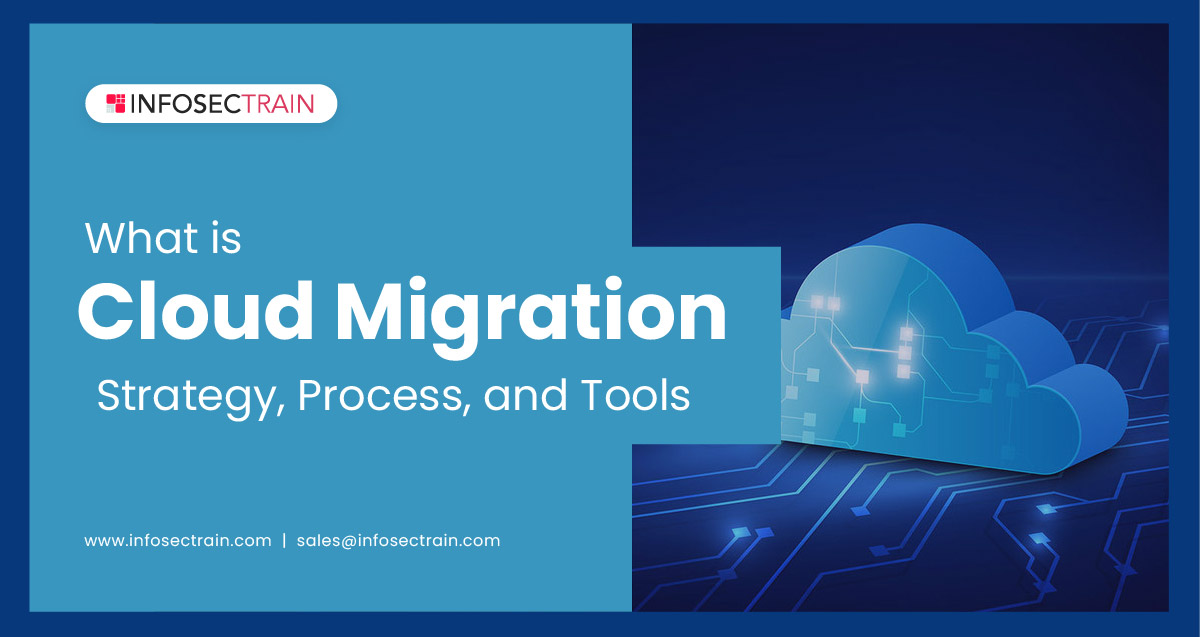
Table of Contents
What is Cloud Migration?
Benefits of Cloud Migration
The Cloud Migration Process
Cloud Migration Strategy
What is Cloud Migration?
Cloud migration is the process of moving your infrastructure to the Cloud. It is like people relocating, but instead of goods, it entails moving data, apps, and IT processes from one data center to another. Cloud migration involves a significant amount of planning and preparation, just like relocation, but it is worth the effort as it results in cost savings and increased flexibility.
Benefits of Cloud Migration
Here are some of the benefits of why you should choose cloud infrastructure:
1. Scalability: Cloud computing can quickly scale up to handle larger workloads and more users than on-premises infrastructure, so you can avoid buying and installing different physical servers, networking equipment, or licensing fees.
2. Cost-effective: Because cloud providers manage maintenance and upgrades, companies that switch to the cloud save much more money on IT operations.
3. Performance: Moving to the cloud will help specific organizations boost performance and a better user experience for their clients.
4. Flexibility : Customers, whether staff or clients, may access the cloud data and services they need almost anywhere.
5. Security : The cloud provides higher security than data centers by securely storing sensitive data and apps.
The Cloud Migration Process
The size and complexity of any infrastructure will determine one’s migration path to the cloud. These are the basic steps of the cloud migration process:
1. Planning cloud migration: Before users begin, they should clearly understand why they are making the change and which method will best assist customers. Begin by evaluating one’s current situation. To prevent buying more than you need, assess overall cloud server requirements based on current application resource requirements.
2. Choosing cloud environment: After planning the cloud migration, users clearly understand what they need to do. Now they must determine which cloud model to employ. Whether they go with public cloud, hybrid cloud, or private cloud (or services like Google, Azure, or AWS), it all hinges on their current and future requirements.
3. Migrating data and apps: It’s time to implement a migration plan after the environment has been evaluated and a strategy has been developed. The primary objective here is to complete your migration with the least amount of interruption, at the lowest expense, and in the shortest possible time frame.
4. Validating post-move success: Once data has been moved to the cloud, it is essential to ensure that it is organized, safe, and easily retrievable in the future. It also assists in the detection of real-time changes to necessary infrastructure and the prediction of workload conflicts.
Cloud Migration Strategy
There are the six most frequent strategies, commonly referred to as the “six R’s of migration”:
1. Rehosting (Lift and Shift): The rehosting strategy uses Infrasture-as-a-Service (IaaS). This means users re-deploy their existing data and apps on the cloud server. This is simple to implement and appropriate for firms unfamiliar with cloud systems. It’s also an intelligent solution if changing the code is challenging, and you want to keep your applications intact during the migration.
2. Replatforming (Move and Improve): The move-and-improve (or re-platforming) strategy for migration is implementing some modern changes to the existing programs, such as scaling or automation, without completely replacing them.
3. Repurchasing : Repurchasing includes migrating current apps to a new cloud-native offering, such as a SaaS platform (for example, moving a CRM to Salesforce). The difficulty is losing your previous code’s familiarity and teaching your employees on the new platform. Even yet, if you’re migrating from a highly personalized legacy environment, repurchasing may be the most cost-effective solution.
4. Refactoring (Rip and Replace): This method (refactoring or re-architecting) requires completely rewriting the existing workload to be cloud-native. It requires time and skill development (especially reskilling and upskilling your existing people), but it pays off with the best cloud benefits.
5. Retiring : Users may discover that some applications are no longer helpful after evaluating their application portfolio for cloud compatibility. Simply turn them off in this situation. The savings that follow may even strengthen your business case for apps ready to migrate.
6. Retaining : Cloud adoption does not make good sense for some businesses. Are you unable to take data off-site due to regulatory concerns? Maybe you’re not ready to emphasize a freshly upgraded app? In this situation, save cloud computing until a later date.
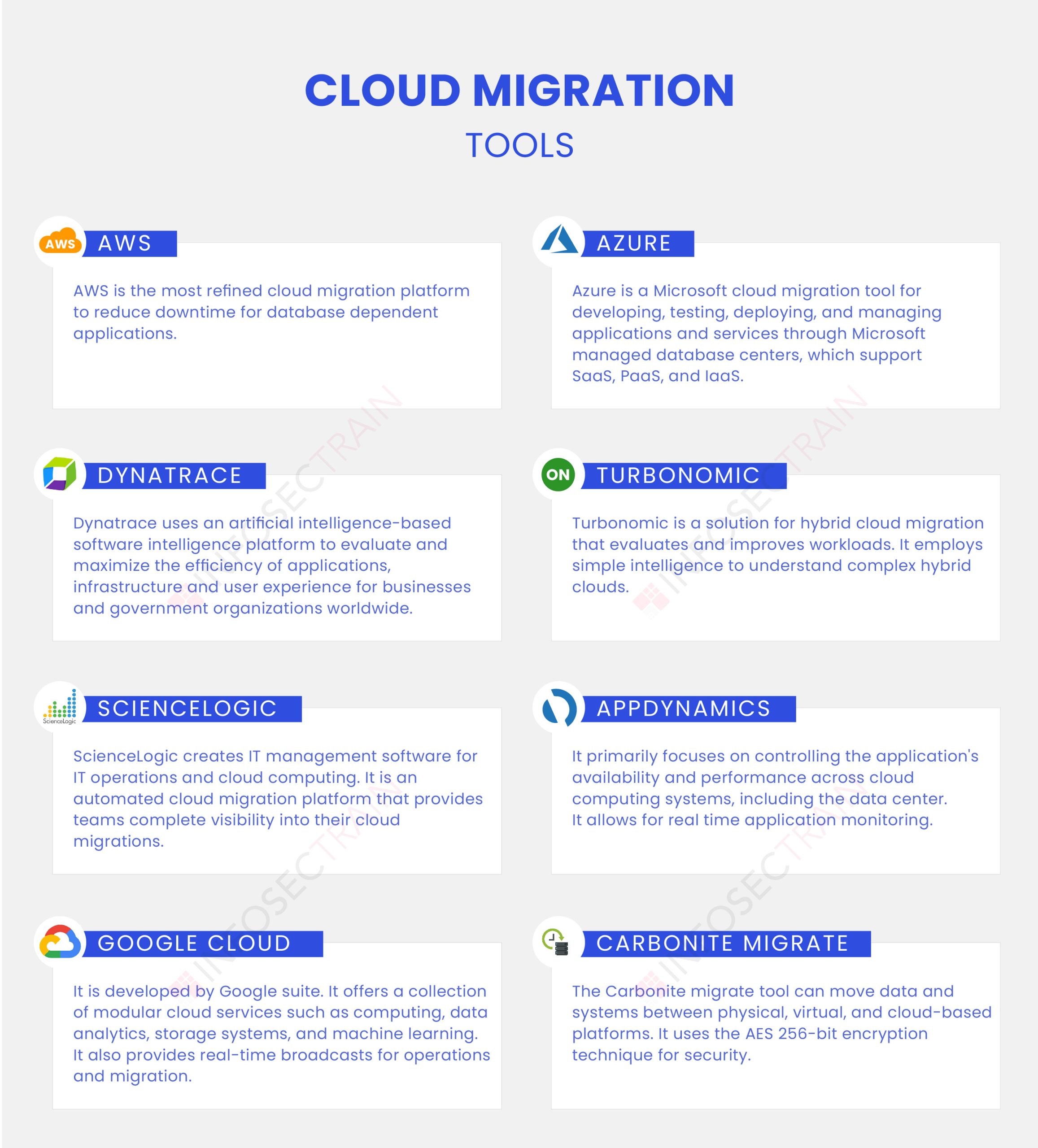
Cloud with InfosecTrain
Cloud migration is now inescapable for many enterprises. However, completely migrating their conventional operations to the cloud can be difficult for some organizations. InfosecTrain is here to assist you on this path. We offer a wide range of professional cloud certification training courses to help you move your various traditional operations to the cloud, reducing the risks of cloud migration and optimizing the advantages. Enroll now to obtain the professional certifications and abilities required to make this a reality.






 1800-843-7890 (India)
1800-843-7890 (India)