What is Microsoft Sentinel Architecture and Data Collection?
Organizations now face increasingly sophisticated and persistent cybersecurity threats. Protecting sensitive data, detecting malicious activities, and swiftly responding to security incidents have become critical priorities. To address these challenges, Microsoft offers a powerful cloud-native Security Information and Event Management (SIEM) platform called Microsoft Sentinel. This platform helps organizations gain comprehensive visibility into their IT infrastructure, collect and analyze security data from various sources, and enable effective threat detection and response.

Microsoft Sentinel’s architecture, which includes data collection, data ingestion, analytics, and visualization, is central to its capabilities. Understanding this architecture is crucial for organizations seeking to maximize their cybersecurity defenses. This article will delve into the data collection component of Microsoft Sentinel’s architecture.
What is Microsoft Sentinel Architecture?
Microsoft Sentinel is a cloud-based platform from Microsoft that helps organizations manage their security. It works by detecting, investigating, and responding to security threats across all of an organization’s IT systems. The architecture of Microsoft Sentinel consists of several important features like, data collection, data ingestion, analytics, and visualization.
Data Collection
Microsoft Sentinel collects data from various sources within your organization’s IT environment, including cloud services, on-premises systems, endpoints, network devices, and security solutions. It supports various data sources, such as Azure resources, Office 365, third-party security products, and custom applications. The platform utilizes a combination of agents, connectors, and APIs to gather data from these sources.
- Agents: Microsoft provides lightweight agents that can be installed on endpoints or servers to collect security-related events and telemetry data. These agents send the collected data to Sentinel for further processing and analysis.
- Connectors: Sentinel offers built-in connectors for popular cloud services, such as Microsoft EntraID and Microsoft Defender, Azure Advanced Threat Protection, and more. These connectors enable seamless data ingestion from these services into Sentinel.
- APIs: Sentinel provides a set of APIs that allow you to integrate and collect data from third-party security solutions or custom applications. These APIs enable you to ingest data from sources that are not directly supported by built-in connectors.
Data Ingestion
Once the data is collected, Microsoft Sentinel uses various data ingestion and normalization mechanisms. These processes ensure that the data is standardized and prepared for further analysis.
- Data Normalization: Sentinel normalizes the collected data by converting it into a common format, allowing for consistent analysis and correlation. Normalization involves mapping different data formats, timestamps, and event structures to a unified schema.
- Data Enrichment: Sentinel enriches the collected data by adding additional contextual information. This enrichment can include threat intelligence data, user information, asset details, and other relevant metadata. Enrichment enhances the analysis and improves the accuracy of threat detection.
Analytics and Detection
Microsoft Sentinel leverages advanced analytics and machine learning techniques to detect security threats and anomalies within the collected data. It leverages a mix of pre-built and custom analytics rules to detect known attack patterns, suspicious activities, and unusual behaviors.
- Pre-built Analytics: Sentinel has many pre-built analytics rules, queries, and machine learning models covering common security use cases. These pre-built analytics help organizations quickly identify and respond to threats without the need for extensive customization.
- Custom Analytics: Organizations can create their own custom analytics rules and queries in Sentinel. This enables organizations to customize the platform to their specific security needs and apply their domain expertise to identify unique threats and attack vectors.
Visualization and Reporting
Microsoft Sentinel provides a unified interface for visualizing and investigating security incidents. It offers customizable dashboards, interactive data exploration capabilities, and integrated threat-hunting tools. The platform also supports automated reporting and alerting mechanisms to inform security teams about critical events.
Related Articles:
- Key Components of Microsoft Sentinel
- Use Cases and Key Capabilities of Microsoft Sentinel
- Best Practices for Implementing Microsoft Sentinel
Microsoft Azure with InfosecTrain
InfosecTrain is a leading provider of IT and security training and consulting services. We offer the AZ-204 Developing Solutions for Microsoft Azure training course, designed to enhance your cloud computing knowledge and skills. Additionally, we provide SC-200: Microsoft Security Operations Analyst training, focusing on developing expertise in managing security operations. Our in-house code in Microsoft Sentinel further enriches the learning experience, ensuring you acquire the fundamental skills necessary to excel in this rapidly expanding field. By learning from our seasoned industry experts, you can confidently navigate and succeed in cloud computing and security operations.



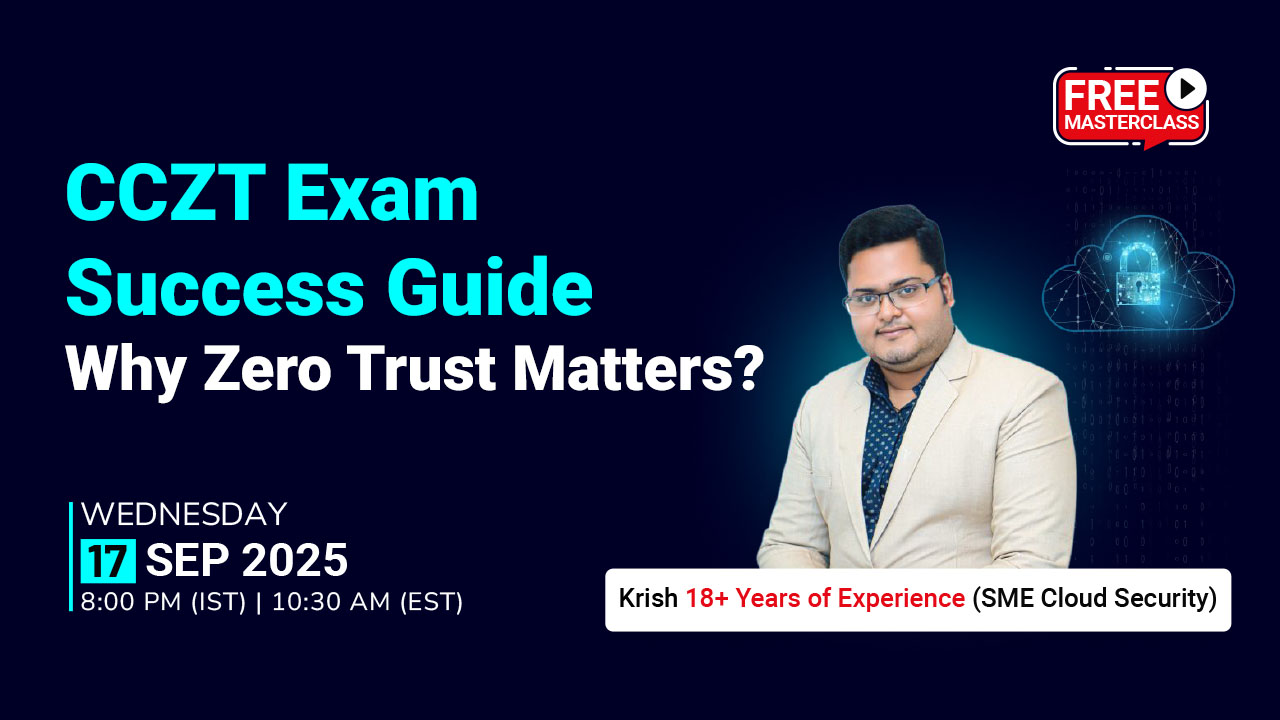
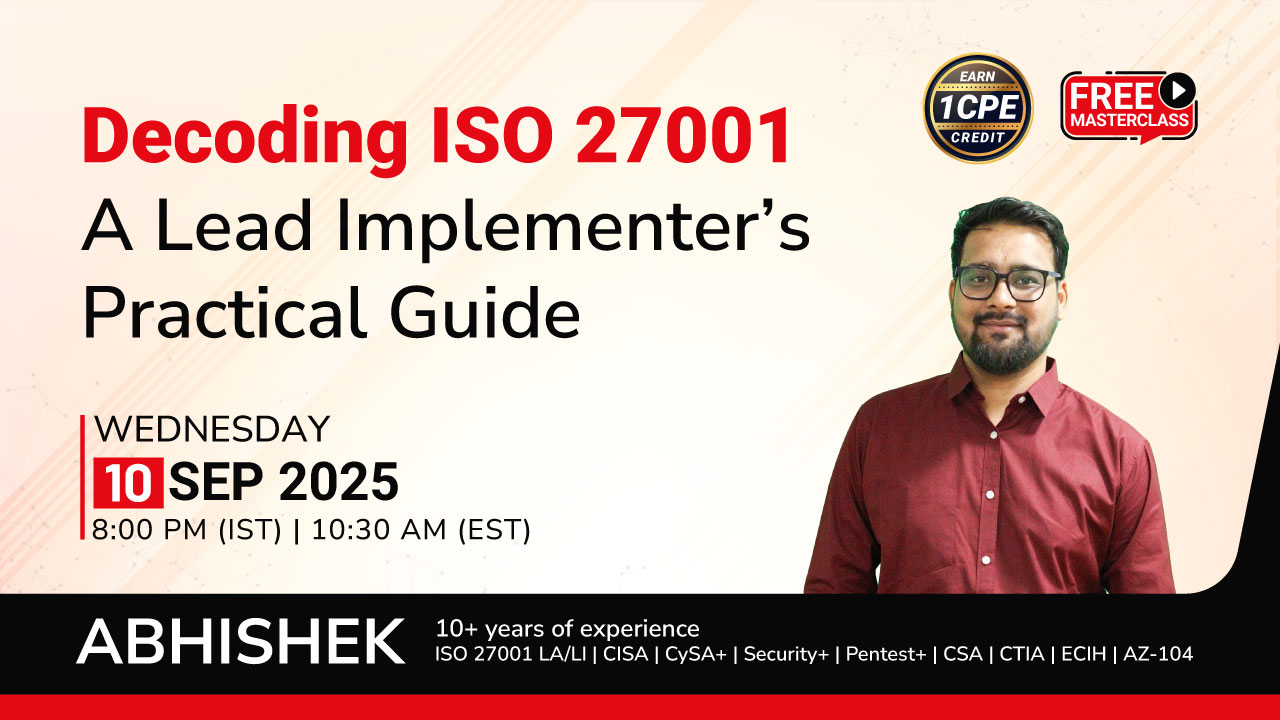


 1800-843-7890 (India)
1800-843-7890 (India)