Program Highlights
Artificial Intelligence (AI) is the most fascinating term of this generation. Working with AI completes any task within a matter of minutes and precision. InfosecTrain’s Hands-on training on ‘AI-Integrated Excel Training’ combines the power of AI with Excel, escalating it into a smarter, faster, and more efficient tool for professionals.
From automating tasks to generating data sheets with real-time insights, this training qualifies the participants to explore the true potential of Excel using AI-powered features like Copilot and ChatGPT. Professionals managing large databases, building dashboards, or streamlining workflow in the traditional manner, this training is ideal to boost your productivity and decision-making with intelligent automation.
16-Hour LIVE Instructor-led Training
Build AI-powered Dashboards
Practical Approach
Case Study based Learning
Training Completion Certificate
Learn from Experienced Excel Expert
Career Guidance & Mentorship
Post Training Support
Access to Recorded Sessions
Learning Schedule
- upcoming classes
- corporate training
- 1 on 1 training
Looking for a customized training?
REQUEST A BATCHWhy Choose Our Corporate Training Solution
- Upskill your team on the latest tech
- Highly customized solutions
- Free Training Needs Analysis
- Skill-specific training delivery
- Secure your organizations inside-out
Why Choose 1-on-1 Training
- Get personalized attention
- Customized content
- Learn at your dedicated hour
- Instant clarification of doubt
- Guaranteed to run
Can't Find a Suitable Schedule? Talk to Our Training Advisor
- Introduction to AI in Excel
- 1. Overview of AI in Excel
- Definition and significance of AI in Excel.
- Historical context and evolution.
- 2. Built-in AI Functionalities
- Flash Fill
- How Flash Fill works.
- Practical examples and use cases.
- Data Types
- Introduction to data types in Excel.
- Using AI to recognize and convert data types.
- Flash Fill
- 1. Overview of AI in Excel
- Data Analysis with AI
- 1. Introduction to Data Analysis with AI
- Importance of AI in data analysis.
- Key concepts and terminology.
- 2. AI-Powered Data Analysis Tools
- Insights
- Generating insights from data.
- Interpreting AI-generated insights.
- Data Cleaning
- Examples of AI-driven data cleaning.
- Using AI for data cleaning and preparation.
- Insights
- 3. Visualizing Data with AI
- AI-Generated Charts and Graphs
- Creating visualizations using AI.
- Customizing and interpreting AI-generated visuals.
- AI-Generated Charts and Graphs
- 1. Introduction to Data Analysis with AI
- Excel with Copilot
- 1. Introduction to Copilot in Excel
- Overview of Copilot features.
- Benefits of using Copilot in Excel.
- 2. Practical Applications
- Automating Tasks
- Examples of task automation with Copilot.
- Data Analysis and Reporting
- Using Copilot for data analysis.
- Generating reports with Copilot.
- Automating Tasks
- 1. Introduction to Copilot in Excel
- Excel with ChatGPT
- 1. Introduction to ChatGPT in Excel
- Overview of ChatGPT integration.
- Benefits and use cases.
- 2. Practical Applications
- Interactive Data Queries
- Using ChatGPT for querying data.
- Generating Insights and Recommendations
- Leveraging ChatGPT for insights.
- Practical examples and scenarios.
- Interactive Data Queries
- 1. Introduction to ChatGPT in Excel
- AI Functions and Formulas
- 1. Introduction to AI Functions and Formulas
- Overview of AI-driven functions and formulas.
- Key benefits and use cases.
- 2. Common AI Functions
- Predictive Analysis
- Using AI for predictive analysis.
- Practical examples.
- Anomaly Detection
- Identifying anomalies with AI.
- Use cases and examples.
- Predictive Analysis
- 3. Advanced AI Formulas
- Custom AI Formulas
- Creating and using custom AI formulas.
- Integration with Other Tools
- Integrating AI formulas with other Excel tools.
- Custom AI Formulas
- 1. Introduction to AI Functions and Formulas
- Case Study (Dashboard)
- 1. Introduction to the Case Study
- Overview of the case study.
- Objectives and expected outcomes.
- 2. Data Collection and Preparation
- Gathering relevant data.
- Cleaning and preparing data for analysis.
- 3. Data Analysis and Visualization
- Analyzing data using AI tools.
- Creating visualizations to represent findings.
- 4. Dashboard Creation
- Designing the dashboard layout.
- Integrating AI-driven insights and visualizations.
- Finalizing and presenting the dashboard.
- 1. Introduction to the Case Study
How We Help You Succeed
Vision
Goal
Skill-Building
Mentoring
Direction
Support
Success
Words Have Power

The training was awesome. Helped me clear my concepts and also reduced my preparation time to 1/3rd. Thank you, trainer, for all your dedication to bring your gladiators to pace.

I loved the training. Coming for more soon. The trainer is easily reachable and helpful.. I loved the staggered payment option given.

I must say the admin team is excellent and punctual. The trainers are actually the nerve of the team and know how to engage with the students across all the topics.

Thoroughly enjoyed the course and the continuous support from the entire team..

It was a good experience. Looking forward to career growth with Infosectrain. Thank you

Really interesting courses are delivered by really knowledgeable instructors. Worth the fees
Success Speaks Volumes
Get a Sample Certificate

Frequently Asked Questions
What is Artificial Intelligence for Microsoft Excel Training?
Artificial Intelligence for Microsoft Excel Training focuses on teaching individuals how to leverage AI-powered features, tools, and integrations within Microsoft Excel to enhance various tasks.
Who should enroll in this Excel AI Training?
This course is ideal for:
- Data analysts and business analysts
- Finance and accounting professionals
- Project managers and operations personnel
- Students and professionals seeking to upskill in AI-powered tools
- Anyone using Excel who wants to improve efficiency and harness AI for smarter work
Is this Microsoft Excel Online Training suitable for beginners?
While the curriculum starts with an introduction to AI in Excel and covers basic built-in functionalities like Flash Fill and Data Types, the later modules delve into more advanced topics like Copilot and ChatGPT integration, and custom AI formulas. Therefore, it's likely more suitable for individuals who have some existing foundational knowledge of Microsoft Excel.
How does AI improve Excel automation?
AI significantly improves Excel automation through tools like:
- Flash Fill: Automatically recognizes patterns in your data and completes entries without the need for complex formulas.
- Copilot: Can automate a wider range of tasks based on natural language commands, such as formatting, data cleaning, formula creation, and report generation.
- Custom AI Formulas: Allow for the creation of advanced automated processes based on predictive analysis and anomaly detection.
Do I receive a certification after completing the training?
Yes. After successful completion of the training, learners will receive a training completion certificate.
Where can I enroll in the InfosecTrain Excel Course?
To enroll in AI-integrated Microsoft Excel Training at InfosecTrain:
- Visit the InfosecTrain website, www.infosectrain.com and navigate to the AI-integrated Microsoft Excel Training.
- Fill out the registration form.
- You will receive a confirmation email with further instructions.
- Book your free demo with our Expert.
- Or you can directly drop a mail with your requirements at sales@infosectrain.com



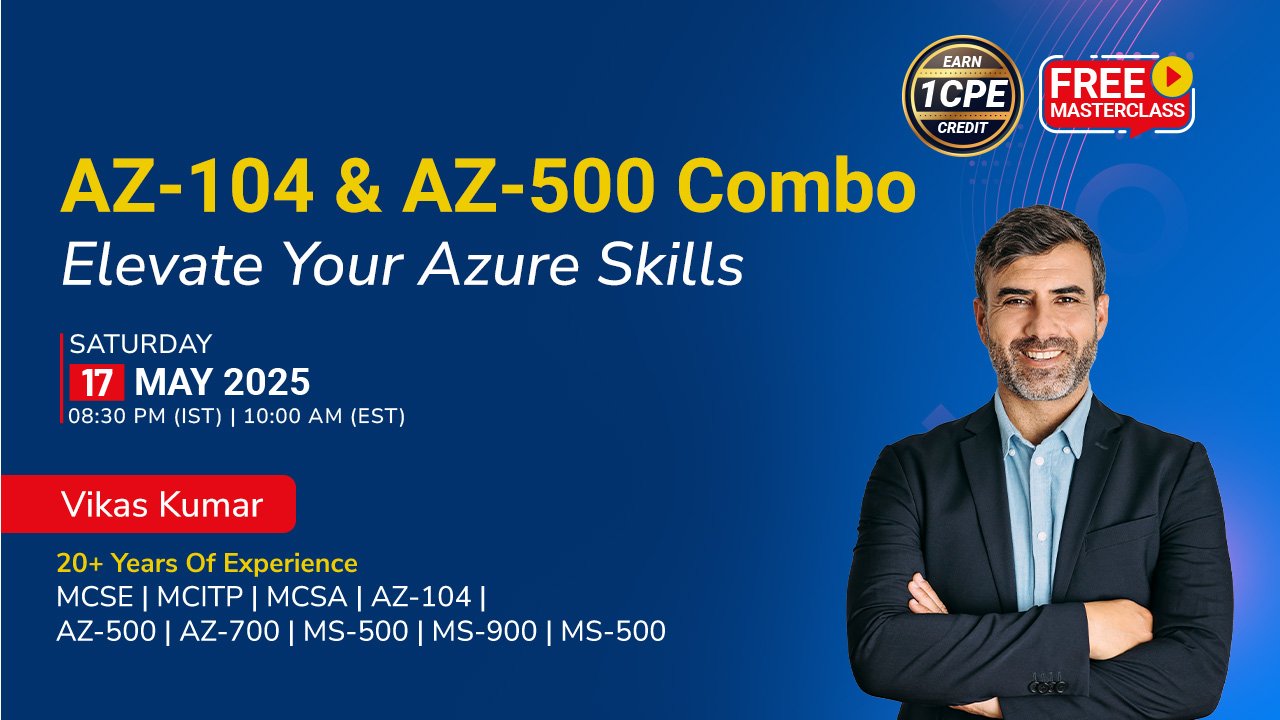
 1800-843-7890 (India)
1800-843-7890 (India)