Check Point R81 (CCSA ) Online Training & Certification Course
 Read Reviews
Read Reviews
Check Point R81 Training at Infosec Train is a perfect opportunity to learn installation, configuration, and managing Check Point Security Gateway and Management Software Blade systems on the Gaia operating system. Participants of our CCSA training will also get an exposure to work with multiple concurrent administrators and define permission profiles.





 5th Sep: Weekend
5th Sep: Weekend 


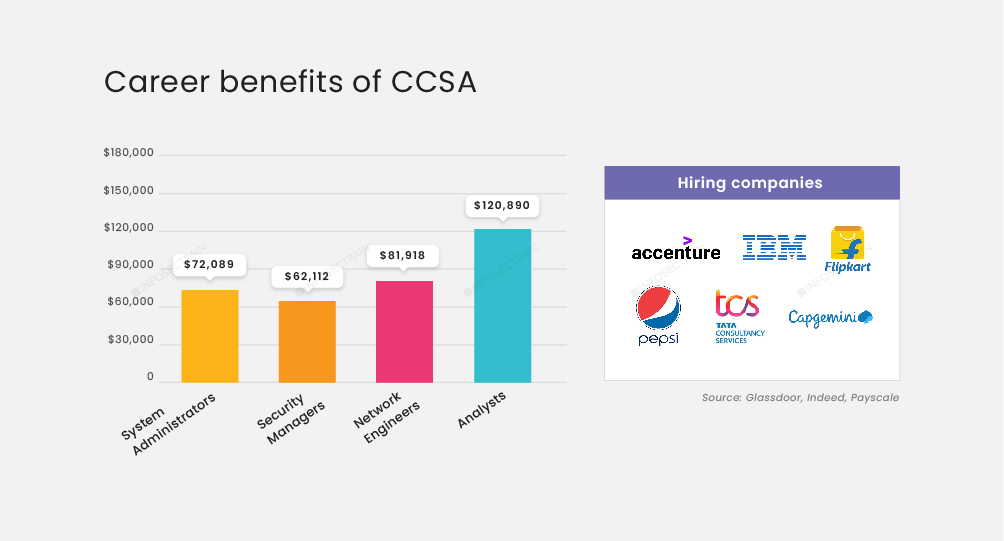

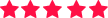
 Thoroughly enjoyed the course and the continuous support from the entire team..
Thoroughly enjoyed the course and the continuous support from the entire team..





 Certified & Experienced Instructors
Certified & Experienced Instructors Post Training Support
Post Training Support Customized Training
Customized Training Flexible Schedule
Flexible Schedule Access to Recorded Sessions
Access to Recorded Sessions 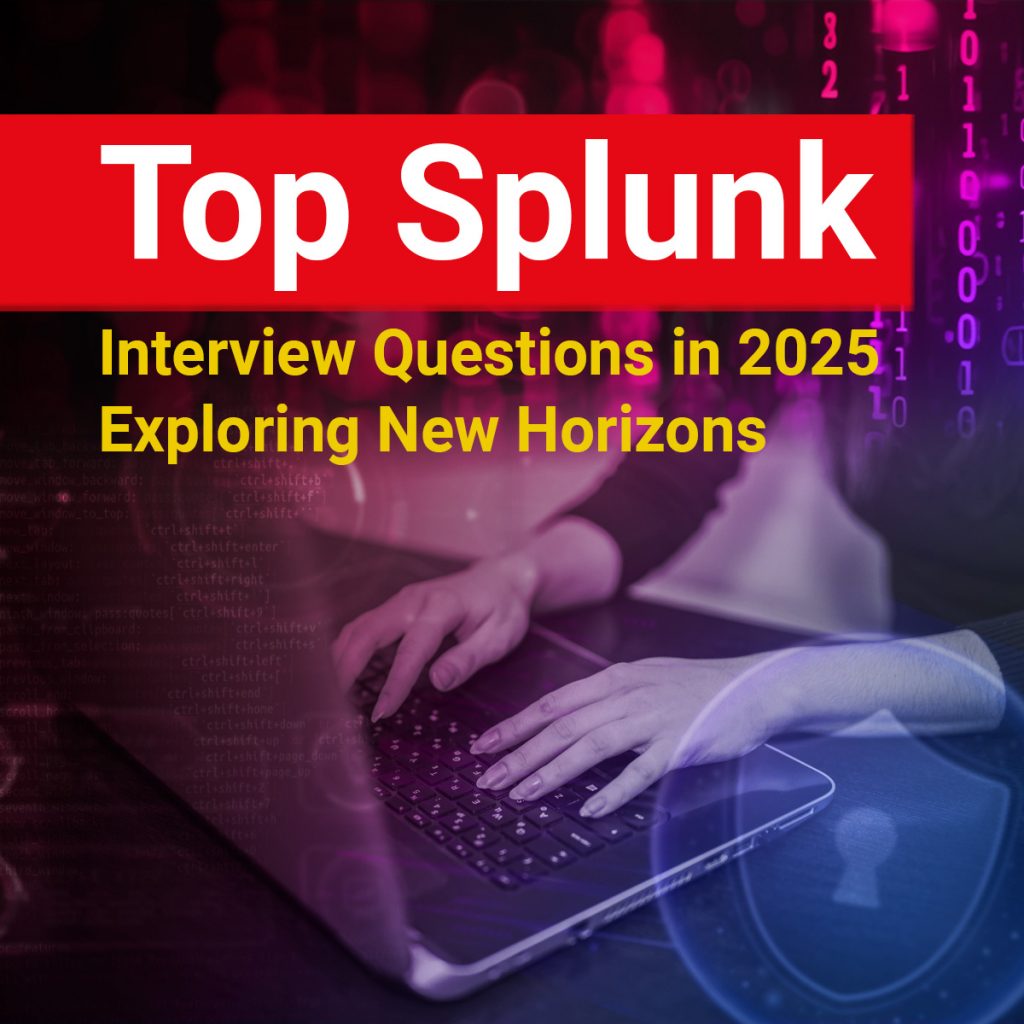



 1800-843-7890 (India)
1800-843-7890 (India)