Program Highlights
With AI booming and taking over the most tedious tasks and getting them done within a matter of minutes, leveraging its power for workplace productivity is crucial nowadays. Maintaining pace is pivotal since 77% of professionals use AI to boost productivity. InfosecTrain’s AI-integrated Microsoft Excel & PowerPoint Training merges the hands-on experience with AI-driven features with traditional spreadsheet and presentation tools to help professionals simplify data processing, automate tasks, simplify data processing, and present results with impact. This training will direct learners into transforming raw data into meaningful visuals in Excel or designing smart slides in PowerPoint. Learners will learn to work faster, smarter, and creatively in today’s ever-evolving AI-enhanced workplace.
08-Hour LIVE Instructor-led Training
AI Powered Productivity
Hands-on Experience
Practical Approach
Training Completion Certificate
Learn from Certified Experts
Career Guidance & Mentorship
Post Training Support
Access to Recorded Sessions
Learning Schedule
- upcoming classes
- corporate training
- 1 on 1 training
Looking for a customized training?
REQUEST A BATCHWhy Choose Our Corporate Training Solution
- Upskill your team on the latest tech
- Highly customized solutions
- Free Training Needs Analysis
- Skill-specific training delivery
- Secure your organizations inside-out
Why Choose 1-on-1 Training
- Get personalized attention
- Customized content
- Learn at your dedicated hour
- Instant clarification of doubt
- Guaranteed to run
Can't Find a Suitable Schedule? Talk to Our Training Advisor
| AI-integrated Excel | AI-integrated Powerpoint |
| 1) Flash Fill: Use pattern recognition features in Excel to clean the data. | 1) Designer and Ideas: Designer:PowerPoint’s Designer feature uses AI to suggest design ideas for your slides based on the content you’ve added. |
| 2) Power Query:It is widely used to clean data and scrape web data | 2) Ideas:Similar to Excel, PowerPoint’s Ideas feature suggests slide layout options, design elements, and formatting based on your content. |
| 3) AI Analysis—Data—Analyze Data:Can be used to auto-analyze your data | 3) Morph Transition-Enhanced Transitions: The Morph transition in PowerPoint uses AI to create smooth animations between slides. It can be used to create engaging visual effects. |
| 4) Insert – Charts – Recommended Charts:Auto-generation of charts from your input Data | 4) Integrated Charts and Graphs-SmartArt Graphics: PowerPoint includes SmartArt Graphics that automatically adjust and organize content, making it visually appealing and easy to understand. |
| 5) Recommend Pivot Tables:Auto Data Analysis on your data | 5) Zoom and Navigation Features-Zoom: Use the Zoom feature to create interactive and non-linear presentations. It allows you to jump to different sections of your presentation seamlessly. |
| 6) Formula by Example (works only in Online version):Generate a Formula automatically by Example | |
| 7) Data—Forecast Sheet:Future trends calculation | |
| 8) Capture Data from Image | |
| 9) Geography from Data |
How We Help You Succeed
Vision
Goal
Skill-Building
Mentoring
Direction
Support
Success
Words Have Power

The training was awesome. Helped me clear my concepts and also reduced my preparation time to 1/3rd. Thank you, trainer, for all your dedication to bring your gladiators to pace.

I loved the training. Coming for more soon. The trainer is easily reachable and helpful.. I loved the staggered payment option given.

I must say the admin team is excellent and punctual. The trainers are actually the nerve of the team and know how to engage with the students across all the topics.

Thoroughly enjoyed the course and the continuous support from the entire team..

It was a good experience. Looking forward to career growth with Infosectrain. Thank you

Really interesting courses are delivered by really knowledgeable instructors. Worth the fees
Success Speaks Volumes
Get a Sample Certificate

Frequently Asked Questions
What is Excel with AI & PowerPoint Training?
Training on using AI-integrated features within Microsoft Excel and PowerPoint to enhance data analysis, automation, and presentation creation.
Who is this training for?
Data analysts, reporting professionals, corporate trainers, presenters, BI executives, marketing/sales professionals, project managers, and anyone wanting to automate workflows in Excel and PowerPoint using AI.
What will I learn in this training?
How to clean/transform data with AI in Excel, use AI for data analysis and forecasting, create automated charts/pivot tables, design dynamic presentations with AI, and automate presentation layout/navigation.
What AI tools are covered?
Flash Fill, Power Query (AI-driven data cleaning), Analyze Data, Recommended Charts/Pivot Tables, Formula by Example (online), Forecast Sheet, Capture Data from Image, Geography from Data (in Excel); Designer, Ideas, Morph Transition, SmartArt Graphics, and Zoom (in PowerPoint).
Is this training beginner-friendly?
Yes, no prior knowledge or technical expertise is required.
Will I get a certificate?
Yes. After successful completion of the training, participants will receive a training completion certificate.
How does AI improve Excel and PowerPoint?
By automating data cleaning and analysis, suggesting visualizations, forecasting trends, aiding in formula creation, and providing intelligent design and layout suggestions for presentations.
Do I need coding skills to enroll for this course?
No, no prior coding skills are required.
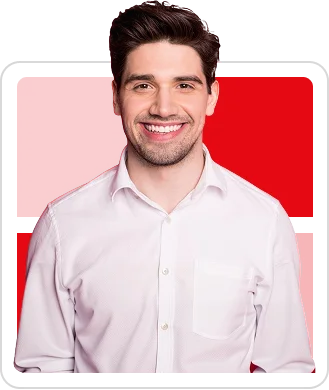


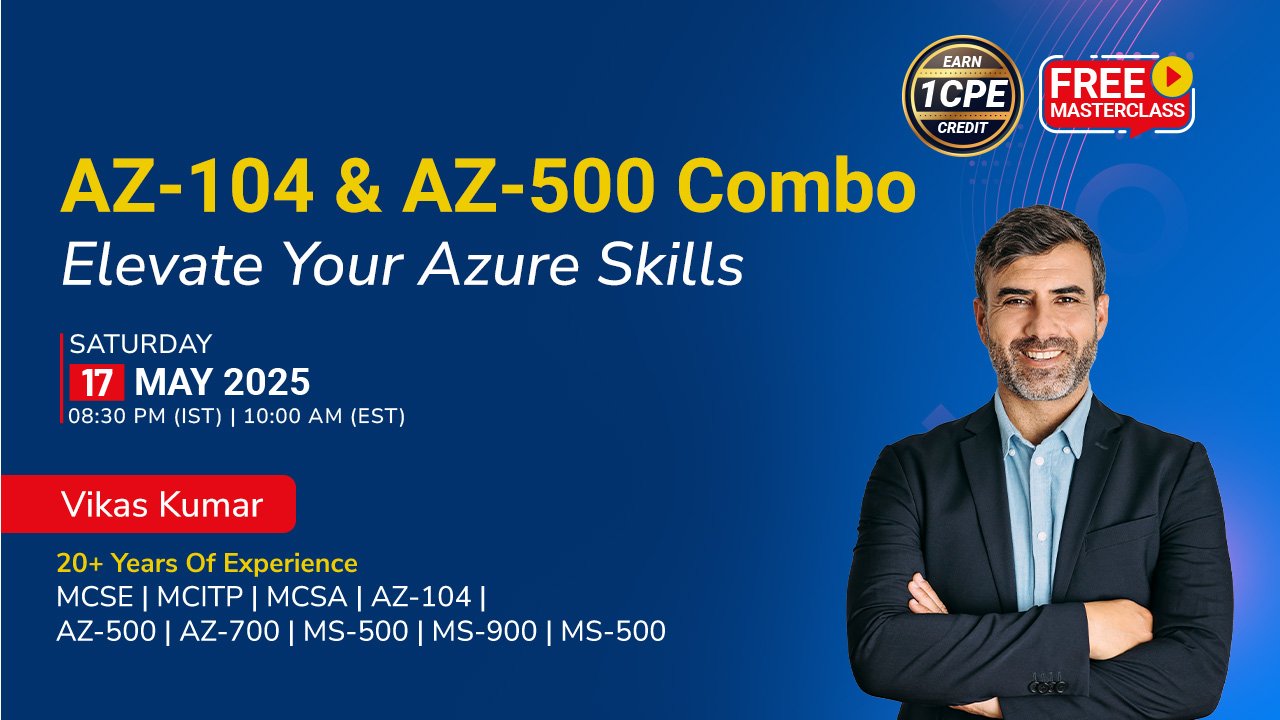
 1800-843-7890 (India)
1800-843-7890 (India)