Program Highlights
DP-600T00-A: Microsoft Fabric Analytics Engineer is designed to equip data professionals with the essential skills to master Microsoft Fabric, a powerful suite for end-to-end data analytics. This course covers everything from data ingestion and transformation to advanced analytics and data visualization, utilizing tools such as Apache Spark, Delta Lake, and Data Factory Pipelines.
32-Hour Instructor-led Training
Learn with Real-World Scenarios
Practical Examples from Real-world Case Studies
Highly Interactive and Dynamic Sessions
Immersive Learning
Learn from Industry Experts
Career Guidance and Mentorship
Extended Post Training Support
Access to Recorded Sessions
Learning Schedule
- upcoming classes
- corporate training
- 1 on 1 training
Looking for a customized training?
REQUEST A BATCHWhy Choose Our Corporate Training Solution
- Upskill your team on the latest tech
- Highly customized solutions
- Free Training Needs Analysis
- Skill-specific training delivery
- Secure your organizations inside-out
Why Choose 1-on-1 Training
- Get personalized attention
- Customized content
- Learn at your dedicated hour
- Instant clarification of doubt
- Guaranteed to run
Can't Find a Suitable Schedule? Talk to Our Training Advisor
Module 1: Get Started with Microsoft Fabric
- Introduction to End-to-End Analytics Using Microsoft Fabric
- Introduction
- Explore End-to-End Analytics with Microsoft Fabric
- Data Teams and Microsoft Fabric
- Enable and Use Microsoft Fabric
- Get Started with Lakehouses in Microsoft Fabric
- Explore the Microsoft Fabric Lakehouse
- Work with Microsoft Fabric Lakehouses
- Explore and Transform Data in a Lakehouse
- Exercise – Create and Ingest Data with a Microsoft Fabric Lakehouse
- Use Apache Spark in Microsoft Fabric
- Prepare to Use Apache Spark
- Run Spark Code
- Work with Data in a Spark Dataframe
- Work with Data Using Spark SQL
- Visualize Data in a Spark Notebook
- Exercise – Analyze Data with Apache Spark
- Work with Delta Lake Tables in Microsoft Fabric
- Understand Delta Lake
- Create Delta Tables
- Work with Delta Tables in Spark
- Use Delta Tables with Streaming Data
- Exercise – Use Delta Tables in Apache Spark
- Use Data Factory Pipelines in Microsoft Fabric
- Understand Pipelines
- Use the Copy Data Activity
- Use Pipeline Templates
- Run and Monitor Pipelines
- Exercise – Ingest Data with a Pipeline
- Ingest Data with Dataflows Gen2 in Microsoft Fabric
- Understand Dataflows Gen2 in Microsoft Fabric
- Explore Dataflows Gen2 in Microsoft Fabric
- Integrate Dataflows Gen2 and Pipelines in Microsoft Fabric
- Exercise – Create and Use a Dataflow Gen2 in Microsoft Fabric
- Get Started with Data Warehouses in Microsoft Fabric
- Understand Data Warehouse Fundamentals
- Understand Data Warehouses in Fabric
- Query and Transform Data
- Prepare Data for Analysis and Reporting
- Secure and Monitor your Data Warehouse
- Exercise – Analyze Data in a Data Warehouse
- Get Started with Real-Time Intelligence in Microsoft Fabric
- Describe Microsoft Fabric Real-Time Intelligence
- Understand KQL Database and Tables
- Describe Microsoft Fabric Real-Time Hub
- Write Queries with KQL
- Exercise: Explore Real-Time Intelligence in Fabric
- Get Started with Data Science in Microsoft Fabric
- Understand the Data Science Process
- Explore and Process Data with Microsoft Fabric
- Train and Score Models with Microsoft Fabric
- Exercise – Explore Data Science in Microsoft Fabric
- Get Started with Data Activator in Microsoft Fabric
- Understand Data Activator
- Get Started with Data Activator
- Understand Triggers, Conditions, and Actions in Data Activator
- Get Data from Power BI Reports and EventStreams with Data Activator
- Assign Data in Data Activator
- Create Triggers in Data Activator
- Exercise – Use Data Activator in Fabric
- Administer Microsoft Fabric
- Understand the Fabric Architecture
- Understand the Fabric Administrator Role
- Manage Fabric Security
- Govern Data in Fabric
Module 2: Implement a Lakehouse with Microsoft Fabric
- Use Data Factory Pipelines in Microsoft Fabric
- Understand Pipelines
- Use the Copy Data Activity
- Use Pipeline Templates
- Run and Monitor Pipelines
- Exercise – Ingest Data with a Pipeline
- Organize a Fabric Lakehouse Using Medallion Architecture Design
- Describe Medallion Architecture
- Implement a Medallion Architecture in Fabric
- Query and Report on Data in your Fabric Lakehouse
- Considerations for Managing your Lakehouse
- Exercise – Organize your Fabric Lakehouse Using a Medallion Architecture
Module 3: Ingest Data with Microsoft Fabric
- Ingest Data with Spark and Microsoft Fabric Notebooks
- Connect to Data with Spark
- Write Data into a Lake House
- Consider Uses for Ingested Data
- Exercise – Ingest Data with Spark and Microsoft Fabric Notebooks
Module 4: Implement a Data Warehouse with Microsoft Fabric
- Load Data into a Microsoft Fabric Data Warehouse
- Explore Data Load Strategies
- Use Data Pipelines to Load a Warehouse
- Load Data Using T-SQL
- Load and Transform Data with Dataflow Gen2
- Exercise: Load Data into a Warehouse in Microsoft Fabric
- Query a Data Warehouse in Microsoft Fabric
- Use the SQL Query Editor
- Explore the Visual Query Editor
- Use Client Tools to Query a Warehouse
- Exercise: Query a Data Warehouse in Microsoft Fabric
- Monitor a Microsoft Fabric Data Warehouse
- Monitor Capacity Metrics
- Monitor Current Activity
- Monitor Queries
- Exercise – Monitor a Data Warehouse in Microsoft Fabric
- Secure a Microsoft Fabric Data Warehouse
- Explore Dynamic Data Masking
- Implement Row-level Security
- Implement Column-level Security
- Configure SQL Granular Permissions Using T-SQL
- Exercise: Secure a Warehouse in Microsoft Fabric
Module 5: Work with Semantic Models in Microsoft Fabric
- Understand Scalability in Power BI
- Describe the Significance of Scalable Models
- Implement Power BI Data Modeling Best Practices
- Configure Large Datasets
- Create Power BI Model Relationships
- Understand Model Relationships
- Set Up Relationships
- Use DAX Relationship Functions
- Understand Relationship Evaluation
- Exercise: Work with Model Relationships
- Use Tools to Optimize Power BI Performance
- Use Performance Analyzer
- Troubleshoot DAX Performance by Using DAX Studio
- Optimize a Data Model by Using Best Practice Analyzer
- Exercise: Use Tools to Optimize Power BI Performance
- Enforce Power BI Model Security
- Restrict Access to Power BI Model Data
- Restrict Access to Power BI Model Objects
- Apply Good Modeling Practices
- Exercise: Enforce Model Security
How We Help You Succeed
Vision
Goal
Skill-Building
Mentoring
Direction
Support
Success

Career Transformation
Projected increase in roles related to data analytics and management over the next decade
Organizations adopting Microsoft Fabric
of organizations plan to hire professionals skilled in Microsoft Fabric, recognizing the critical role of integrated data analytics solutions.
of Organizations: Committed to training staff on Microsoft Fabric practices to enhance proficiency and drive effective data utilization.
Technology
Healthcare
Retail
Government
Manufacturing
Finance


Words Have Power

The training was awesome. Helped me clear my concepts and also reduced my preparation time to 1/3rd. Thank you, trainer, for all your dedication to bring your gladiators to pace.

I loved the training. Coming for more soon. The trainer is easily reachable and helpful.. I loved the staggered payment option given.

I must say the admin team is excellent and punctual. The trainers are actually the nerve of the team and know how to engage with the students across all the topics.

Thoroughly enjoyed the course and the continuous support from the entire team..

It was a good experience. Looking forward to career growth with Infosectrain. Thank you

Really interesting courses are delivered by really knowledgeable instructors. Worth the fees
Success Speaks Volumes
Get a Sample Certificate

Frequently Asked Questions
What is the DP-600T00-A: Microsoft Fabric Analytics Engineer course?
The DP-600T00-A: Microsoft Fabric Analytics Engineer course is designed to provide data professionals with the skills and knowledge required to utilize Microsoft Fabric for advanced data analytics, including data ingestion, transformation, and visualization using tools like Apache Spark, Delta Lake, and Data Factory Pipelines.
Who should take the Microsoft Fabric Analytics Engineer Course?
This course is ideal for:
- Data Engineers
- Data Analysts
- Data Scientists
- Database Administrators
- BI Developers
- IT Professionals
- Data Architects
What are the prerequisites for enrolling in the Microsoft Fabric Analytics Engineer Course?
The prerequisites for the course include:
- Foundational knowledge of core data concepts
- Experience designing and building scalable data models
- Skills in cleaning and transforming data
What topics are covered in the Microsoft Fabric Analytics Engineer Course?
Topics include end-to-end analytics with Microsoft Fabric, Lakehouse management, using Apache Spark, working with Delta Lake tables, implementing Data Factory Pipelines, ingesting data with Dataflows Gen2, and data warehousing fundamentals.
How long does it take to complete the Microsoft Fabric Analytics Engineer Course?
The Microsoft Fabric Analytics Engineer Training Course is 32 hours long.
Is the DP-600T00-A course available online?
Yes.
What study materials are provided in the Microsoft Fabric Analytics Engineer Course?
The course includes comprehensive study materials such as lecture notes, video tutorials, practical exercises, and hands-on labs to reinforce learning.
What support is available during the Microsoft Fabric Analytics Engineer Course?
Support includes:
- Access to recorded sessions
- Study resources like videos, notes, and practice questions
- Post training support
- Learn with real-world scenarios
- Career guidance and mentorship
What is the cost of the DP-600T00-A course?
For the DP-600 TOO-A course cost, you can directly connect to InfosecTrain sales team at sales@infosectrain.com.
Are there any hands-on labs included in the DP-600T00-A course?
Yes, the course includes hands-on labs to provide practical experience and reinforce the concepts learned, ensuring you gain real-world skills.


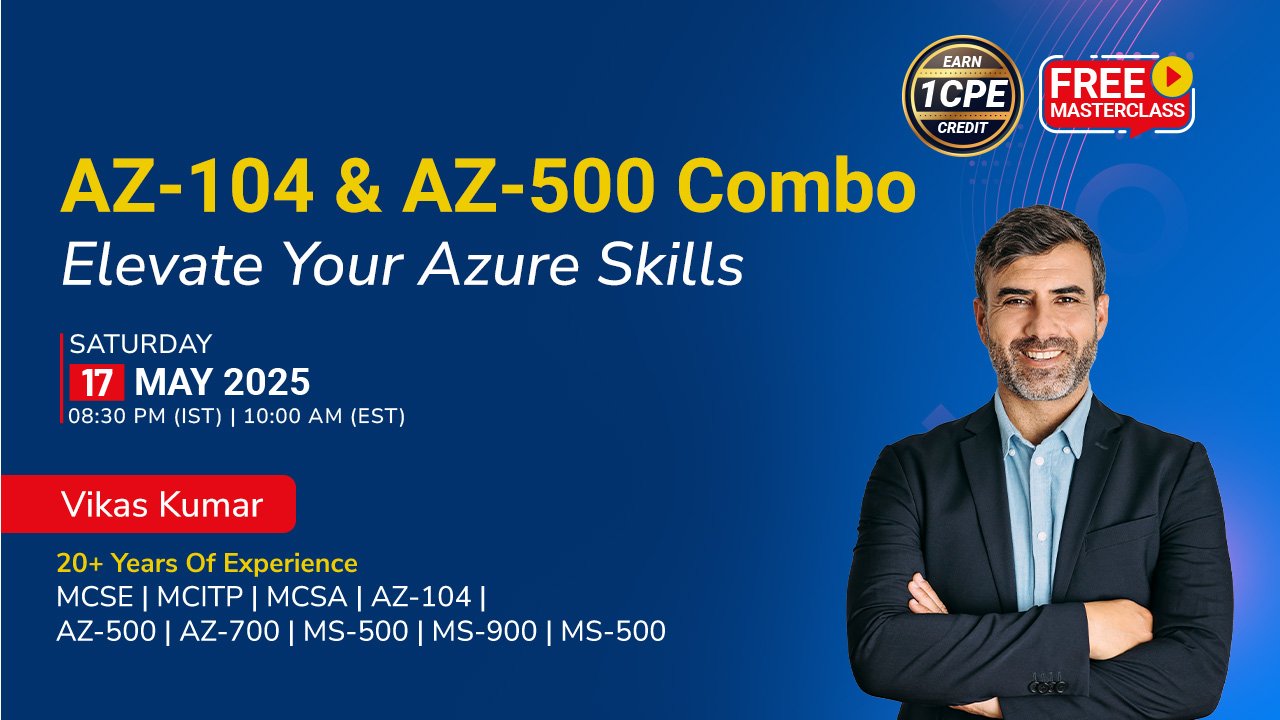
 1800-843-7890 (India)
1800-843-7890 (India)