Program Highlights
The PL-300T00-A: Microsoft Certified Power BI Data Analyst Training course empowers participants with data analysis capabilities. Tailored for Data and Business Intelligence professionals, this course offers in-depth training on harnessing Microsoft Power BI for comprehensive data preparation, modeling, and visualization. From integrating diverse data sources to creating dynamic reports and advanced analytics, participants will gain the skills to transform data into actionable insights.
24-Hour Instructor-led Training
Learn with Real-World Scenarios
Practical Examples from True Case Studies
Highly Interactive and Dynamic Sessions
Immersive Learning
Learn from Industry Experts
Career Guidance and Mentorship
Extended Post Training Support
Access to Recorded Sessions
Learning Schedule
- upcoming classes
- corporate training
- 1 on 1 training
Looking for a customized training?
REQUEST A BATCHWhy Choose Our Corporate Training Solution
- Upskill your team on the latest tech
- Highly customized solutions
- Free Training Needs Analysis
- Skill-specific training delivery
- Secure your organizations inside-out
Why Choose 1-on-1 Training
- Get personalized attention
- Customized content
- Learn at your dedicated hour
- Instant clarification of doubt
- Guaranteed to run
Can't Find a Suitable Schedule? Talk to Our Training Advisor
Module 1: Get Started with Microsoft Data Analytics
- Discover Data Analysis
- Overview of Data Analysis
- Roles in Data
- Tasks of a Data Analyst
- Get Started Building the Power BI
- Use Power BI
- Building Blocks of Power BI
- Tour and Use the Power BI Service
Module 2: Prepare Data for Analysis with Power BI
- Get Data in Power BI
- Get Data from Files
- Get Data from Relational Data Sources
- Create Dynamic Reports with Parameters
- Get Data from a NoSQL Database
- Get Data from Online Services
- Select a Storage Mode
- Get Data from Azure Analysis Services
- Fix Performance Issues
- Resolve Data Import Errors
- Exercise – Prepare Data in Power BI Desktop
- Clean, Transform, and Load Data in Power BI
- Shape the Initial Data
- Simplify the Data Structure
- Evaluate and Change Column Data Types
- Combine Multiple Tables into a Single Table
- Profile Data in Power BI
- Use Advanced Editor to Modify M Code
- Exercise – Load Data in Power BI Desktop
Module 3: Model Data with Power BI
- Describe Power BI Desktop Model
- Star Schema Design
- Analytic Queries
- Configure Report Visuals
- Choose a Power BI Model Framework
- Describe Power BI Model Fundamentals
- Determine When to Develop an Import Model
- Determine When to Develop a DirectQuery Model
- Determine When to Develop a Composite Model
- Choose a Model Framework
- Design a Semantic Model in Power BI
- Work with Tables
- Create a Date Table
- Work with Dimensions
- Define Data Granularity
- Work with Relationships and Cardinality
- Resolve Modeling Challenges
- Exercise – Model Data in Power BI Desktop
- Write DAX Formulas for Power BI Desktop Models
- Write DAX Formulas
- DAX Data Types
- Work with DAX Functions
- Use DAX Operators
- Use DAX Variables
- Add Measures to Power BI Desktop Models
- Create Simple Measures
- Create Compound Measures
- Create Quick Measures
- Compare Calculated Columns with Measures
- Exercise – Create DAX Calculations in Power BI Desktop
- Add Calculated Tables and Columns to Power BI Desktop Models
- Create Calculated Columns
- Learn About Row Context
- Choose a Technique to Add a Column
- Use DAX Time Intelligence Functions in Power BI Desktop Models
- Use DAX Time Intelligence Functions
- Additional Time Intelligence Calculations
- Exercise – Create Advanced DAX Calculations in Power BI Desktop
- Optimize a Model for Performance in Power BI
- Introduction to Performance Optimization
- Review Performance of Measures, Relationships, and Visuals
- Use Variables to Improve Performance and Troubleshooting
- Reduce Cardinality
- Optimize DirectQuery Models with Table-Level Storage
- Create and Manage Aggregations
- Enforce Power BI model Security
- Restrict Access to Power BI Model Data
- Restrict Access to Power BI Model Objects
- Apply Good Modeling Practices
- Exercise: Enforce Model Security
Module 4: Build Power BI Visuals and Reports
- Scope Report Design Requirements
- Identify the Audience
- Determine Report Types
- Define User Interface Requirements
- Define User Experience Requirements
- Explore Report Designs
- Design Power BI Reports
- Design the Analytical Report Layout
- Design Visually Appealing Reports
- Report Objects
- Select Report Visuals
- Select Report Visuals to Suit the Report Layout
- Format and Configure Visualizations
- Work with Key Performance Indicators
- Exercise – Design a Report in Power BI Desktop
-
Configure Power BI Report Filters
- Apply Filters to the Report Structure
- Apply Filters with Slicers
- Design Reports with Advanced Filtering Techniques
- Consumption-time Filtering
- Select Report Filter Techniques
- Case study – Configure Report Filters Based on Feedback
- Enhance Power BI Report Designs for the User Experience
- Design Reports to Show Details
- Design Reports to Highlight Values
- Design Reports that Behave like Apps
- Work with Bookmarks
- Design Reports for Navigation
- Work with Visual Headers
- Design Reports with Built-in Assistance
- Tune Report Performance
- Optimize Reports for Mobile Use
- Exercise – Enhance Power BI Reports
- Perform Analytics in Power BI
- Introduction to Analytics
- Explore Statistical Summary
- Identify Outliers with Power BI Visuals
- Group and Bin Data for Analysis
- Apply Clustering Techniques
- Conduct Time Series Analysis
- Use the Analyze Feature
- Create What-if Parameters
- Use Specialized Visuals
- Exercise – Perform Advanced Analytics with AI Visuals
- Create Paginated Reports
- Introduction to Paginated Reports
- Get Data
- Create a Paginated Report
- Work with Charts on the Report
- Publish the Report
Module 5: Manage Workspaces and Datasets in Power BI
- Create and Manage Workspaces in Power BI
- Distribute a Report or Dashboard
- Monitor Usage and Performance
- Recommend a Development Life Cycle Strategy
- Troubleshoot Data by Viewing its Lineage
- Configure Data Protection
- Manage Semantic Models in Power BI
- Use a Power BI Gateway to Connect to On-Premises Data Sources
- Configure a Semantic Model Scheduled Refresh
- Configure Incremental Refresh Settings
- Manage and Promote Semantic Models
- Troubleshoot Service Connectivity
- Boost Performance with Query Caching
- Create Dashboards in Power BI
- Configure Data Alerts
- Explore Data by Asking Questions
- Review Quick Insights
- Add a Dashboard Theme
- Pin a Live Report Page to a Dashboard
- Configure a Real-time Dashboard
- Set Mobile View
- Exercise – Create a Power BI Dashboard
- Implement Row-level Security
- Configure Row-level Security with the Static Method
- Configure Row-level Security with the Dynamic Method
- Exercise – Enforce Row-level Security in Power BI
How We Help You Succeed
Vision
Goal
Skill-Building
Mentoring
Direction
Support
Success

Career Transformation
projected increase in roles related to Data Analysis and Business Intelligence
in organizations implementing comprehensive Power BI solutions
organizations plan to hire professionals certified in Power BI, recognizing the importance of advanced data analysis and visualization skills.
organizations committed to training existing staff on Power BI practices using industry-standard tools and frameworks to enhance data analytics proficiency and reporting accuracy.
Technology
Healthcare
Retail
Government
Manufacturing
Finance


Words Have Power

The training was awesome. Helped me clear my concepts and also reduced my preparation time to 1/3rd. Thank you, trainer, for all your dedication to bring your gladiators to pace.

I loved the training. Coming for more soon. The trainer is easily reachable and helpful.. I loved the staggered payment option given.

I must say the admin team is excellent and punctual. The trainers are actually the nerve of the team and know how to engage with the students across all the topics.

Thoroughly enjoyed the course and the continuous support from the entire team..

It was a good experience. Looking forward to career growth with Infosectrain. Thank you

Really interesting courses are delivered by really knowledgeable instructors. Worth the fees
Success Speaks Volumes
Get a Sample Certificate

Frequently Asked Questions
What is the Microsoft Certified Power BI Data Analyst Certification?
The Microsoft Certified Power BI Data Analyst Certification validates your skills in data preparation, modeling, visualization, and analysis using Power BI. It demonstrates your ability to help businesses make data-driven decisions by building and managing comprehensive Power BI solutions.
Who should take the Microsoft Power BI Data Analyst Certification Training?
This course is ideal for:
- Data Analysts
- Business Intelligence (BI) Developers
- Report Developers
- Data Engineers
- Data Scientists
- Business Analysts
What are the prerequisites for enrolling in the Power BI Data Analyst Certification Training?
The prerequisites are:
- Basic data analysis and reporting concepts
- Familiarity with Microsoft Excel functions and formulas
- Experience managing data in spreadsheets or databases
- Basic knowledge of data structures (tables, columns, rows, relationships)
What topics are covered in the Microsoft Power BI Data Analyst Certification Training?
The covered topics include:
- Module 1: Get Started with Microsoft Data Analytics
- Module 2: Prepare Data for Analysis with Power BI
- Module 3: Model Data with Power BI
- Module 4: Build Power BI Visuals and Reports
- Module 5: Manage Workspaces and Datasets in Power BI
How long does it take to complete the Microsoft Power BI Data Analyst Training?
The duration for the Microsoft Power BI Data Analyst Training is 24 hours.
What is the format of the Power BI Data Analyst Certification exam?
The exam format includes multiple-choice questions, case studies, and practical tasks that assess your ability to apply Power BI skills in real-world scenarios.
What are the benefits of getting Microsoft Power BI Data Analyst Certified?
- Enhanced credibility and recognition in the data analytics field
- Improved job prospects and career advancement opportunities
- Demonstrated proficiency in using Power BI for data analysis and visualization
- Ability to contribute to data-driven decision-making processes
Is the Microsoft Power BI Data Analyst Certification recognized globally?
Yes, the Microsoft Power BI Data Analyst Certification is recognized globally and is respected by employers across various industries.
Can I take the Power BI Data Analyst Certification Training online?
Yes, the Power BI Data Analyst Certification Training is available online.
How do I register for the Microsoft Power BI Data Analyst Certification exam?
You can register for the exam through the Microsoft Certification Dashboard. Simply sign in with your Microsoft account, select the Power BI Data Analyst exam, and choose your preferred date, testing center, or online proctoring option.



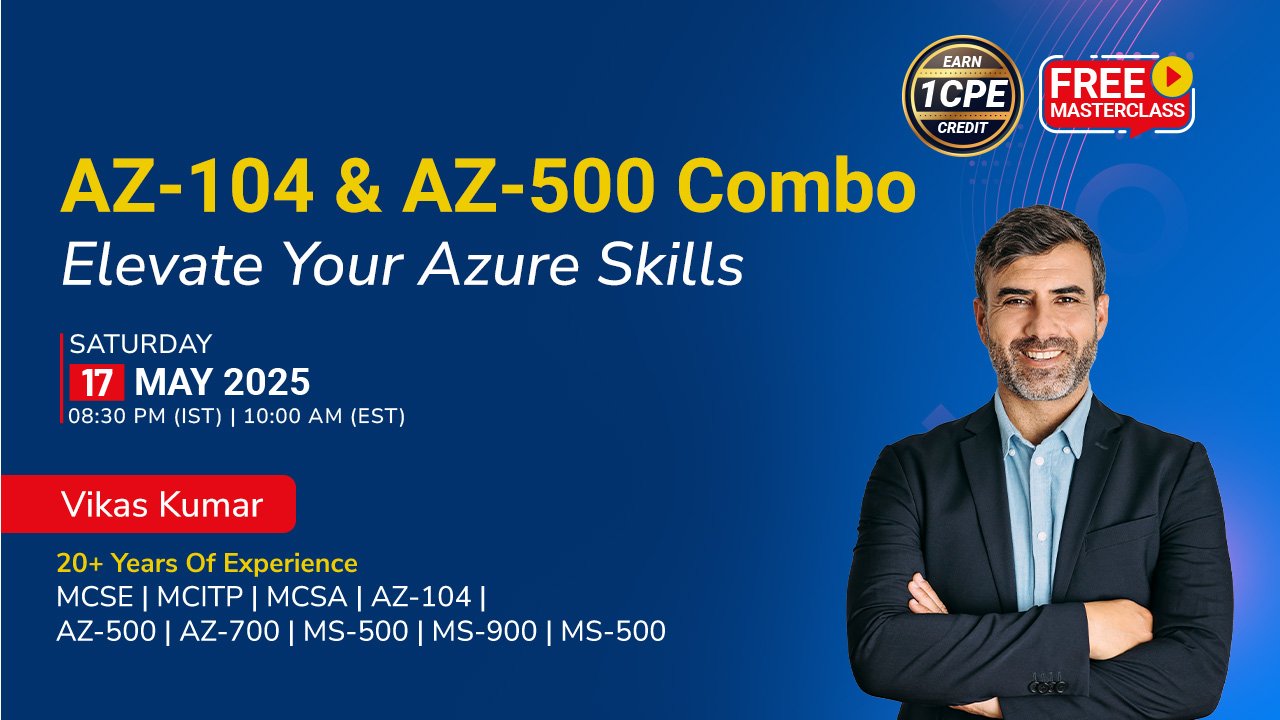
 1800-843-7890 (India)
1800-843-7890 (India)