Microsoft Project 2019 Online Training
 Read Reviews
Read Reviews
The Microsoft Project 2019 Training Course offered by InfosecTrain provides participants with the essential knowledge and skills needed to manage projects proficiently using Microsoft Project 2019. During the course, participants will become acquainted with the software’s interface, explore new and existing features, and gain insights into task management from a project manager’s viewpoint.





 5th Sep: Weekend
5th Sep: Weekend 





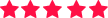
 Thoroughly enjoyed the course and the continuous support from the entire team..
Thoroughly enjoyed the course and the continuous support from the entire team..





 Certified & Experienced Instructors
Certified & Experienced Instructors Post Training Support
Post Training Support Customized Training
Customized Training Flexible Schedule
Flexible Schedule Access to Recorded Sessions
Access to Recorded Sessions 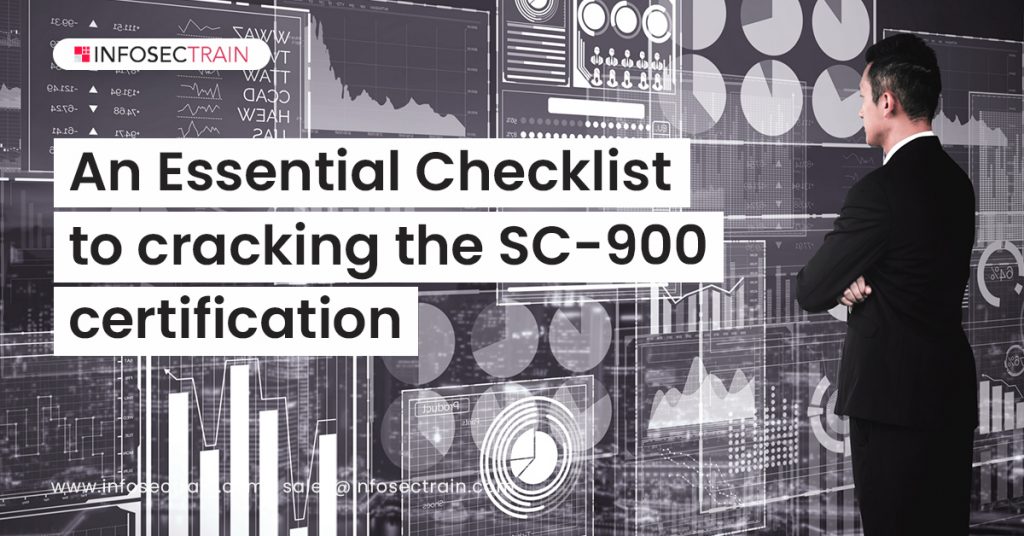


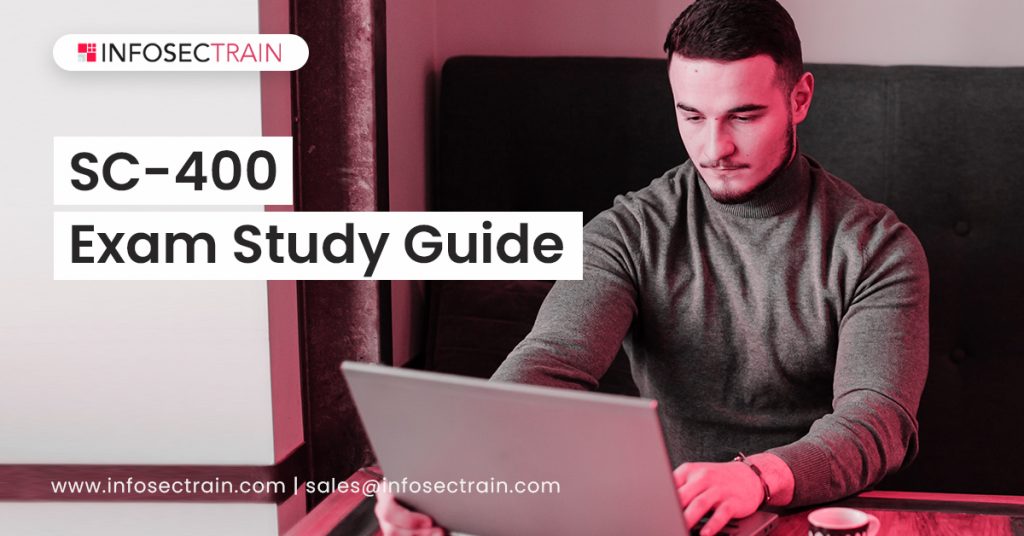
 1800-843-7890 (India)
1800-843-7890 (India)