Program Highlights
Experience 100% practical learning with live data sources and real-world projects with InfosecTrain’s Power BI Practical training course. Participants will work directly with live data sources and engage in live projects that simulate actual business environments. Key topics of learning include understanding Power BI architecture, mastering DAX functions for creating calculated columns and measures and developing skills in advanced forecasting techniques. The training also covers crucial aspects of data management, such as setting up data relationships, creating interactive reports, and managing user access and permissions in Power BI.
32-Hour Instructor-led Training
100% Hands-on Training
Work with LIVE Data Sources
LIVE Project Exposure
Comprehensive Exam Preparation
Become an Expert in Data Analysis, Forecasting Techniques
Career Guidance and Mentorship
Extended Post Training Support
Access to Recorded Sessions
Learning Schedule
- upcoming classes
- corporate training
- 1 on 1 training
Looking for a customized training?
REQUEST A BATCHWhy Choose Our Corporate Training Solution
- Upskill your team on the latest tech
- Highly customized solutions
- Free Training Needs Analysis
- Skill-specific training delivery
- Secure your organizations inside-out
Why Choose 1-on-1 Training
- Get personalized attention
- Customized content
- Learn at your dedicated hour
- Instant clarification of doubt
- Guaranteed to run
Can't Find a Suitable Schedule? Talk to Our Training Advisor
Introduction
- Introduction to Power BI
- Power BI Architecture
- Components of Power BI
- Relationship Between Excel & Power BI
- Why Power BI?
- Downloading and Installing Power BI
- Power BI Desktop & Power BI Services
- Building Blocks of Power BI
- Power BI Editor
Power BI Data Sources & Data Sets
- Power BI File Sources
- Connecting to Different File Systems Like Flat File, Excel, etc.
- Relationships in Power BI
- Power BI Data Sources
Power BI Visualizations
- Working with Different Visualizations
- Stacked Bar Chart, Stacked Column Chart
- Clustered Bar Chart, Clustered Column Chart
- 100% Stacked Bar Chart, 100% Stacked Column Chart
- Line Charts, Area Charts, Stacked Area Charts
- Line and Stacked Row Charts
- Line and Stacked Column Charts
- Waterfall Chart, Scatter Chart, Pie Chart
- Working with Table and Matrix Visuals
- Working with Different Levels of Filters
- Data Visualizations with Power BI
- Gauge and Cards
Chart Report Properties
- Chart Report Types and Properties
- Field Properties: Axis, Legend, Value, Tooltip
- Field Properties: Color Saturation, Filter Types
- Formats: Legend, Axis, Data Labels, Plot Area
- Data Labels: Visibility, Color and Display Units
- Data Labels: Precision, Position, Text Options
- Analytics: Constant Line, Position, Labels
- Modifying Legends and Visual Filters – Options
- Hierarchies: Grouping Multiple Report Fields
Data Manipulation
- Removing Rows
- Removing Columns
- Remove Columns and Split Columns
- Merge Columns
- Choosing Required Columns in the Data
- Working with Different Transformations
- Applied Steps in Query Editor
- Adding New Calculated Columns
- Applying Date Functions
- Applying Arithmetic Functions
- Cleaning Data
- Transform Data Types
- Creating Index and Custom Columns
- Group by Functionality in Query Editor
- Merging Data From Different Data Sources
- Merge Queries and Append Queries
- Merging Data From Different Sources
Connecting to Different Data Sources
- Connecting to Different Databases Like SQL Server, etc.
- Connecting to Data Sources
- Working with Import and Direct Query
- Connecting with Views, Stored Procedures, etc.
- Difference Between Import and Direct Query
- Connecting with Live Data Sources
- Connected to Different Web Sources
- Power BI Web Sources
- Merging Data From Different Data Sources
- Connecting to JSON, XML, etc.
- Connecting to OData
- Editing Data Sources
- Editing Data Queries
- Data Sets
- Editing Datasets
- Applying Changes to Datasets
- Cleaning Datasets in Power BI
- Reverting Changes to Datasets
- Relationship in Datasets
- Editing Relationships in Datasets
- Defining Relationships Between Tables
- Creating Custom Tables
- Connected to Different Web Sources
Power BI Advanced Features
- Working with Data Hierarchies
- Slicers
- Filters
- Types of Filters
- Visualization Filters
- Page Filters
- Report Filters
- Drill Through in Power BI
- Creating Drill Through Reports in Power BI
- Developing KPIs
- Power BI Question & Answers
- Interactions in Power BI
- Editing Interactions in Power BI
- Selection Pane in Power BI
- Hiding/Unhiding Using Selection Pane
Power BI Custom Visuals
- Adding Custom Visuals in Power BI
- Word Cloud
- Text Filters
- Tornado
- Zebra BI Tables
DAX Functions with Power BI
- Working with DAX Functions
- Understanding Calculated Column
- Creating Calculated Columns
- Understanding Measures
- Creating Measures
- Difference between Columns & Measures
- Calculated Measures by Using DAX
- Parameters with DAX
- Variables
- Date Functions
- String Functions
- Arithmetic Functions
- Working with DAX Functions
- Dynamic Report Filters, Expressions
- Logical Functions
- Relationship Functions
- Math/Statistics Function
- Information Functions
DAX Expressions & DAX Functions
- YTD, QTD, MTD Calculations with DAX
- DAX Calculations and Measures
- Sample Function, CountAll, IsError
- IsText, Date Format, Time Format
- Time Intelligence Functions With DAX
- DatesYTD, DatesQTD, DatesMTD
- First Date, Last Date, Dates Between
- YTD, QTD, MTD Calculations with DAX
- DAX Calculations and Measures
- Sample Function, Count All, IsError
- IsText, DateFormat, Time Format
- Time Intelligence Functions with DAX
- DatesYTD, DatesQTD, DatesMTD
- First Date, Last Date, Dates Between
Advanced Forecasting Analysis in Power BI
- Creating Automatic Forecasts
- Time Series Forecasting
- Pareto Analysis
- Correlation Analysis
- Clustering Analysis
Power BI Deployment & User Management
- Understanding PowerBI Cloud Architecture
- Power BI Server Configuration
- Power BI Cloud Account and Workspace
- Creating Account in Power BI Services
- Power BI Users
- Types Of Users -> Free, Pro, Premium
- Creating Workspaces
- User Management
- Workspaces Management
- Deploying Power BI Desktop Reports
- Managing Reports in Power BI Services
- Editing Reports in Power BI Servers
- Downloading PBIX Files From Server
- Sharing Dashboards to Clients/Users
- Gateways
- Power BI Gateway – Download and Installation
- Data Refresh with Power BI Architecture
- Power BI Settings: Dataset – Gateway Integration
- Configuring Dataset for Manual Refresh of Data
- Configuring Automatic Refresh and Schedules
- Dataset Actions and Refresh Settings with Gateway
- Power BI Mobile Apps
- Viewing Reports in Power BI Mobile Apps
- Testing Power BI Reports for Mobile Views
How We Help You Succeed
Vision
Goal
Skill-Building
Mentoring
Direction
Support
Success

Career Transformation
Projected increase in roles related to Data Analysis and Business Intelligence with Power BI
in organizations implementing comprehensive Power BI solutions
organizations plan to hire professionals certified in Power BI, recognizing the importance of advanced data analysis and visualization skills.
organizations committed to training existing staff on Power BI practices using industry-standard tools and frameworks
Technology
Healthcare
Retail
Government
Manufacturing
Finance


Your Trusted Instructors
20+ Years of Experience
Words Have Power

The training was awesome. Helped me clear my concepts and also reduced my preparation time to 1/3rd. Thank you, trainer, for all your dedication to bring your gladiators to pace.

I loved the training. Coming for more soon. The trainer is easily reachable and helpful.. I loved the staggered payment option given.

I must say the admin team is excellent and punctual. The trainers are actually the nerve of the team and know how to engage with the students across all the topics.

Thoroughly enjoyed the course and the continuous support from the entire team..

It was a good experience. Looking forward to career growth with Infosectrain. Thank you

Really interesting courses are delivered by really knowledgeable instructors. Worth the fees
Success Speaks Volumes
Get a Sample Certificate

Frequently Asked Questions
What is the Power BI training course, and who is it for?
The Power BI training course is a comprehensive program designed to teach individuals how to use Power BI for data analysis and visualization. It is ideal for professionals across various fields such as HR, Finance, Sales, and IT who want to enhance their data analysis skills and make data-driven decisions.
What does the hands-on learning approach in Power BI training involve?
The hands-on learning approach in Power BI training course involves practical exercises and real-world scenarios that allow participants to apply what they learn directly in the course. This method includes working with live data sources, performing data transformations, creating visualizations, and developing dashboards.
Why should I choose Power BI practical training?
Choosing Power BI Practical training means opting for a course that emphasizes real-world application and skill development. With 100% practical exposure, you get to work on live projects that mirror industry standards, helping you understand how to handle real data challenges.
What will I learn in the Power BI Practical training course?
In the Power BI Practical training course, you will learn how to connect to various data sources, perform data cleaning and transformation, create various data visualizations, and use advanced features like DAX for calculations. You will also explore the fundamentals of Power BI architecture, understand data modeling, and gain proficiency in building interactive dashboards.
How is the Power BI training course structured?
The Power BI training course is structured to provide 100% practical learning. It starts with an introduction to Power BI and its architecture, followed by modules on data sources, data transformations, and visualizations. The course then moves to more advanced topics like DAX functions, custom visuals, and data modeling. Each module includes hands-on exercises and projects that allow you to apply what you've learned.
What are the prerequisites for enrolling in the Power BI training course?
There are no strict prerequisites for enrolling in the Power BI training course. However, having a basic understanding of data concepts and familiarity with Excel can be beneficial.
How can this Power BI training course boost my career?
The Power BI training course can significantly boost your career by enhancing your data analysis and visualization skills, which are in high demand across industries. By mastering Power BI, you'll be able to create insightful reports and dashboards that drive data-driven decision-making in your organization.
Is there a certification provided after completing the Power BI training course?
Yes, upon completing the Power BI training course, participants receive a certificate of completion.
What kind of support is available during the Power BI training course?
At InfosecTrain, we offer comprehensive resources to enhance your learning experience, including expert instructors, access to recorded sessions, post-training support, a dedicated 24/7 support buddy, hands-on practice sessions, free assessment tests, and various study materials.
Can I access the Power BI training course materials after completing it?
Yes, you will have continued access to the course materials even after completion. This allows you to revisit the content, review exercises, and reinforce your learning whenever needed.



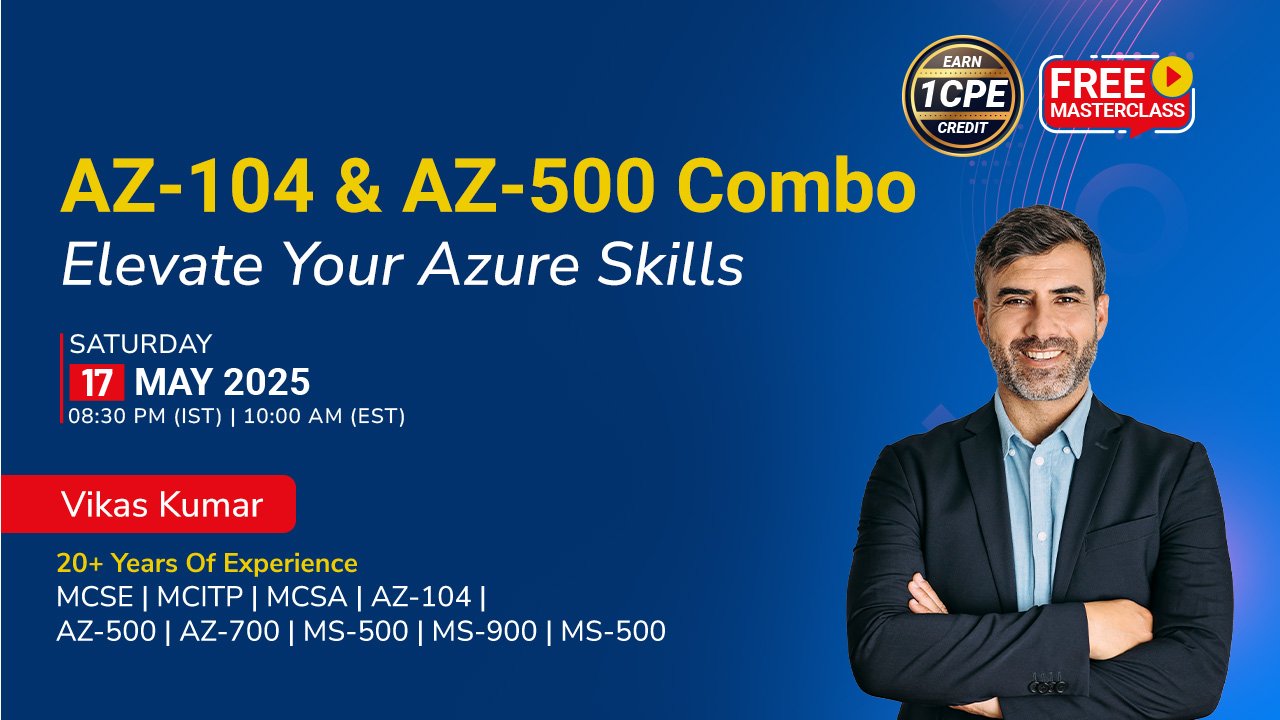
 1800-843-7890 (India)
1800-843-7890 (India)