AZ-801T00 Training Course: Configuration of Advanced Hybrid Services on Windows Server
 Read Reviews
Read Reviews
Join AZ-801T00: Configuring Windows Server Hybrid Advanced Services Training Course by InfosecTrain to empower your skills in Windows Server configuration across diverse environments. This program equips IT Professionals with the skills to configure advanced Windows Server services across on-premises, hybrid, and cloud environments. Learn to harness Azure’s hybrid capabilities, migrate server workloads to Azure IaaS, secure Azure VMs, and manage high availability.





 5th Sep: Weekend
5th Sep: Weekend 


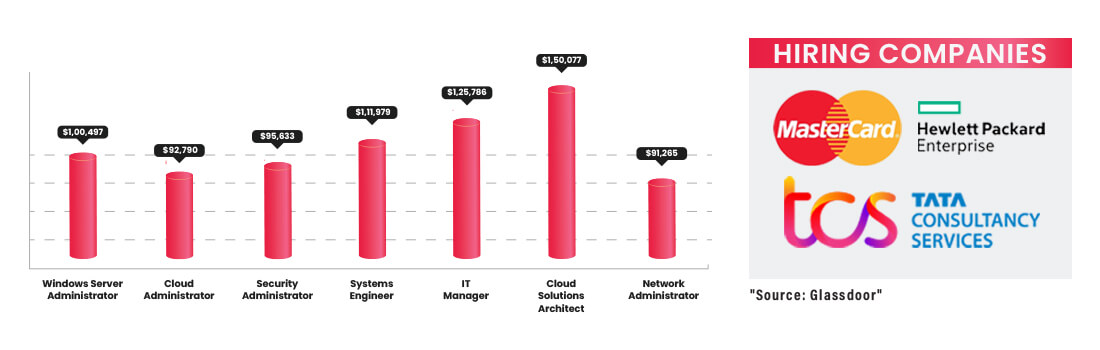

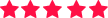
 Thoroughly enjoyed the course and the continuous support from the entire team..
Thoroughly enjoyed the course and the continuous support from the entire team..





 Certified & Experienced Instructors
Certified & Experienced Instructors Post Training Support
Post Training Support Customized Training
Customized Training Flexible Schedule
Flexible Schedule Access to Recorded Sessions
Access to Recorded Sessions 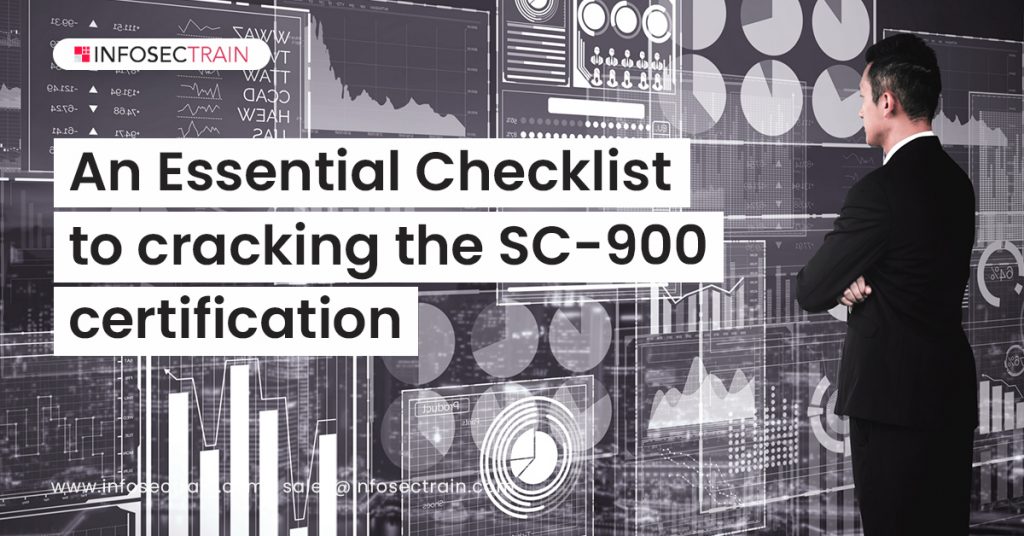


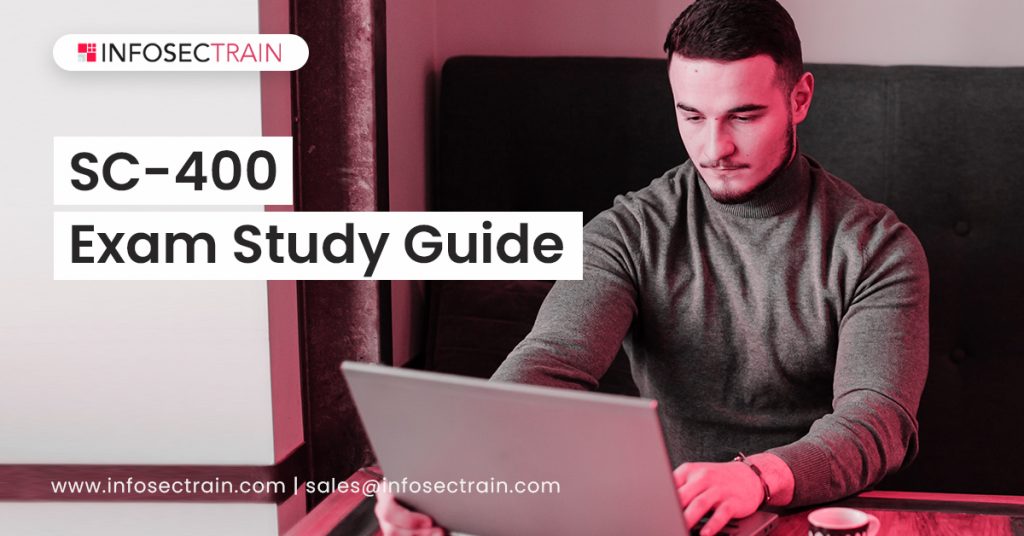
 1800-843-7890 (India)
1800-843-7890 (India)