CompTIA Security+ Certification Training in Philippines
 Read Reviews
Read Reviews
In the ever-evolving cybersecurity landscape, the latest version of the CompTIA Security+ (SY0-701) training course in Philippines from InfosecTrain is your gateway to mastering the core skills necessary to secure data and information systems in the digital age. With a focus on the latest threats, automation, zero trust principles, IoT security, risk management, and more, this course equips participants to pass the Security+ SY0-701 exam in Philippines on their first attempt.



 5th Sep: Weekend
5th Sep: Weekend 

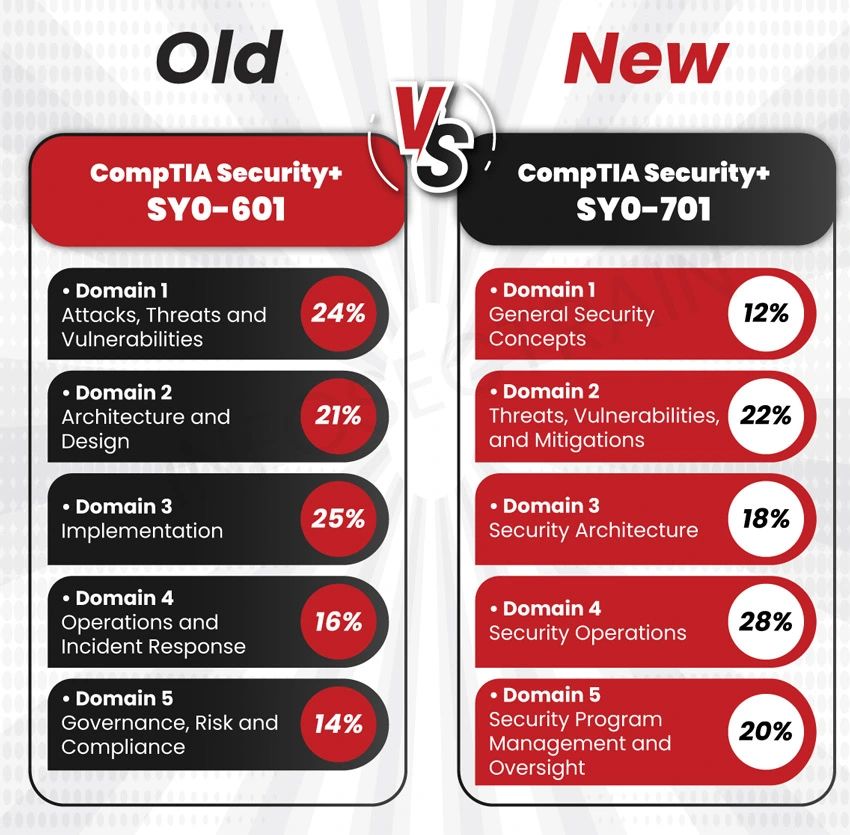


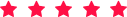
 Had a nice time with the instructor and his ability to explain the concept of the course explicitly made learning easy. I learnt the basics of computer security, cryptography, risk management and security assessment, among other things.
Had a nice time with the instructor and his ability to explain the concept of the course explicitly made learning easy. I learnt the basics of computer security, cryptography, risk management and security assessment, among other things. 







 1800-843-7890 (India)
1800-843-7890 (India)